Check the printer properties, 7 borderless printing problems, Edge of the photograph is faded – HP Deskjet 3745 Color Inkjet Printer User Manual
Page 57: Borderless printing problems
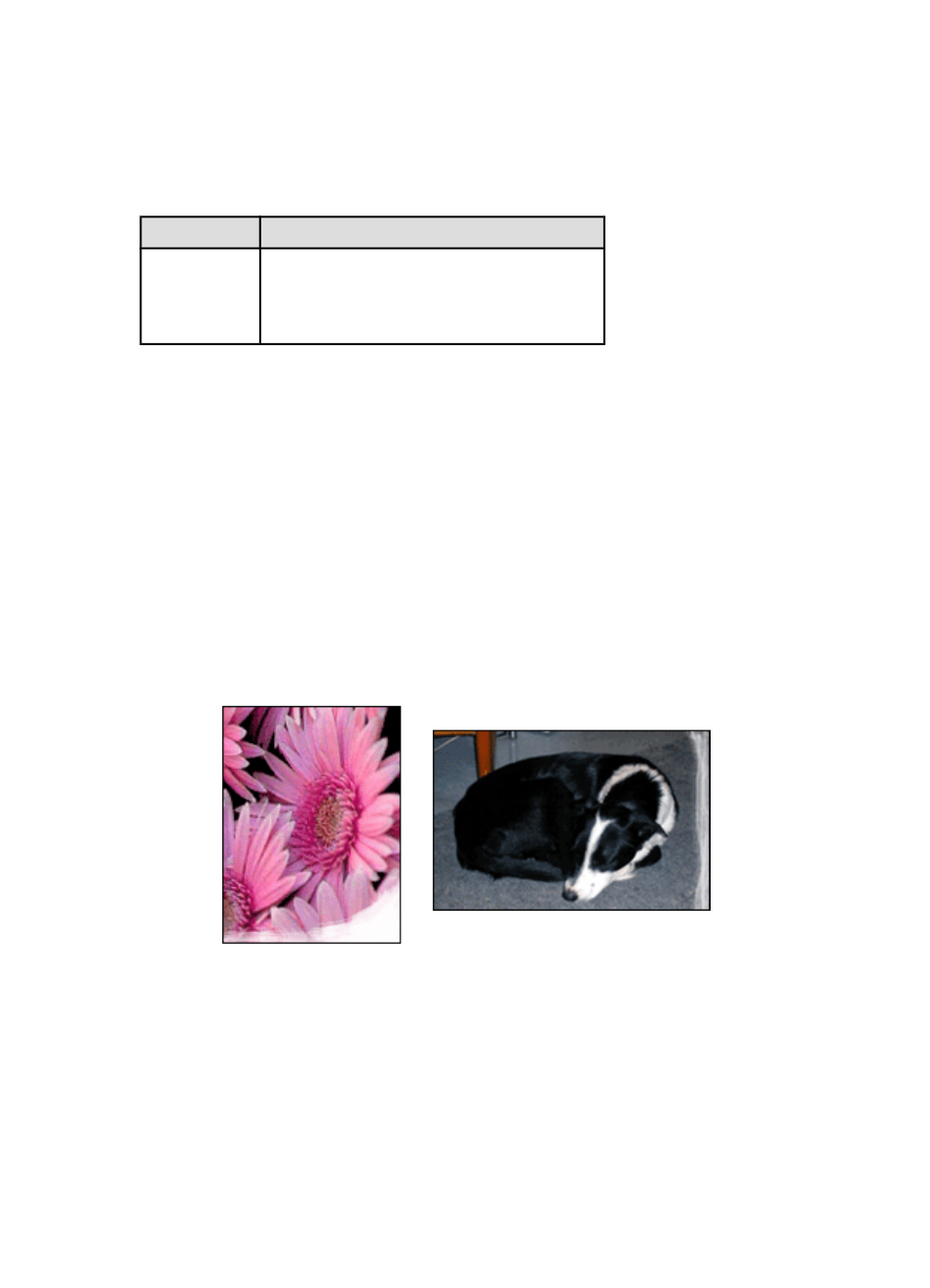
Check the printer properties
dialog box and verify the following options:
Tab
Setting
Paper/Quality
Size is: The appropriate size
Type is: The appropriate photo paper type
Print quality: Best
10.7 Borderless printing problems
• Verify that the paper size that is specified in the Paper size drop-down list on
the Printing Shortcuts tab matches the size of the paper that is loaded in the
paper tray.
• Select the appropriate paper type in the Paper type drop-down list on the
Printing Shortcuts tab.
• If printing in grayscale, select High quality under Print in grayscale on the
Color tab.
• Do not print borderless documents in
. Always have two print
cartridges installed in the printer.
Edge of the photograph is faded
Verify that the photo paper is not curled. If the photo paper is curled, place the paper
in a plastic bag and gently bend it the opposite direction of the curl until the paper
lies flat. If the problem persists, use photo paper that is not curled.
For instructions about preventing photo paper from curling, see the
HP Deskjet 3740 series printer
57
