Configuration menu, Loading media into tray 3, Chapter 2 35 – HP Color LaserJet 4500 Printer series User Manual
Page 35
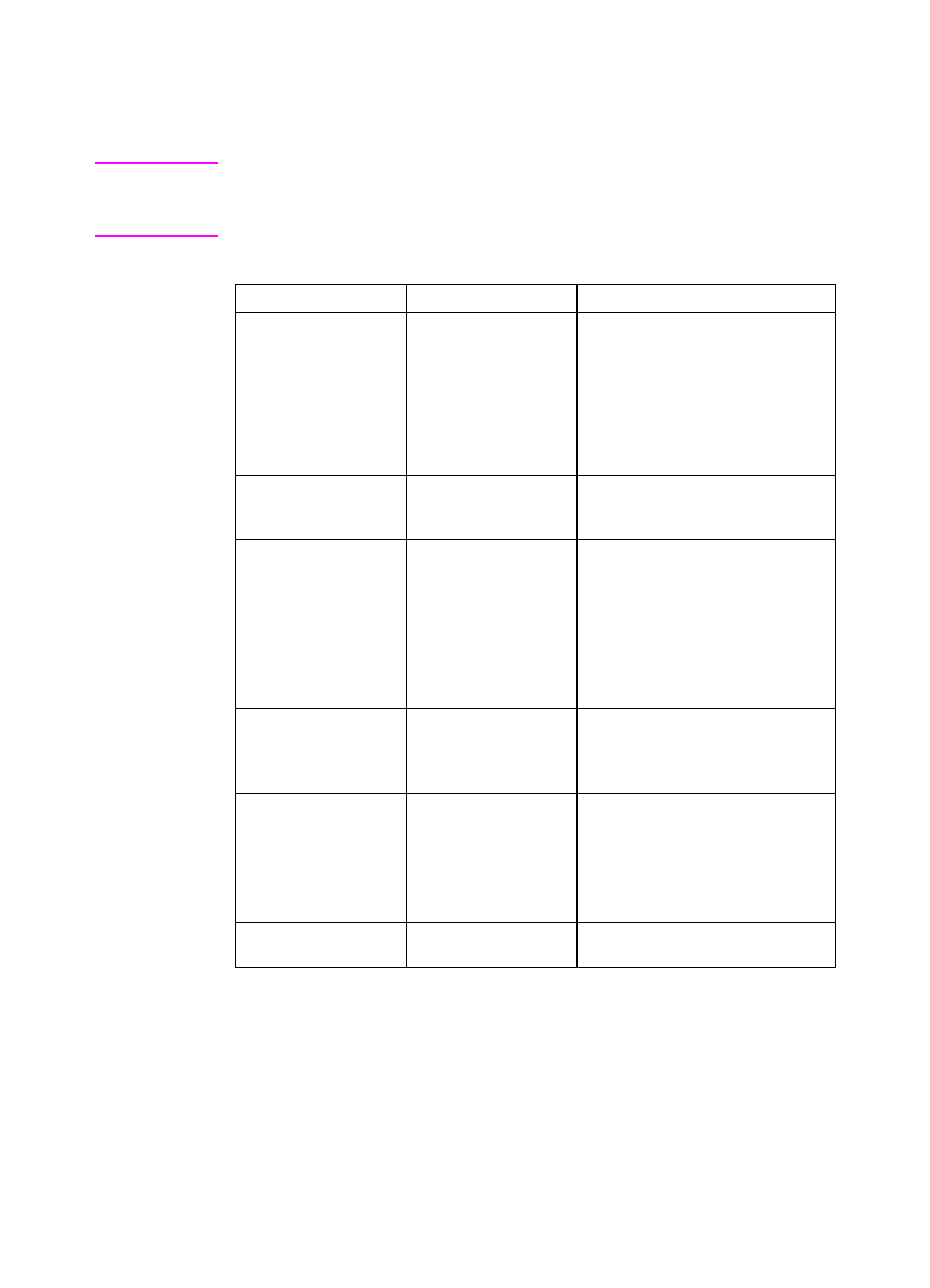
EN
Chapter 2
35
Configuration Menu
The Configuration Menu is used to set general printer default settings.
CAUTION
Hewlett-Packard recommends that configuration settings only be
changed by a system administrator. Configuration settings seldom
need to be changed.
*Denotes default setting
Menu Item
Values
Description
POWERSAVE
OFF
1 MIN (used for
troubleshooting)
30 MIN
1 HR*
2 HRS
4 HRS
8 HRS
The length of time before the
printer goes into power-saving
mode.
PERSONALITY
AUTO*
PCL
PS
The personality (language) the
printer uses to process a print job.
CLEARABLE
WARNINGS
JOB*
ON
If ON, message is displayed until
G
O
is pressed. If JOB, message is
displayed until end of print job.
AUTO CONTINUE
ON*
OFF
Determines whether the printer
continues printing when certain
errors occur. If ON, printer returns
to the READY state. If OFF, printer
remains offline until
G
O
is pressed.
TONER LOW
CONTINUE*
STOP
Determines whether the printer
continues or stops printing when a
TONER LOW condition is
detected.
TONER OUT
STOP*
OVERRIDE
Determines whether the printer
continues printing when
G
O
is
pressed after a TONER OUT
condition is detected.
JAM RECOVERY
OFF*
ON
Printer attempts to recover from
jams and reprints affected pages.
PRINT PS ERRORS
OFF*
ON
Prints out an error page when
emulated PostScript errors occur.
