HP Color LaserJet 4500 Printer series User Manual
Page 132
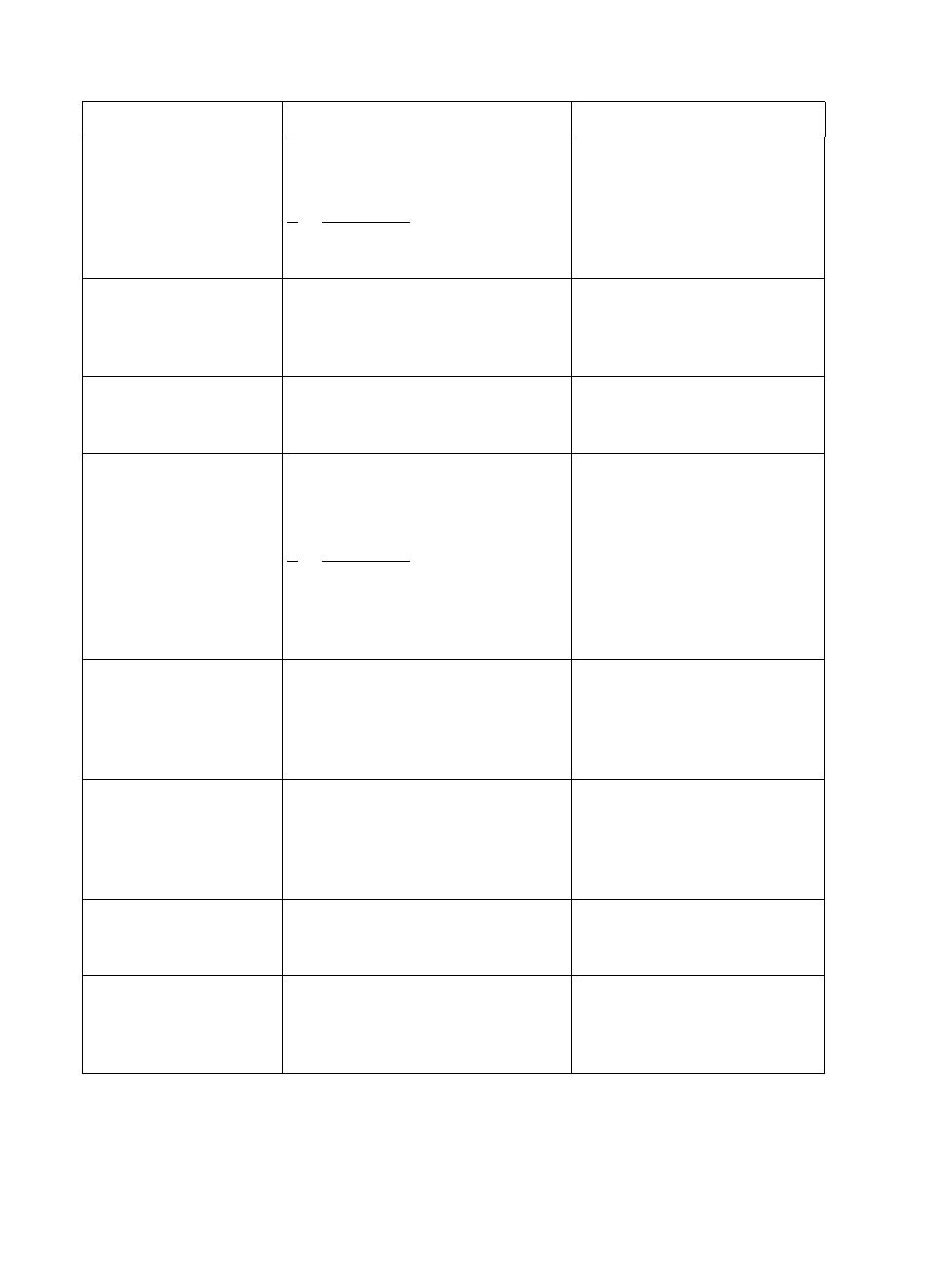
132
Printer Control Panel Messages
EN
57.X FAN ERROR
An error has occurred where X is
indicated below:
X
Description
1
Fan motor 1 malfunction
2
Fan motor 2 malfunction
Clear the error by turning the
printer off and then on. If the
problem persists, call service.
57.3 FAN ERROR
alternates with
CLOSE UPPER
FRONT DRAWER
The upper front drawer may not be
completely closed preventing a
connection to fan motor 3.
Verify that the upper front
drawer is completely closed.
62 NO SYSTEM
There is a printer firmware error.
Clear the error by turning the
printer off and then on. If the
problem persists, call service.
62.X
PRINTER ERROR
Indicates a problem with internal
memory. X indicates the location as
follows:
X
Description
0
Internal memory
1
Memory in DIMM slot 1
2
Memory in DIMM slot 2
3
Memory in DIMM slot 3
Clear the error by turning the
printer off and then on. If the
problem persists, call service.
68 NVRAM ERROR
CHECK SETTINGS
alternates with
PRESS GO TO
CONTINUE
One or more settings saved in the
non-volatile storage device are
invalid. Some settings may have
been reset to factory defaults.
Check printer settings to
determine which values have
changed. Clear the message
by pressing
G
O
. If the problem
persists, call service.
68 NVRAM FULL
CHECK SETTINGS
alternates with
PRESS GO TO
CONTINUE
Indicates that a non-volatile storage
device is full. Some settings may
have been reset to factory defaults.
Check printer settings to
determine which values have
changed. Clear the message
by pressing
G
O
. If the problem
persists, call service.
79 SERVICE (XXXX)
PRINTER ERROR
A hardware error has occurred. The
XXXX indicates the error type.
Clear the error by turning the
printer off and then on. If the
problem persists, call service.
8X SERVICE (XXXX)
EIO ERROR
A critical EIO failure has occurred.
X indicates the slot number of the
device. XXXX indicates the error
type.
Clear the error by turning the
printer off and then on. If the
problem persists, call service.
Printer Control Panel Messages (continued)
Message
Description
Recommended Action
