Bluetooth printing problems – HP Photosmart A512 Compact Photo Printer User Manual
Page 47
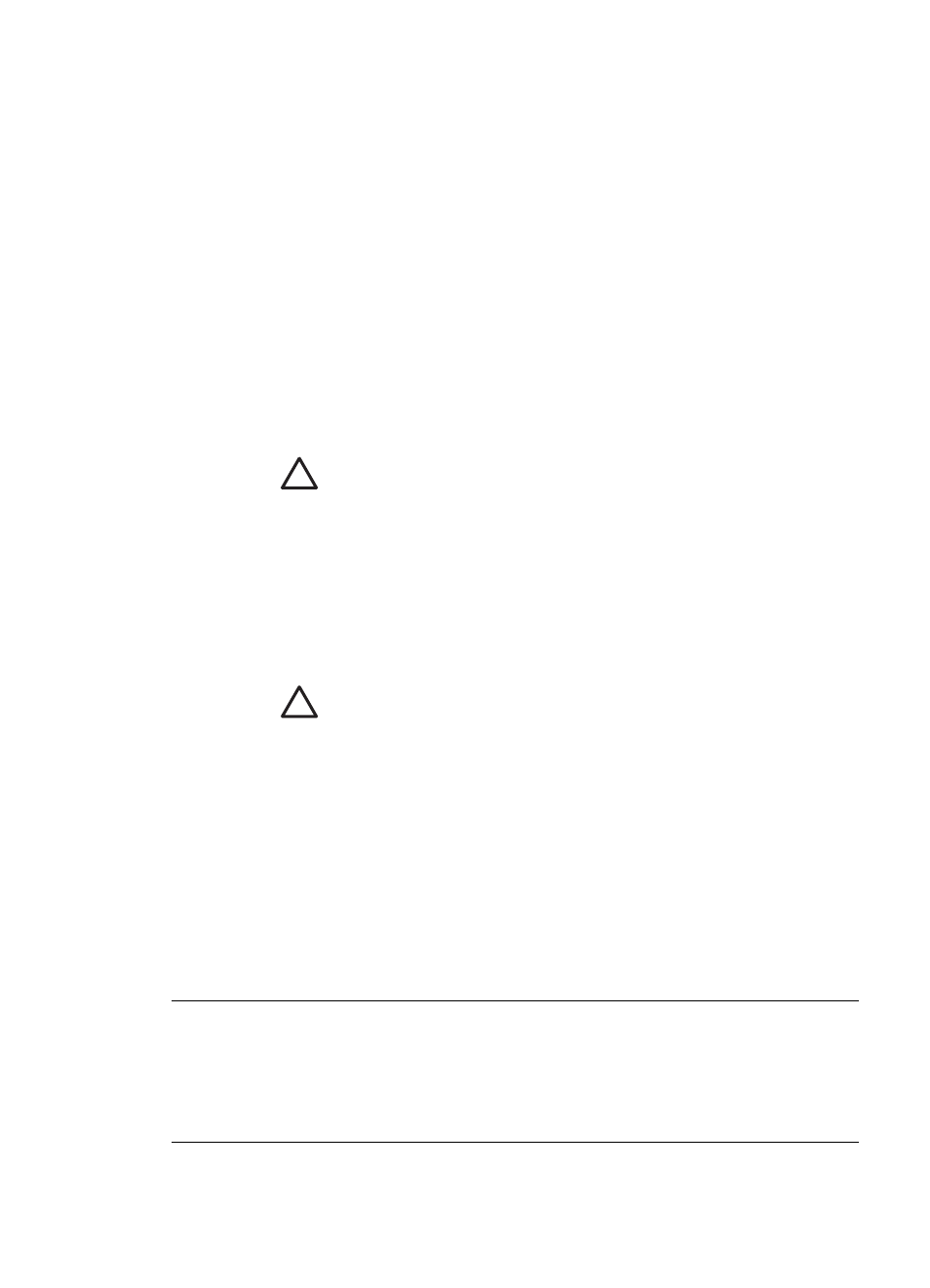
Bluetooth printing problems
Before contacting HP support, read this section for troubleshooting tips, or go to the
online support services
re to also read the documentation
that came with your HP Bluetooth wireless printer adapter (if you are using one) and your
device with Bluetooth wireless technology.
My Bluetooth device cannot find the printer.
Solution
●
Make sure the HP Bluetooth wireless printer adapter is plugged into the camera
port on the front of the printer. The light on the adapter flashes when the adapter
is ready to receive data.
●
Bluetooth Visibility may be set to Not visible. Change this setting to Visible
to all as follows:
–
Remove any memory cards from the printer memory card slots.
Caution
Do not pull out a memory card while the memory card
light is flashing.
–
Press OK to open the printer menu.
–
Select Bluetooth, and then press OK.
–
Select Visibility, and then press OK.
–
Select Visible to all, and then press OK.
●
Bluetooth Security level may be set to High. Change this setting to Low as
follows:
–
Remove any memory cards from the printer memory card slots.
Caution
Do not pull out a memory card while the memory card
light is flashing.
–
Press OK to display the printer menu.
–
Select Bluetooth, and then press OK.
–
Select Security level, and then press OK.
–
Select Low, and then press OK.
●
The passkey (PIN) that the device with Bluetooth wireless technology is using
for the printer may be incorrect. Make sure the correct passkey for the printer
is entered in the device with Bluetooth wireless technology.
●
You may be too far from the printer. Move the device with Bluetooth wireless
technology closer to the printer. The maximum recommended distance between
the device with Bluetooth wireless technology and the printer is 10 meters
(30 feet).
No page came out of the printer.
Solution The printer may not recognize the type of file sent by the device with
Bluetooth wireless technology. For a list of the file formats that the printer supports,
see
Chapter 8
44
HP Photosmart A510 series
