Using the automatic paper-type sensor, For more information, see, Using the automatic paper type sensor – HP Deskjet 6127 Color Inkjet Printer User Manual
Page 50
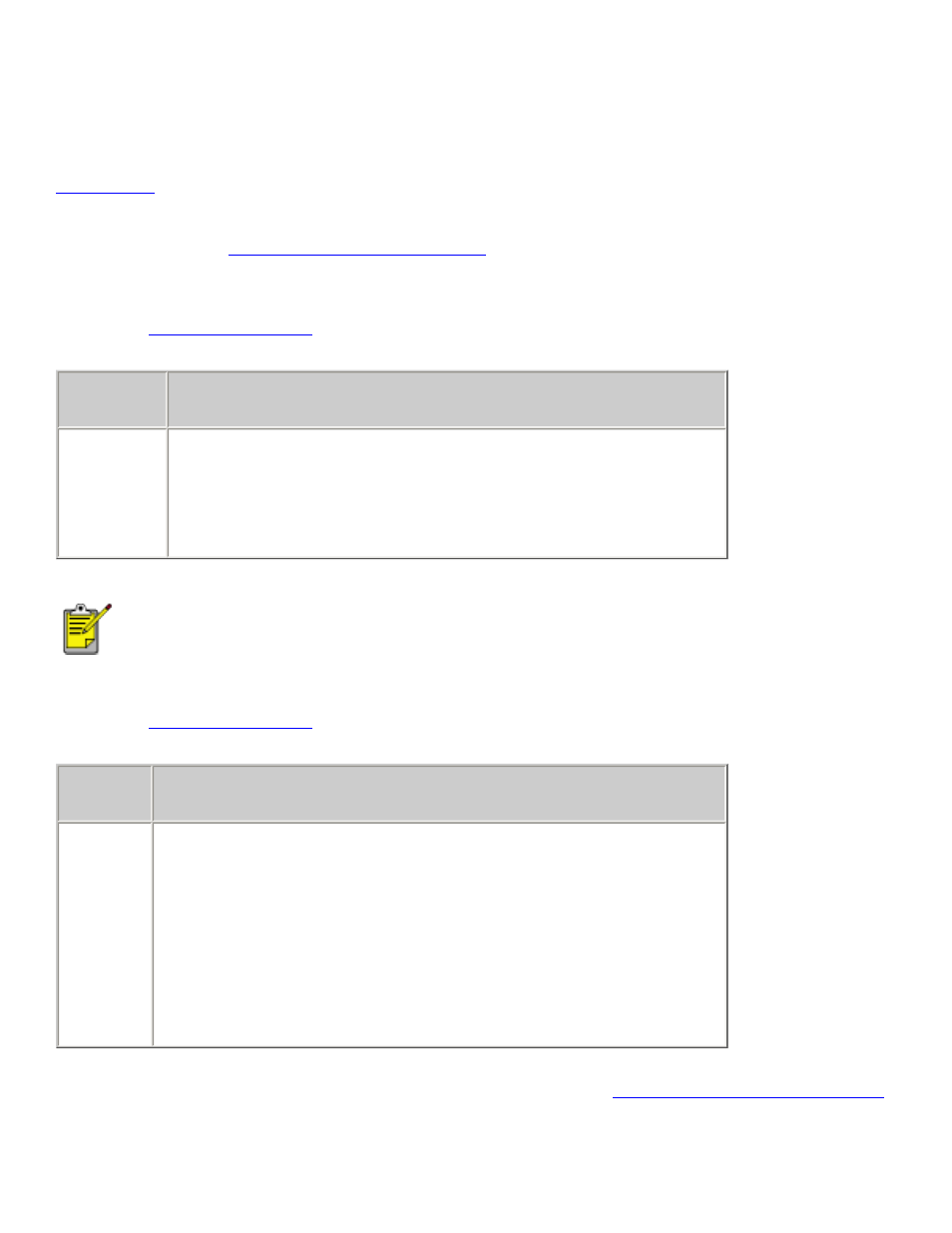
using the automatic paper-type sensor
availability
The Automatic Paper-Type Sensor is available to be used for documents printed from the
in any print quality mode other than Draft.
The Automatic Paper-Type Sensor is not operational for documents printed in Draft
mode or from the
turning on the automatic paper-type sensor
dialog box and select the following options:
tab
setting
Setup
Paper Type:
Automatic
Print Quality:
Best
,
Normal
, or
Fast Normal
Paper Tray:
Upper
or
Automatic
If
Automatic
is selected as the paper tray, verify that the upper paper tray
contains paper. If the upper tray is empty, the Automatic Paper-Type Sensor is
not operational for that print job.
turning off the automatic paper-type sensor
dialog box and select one of the following options:
tab
setting
Setup
Paper Type: Any paper type other than
Automatic
—or—
Print Quality:
Draft
—or—
Paper Tray:
Lower
(if using the 250-Sheet Plain Paper
Tray)
For a description of the Automatic Paper-Type Sensor, see
