B. multimode fiber-optic cables – HP NonStop G-Series User Manual
Page 6
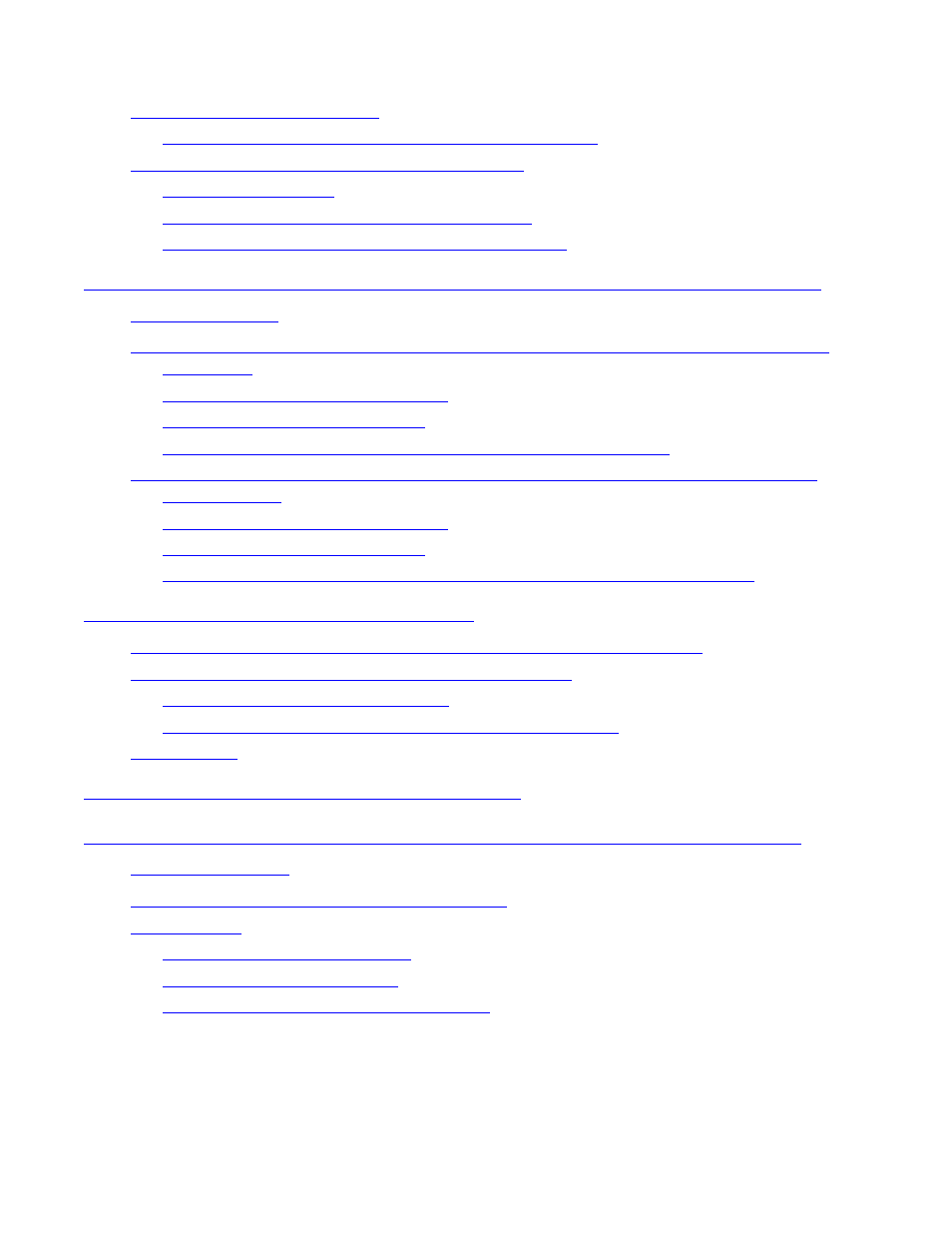
Contents
L700 (CTL700) Installation and User’s Guide — 527338-004
iv
A. Connecting the Fibre Channel Components for
the CTL700 Tape Library
9-12
Using SETMODE 162 to Control Compression Mode
9-16
Programming and Configuration Considerations
9-17
9-17
Using a 9840Tape Drive for a Memory Dump
9-17
Using a Tape Drive for a Tape Boot or Tape Load
9-17
A. Connecting the Fibre Channel Components for the CTL700
Connecting the CT9800FC Fibre Channel Converter to a CT9840FC-1/CT9841FC-1
A-2
Installing the SCSI Interface Cable
A-3
Installing Fiber Interface Cables
A-4
Powering on the Tape Drive and the Fibre Channel Converter
A-5
Connecting the CT9800FC Fibre Channel Converter to the CTL7FC Fibre Channel
A-7
Installing the SCSI Interface Cable
A-8
Installing Fiber Interface Cables
A-9
Powering on the CTL700 Tape Library and the Fibre Channel Converter
A-10
B. Multimode Fiber-Optic Cables
62.5/125 Multimode Fiber-Optic Cables (676x-x) With SC Connectors
B-2
62.5/125 Multimode Fiber-Optic Cables (F9x or F12x)
B-2
F9x Cables With FDDI Connectors
B-3
F12x Cables With FDDI Connectors and SC Connector
B-3
B-3
C. Requirements for the CT9841FC-1
D. Configuring the CTL700 Tape Library for the NonStop NS-
Fibre Channel ServerNet Adapter Connection
D-1
D-1
D-1
D-3
Configuring Fibre Channel Tape Drives
D-4
