Using the switch status button – HP StorageWorks 16-EL SAN Switch User Manual
Page 66
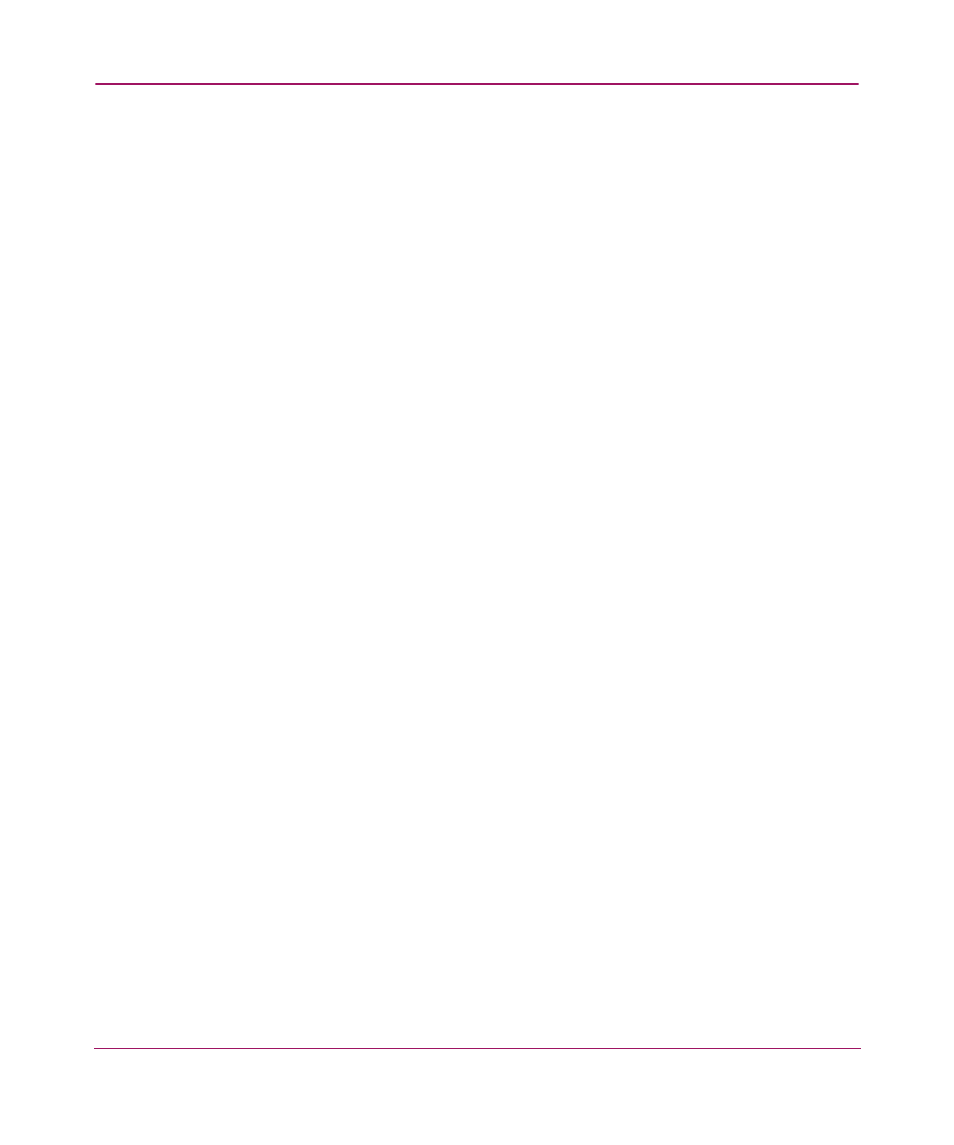
Switch Management
66
Web Tools Version 3.1.x/4.1.x User Guide
Using the Switch Status Button
To check the physical health of a switch, perform the following procedure.
1. Launch Web Tools.
2. View the background color (which shows the status) of the desired switch in
the Fabric Tree.
For further information, continue to the next step.
3. Click on the desired switch in the Fabric Tree.
The Switch View displays for that switch.
4. View the background color of the Status button. See the “
” on
5. Click the Status button to view a written description of the health status.
This manual is related to the following products:
