Port information view, Figure 5: port information view, 5 port information view – HP StorageWorks 16-EL SAN Switch User Manual
Page 33
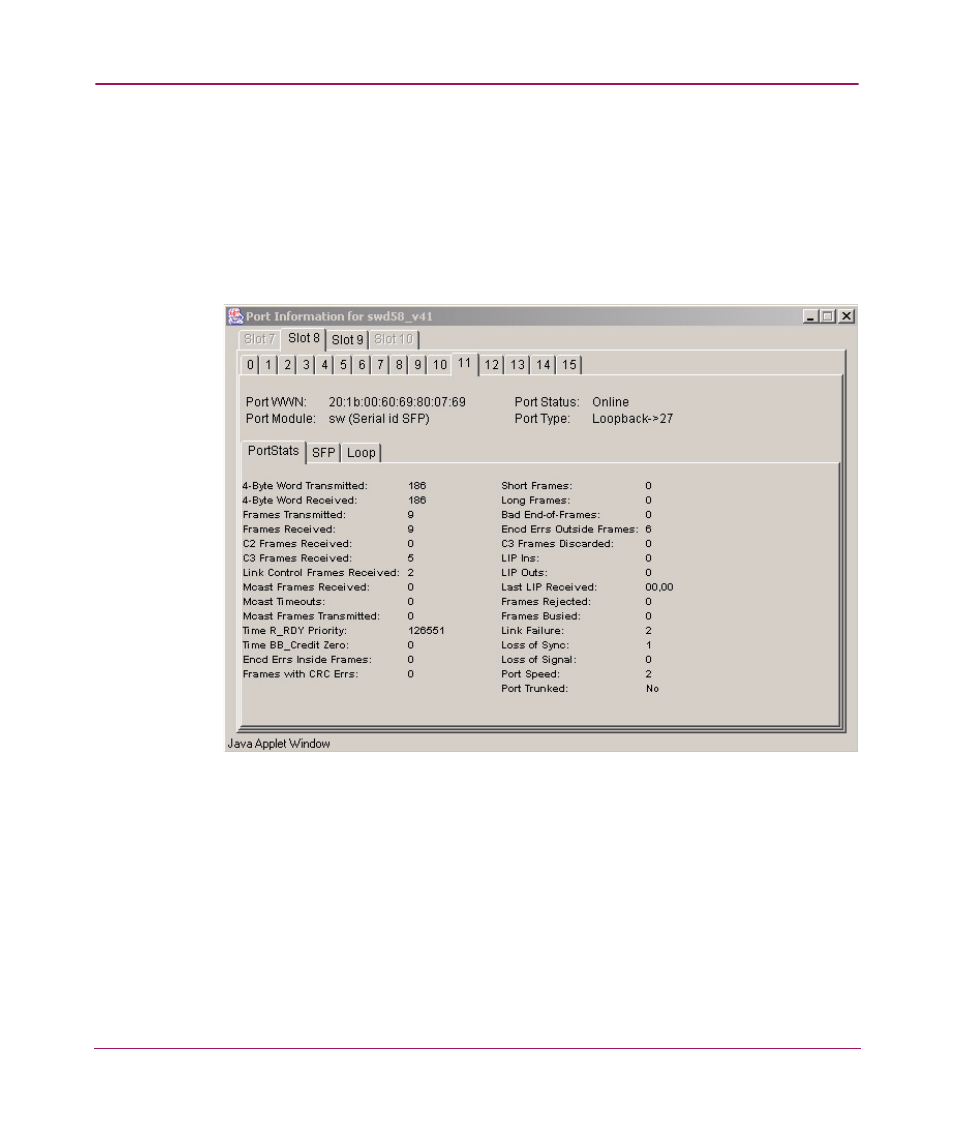
Introducing HP Web Tools
33
Web Tools Version 3.1.x/4.1.x User Guide
Port Information View
Access information for a port by clicking on any of the ports in the Switch View.
This view displays statistics and status for the selected port, SFP, or loop.
For information about the functions that are accessible through the Port View, see
“
” on page 249.
An example of the Port Information View is shown in
.
Figure 5: Port Information View
This manual is related to the following products:
