Configuring port speed, Assigning a name to a port, Configuring port speed assigning a name to a port – HP StorageWorks 16-EL SAN Switch User Manual
Page 252
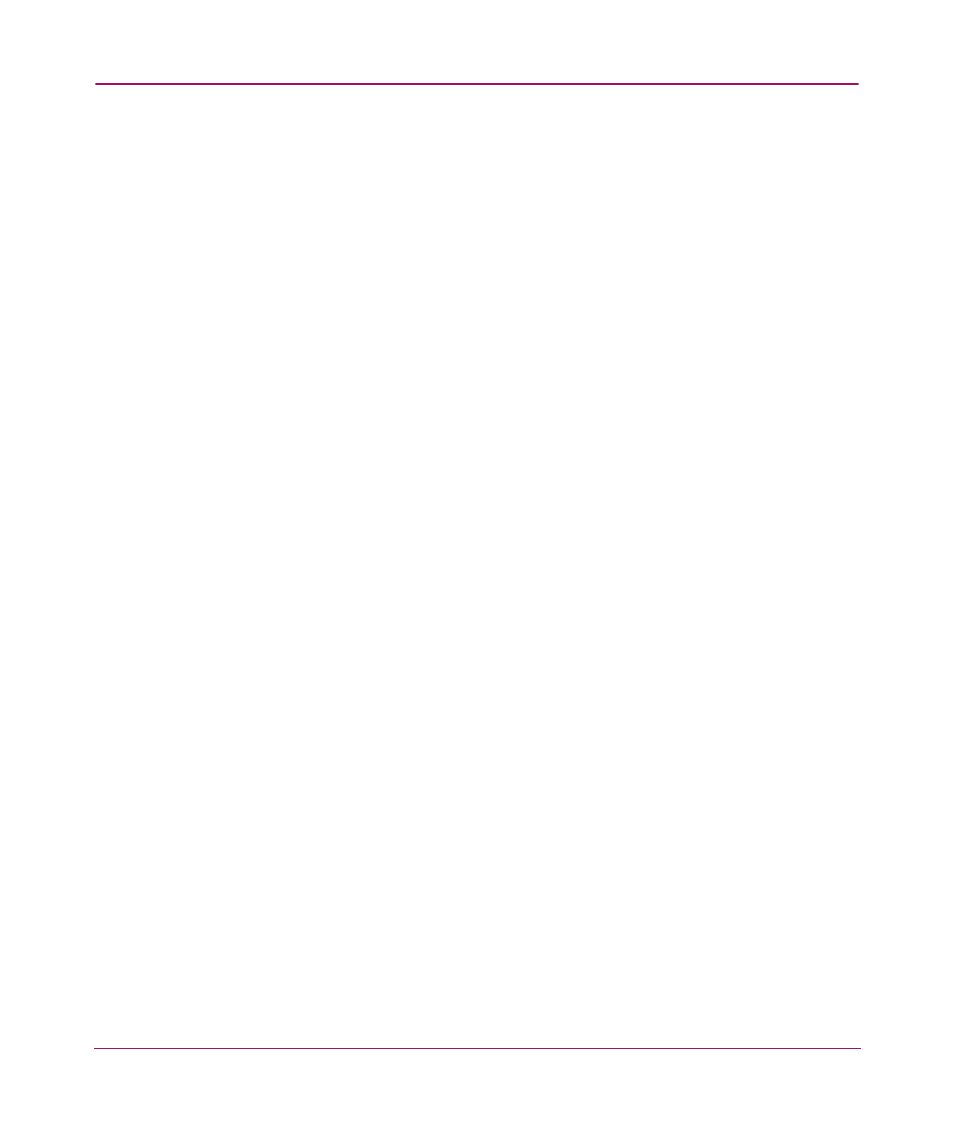
Port Management
252
Web Tools Version 3.1.x/4.1.x User Guide
Configuring Port Speed
1. Access the Admin Interface. See “
Accessing the Switch Admin Window
2. Select the Admin icon from the switch graphic. See “
”
on page 54.
The login dialog box appears.
3. Enter the admin level user name and password.
4. Select the Port Setting tab.
5. Select the desired speed for the corresponding port (see “
6. Click the Apply button.
Assigning a Name to a Port
1. Access the Admin Interface. See “
Accessing the Switch Admin Window
2. Select the Admin icon from the switch graphic. See “
”
on page 54.
The login dialog box appears.
3. Enter the admin level user name and password.
4. Select the Port Setting tab.
5. Click in the Name column; select the field that corresponds to the Port you
want to name.
6. Type a name for the port.
7. Click the Apply button.
