Fabric assist descriptions, Table 60: fabric assist fields descriptions, 60 fabric assist fields descriptions – HP StorageWorks 16-EL SAN Switch User Manual
Page 235
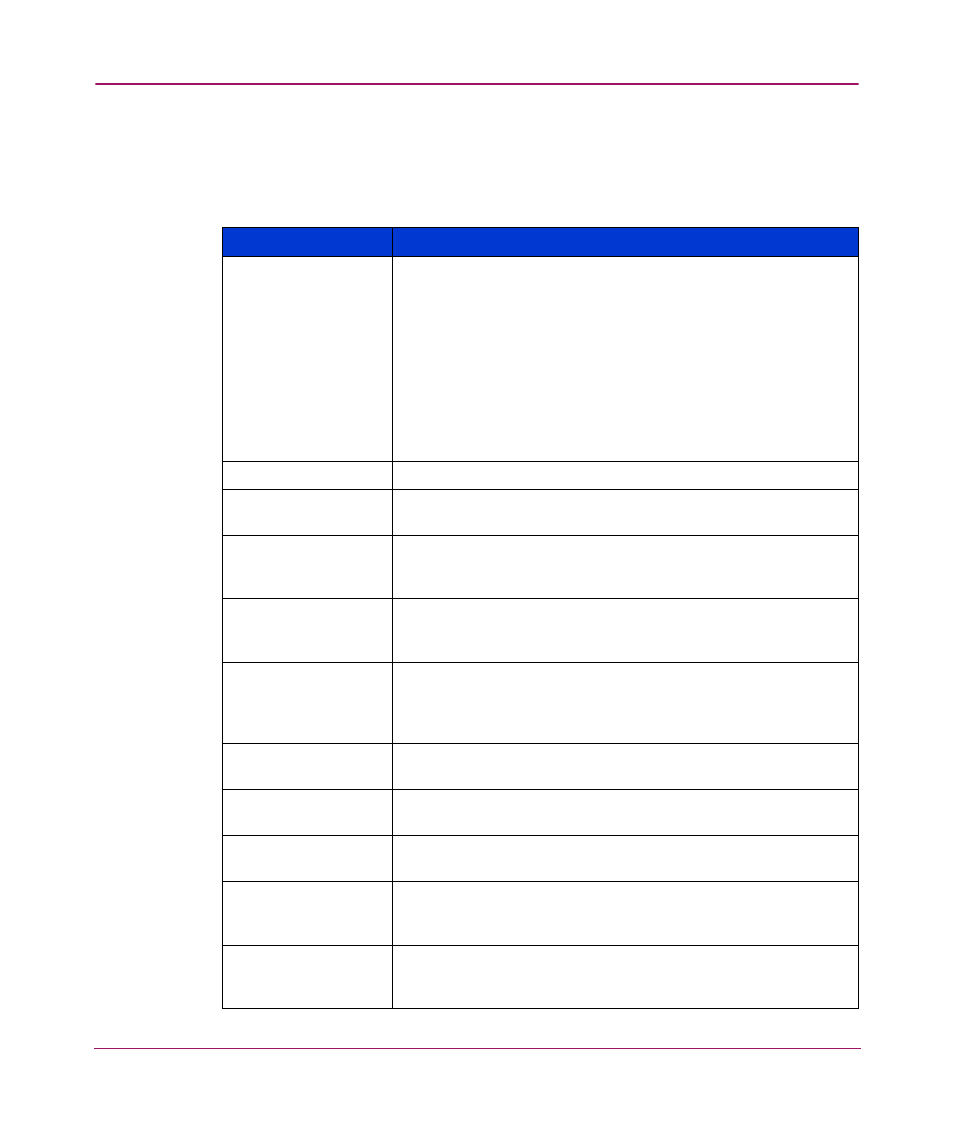
Zone Administration
235
Web Tools Version 3.1.x/4.1.x User Guide
Fabric Assist Descriptions
The Fabric Assist fields are described in
.
Table 60: Fabric Assist Fields Descriptions
Fields
Descriptions
Zoning Method
This displays the method you have selected to add members
to the Zoning database. Choose the zoning method in the
View menu. Valid options are:
■
Mixed Zoning
■
Port Zoning
■
WWN Zoning
■
AL_PA Zoning
The Zoning method determines the information displayed in
the Member Selection List.
Enabled Config
This field displays the currently enabled Configuration.
Name
Displays existing Fabric Assist zones from the drop-down
menu.
Create Button
Click to create a new Fabric Assist zone. A dialog box
displays; Enter the name of the new Fabric Assist zone. All
names must be unique and contain no spaces.
Delete Button
Click to delete the Fabric Assist zone selected in the Name
drop-down menu. Deleting a Fabric Assist zone
automatically removes it from configs.
Rename Button
Click to rename the Fabric Assist zone selected in the Name
drop-down menu. A dialog displays in which you can edit
the Fabric Assist name. Renaming a Fabric Assist zone
automatically renames it in all configs.
Member Selection
List
Select available items from the Member Selection List.
Fabric Assist
Members
Displays the current members of a Fabric Assist zone.
Add FA Host Button
Click to Add a Fabric Assist Host that is not currently part of
the fabric.
Add Member Button Click to add a member from the Member Selection List to the
Fabric Assist Members. You must select a member within the
Member Selection List for this button to become active.
Remove Member
Button
Click to remove a member from the Fabric Assist Members
list. You must select a member within the Fabric Assist
Members list for this button to become active.
