Using the actions menu, Enabling a configuration, Figure 50: enable config dialog box – HP StorageWorks 16-EL SAN Switch User Manual
Page 214: 50 enable config dialog box
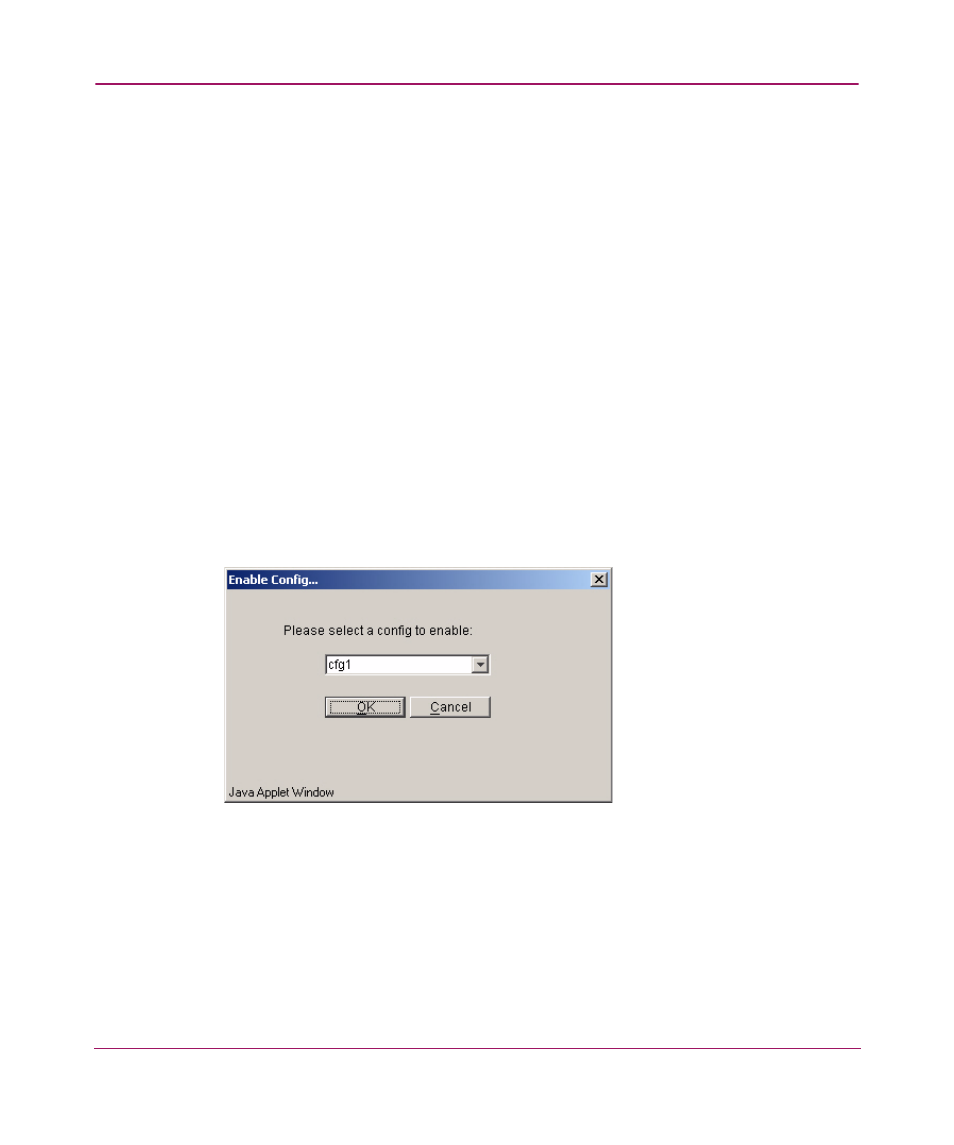
Zone Administration
214
Web Tools Version 3.1.x/4.1.x User Guide
Using the Actions Menu
The Actions menu is used to perform the functions described in the following
sections.
Enabling a Configuration
To create a new Configuration, see “
1. Access the Zone Administration window.
Accessing the Zone Administration Window
” on page 204 for more
information.
2. Click the View drop-down Menu.
3. Select the desired level of zoning.
4. Select the Config tab.
5. Select Actions > Enable Config to activate a configuration.
The Enable Config dialog box appears. An example of the Enable Config
dialog box is shown in
.
Figure 50: Enable Config Dialog Box
6. Select the configuration to be enabled from the drop-down menu.
A warning dialog box appears.
7. Click the Yes button if you want to enable the selected Configuration.
