Figure 36 create view dialog box (columns tab), 36 create view dialog box (columns tab), Step 7 – HP StorageWorks 2.32 Edge Switch User Manual
Page 71
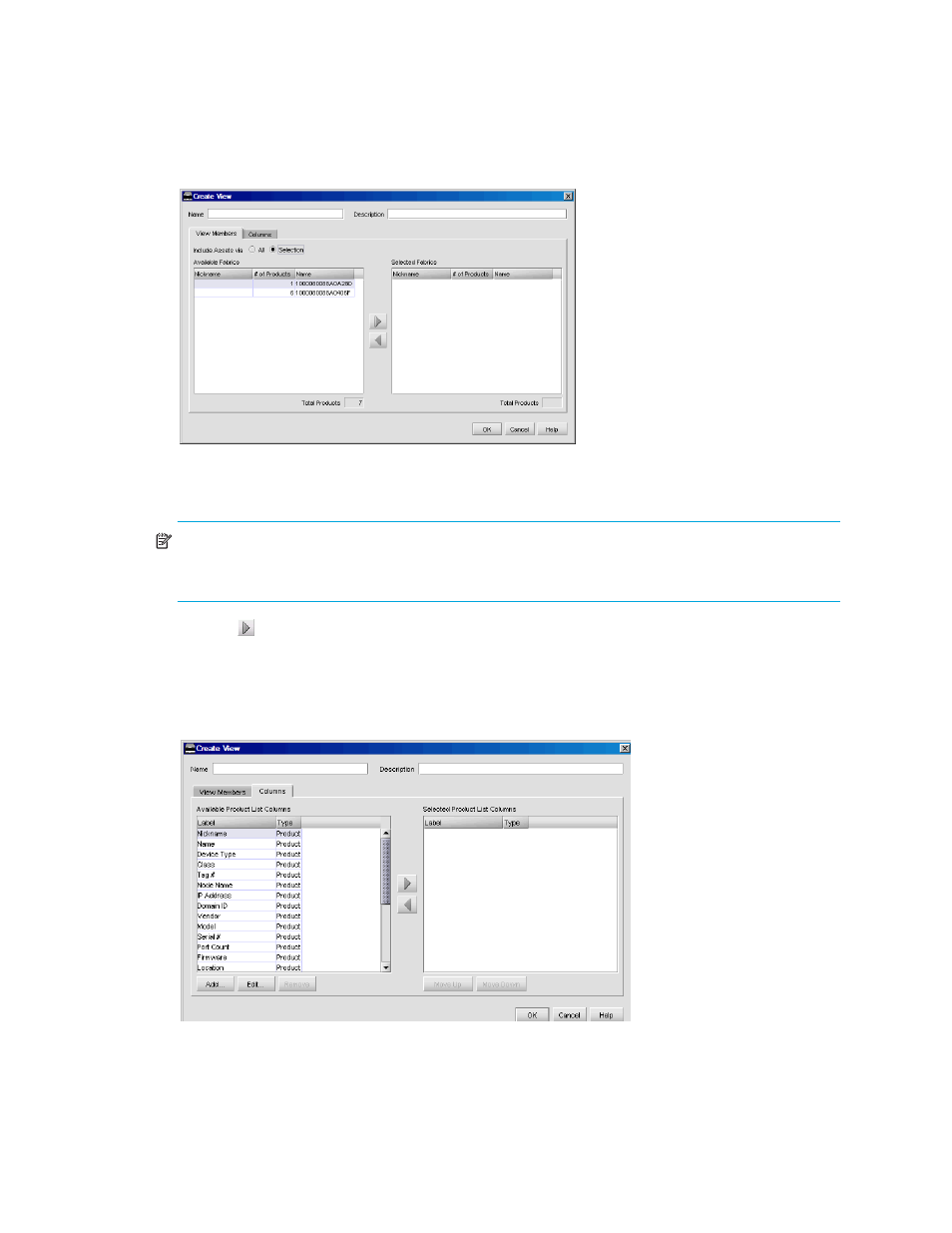
71
The Create View dialog box displays (
Figure 35
Create View dialog box (Include Assets via Selection option)
5.
Select the fabrics you want to include from the Available Fabrics list.
NOTE:
Other in the Available Fabrics or Selected Fabrics lists refers to all isolated devices and
connected sets. You see all newly discovered devices in the category even if the devices were not
originally part of the view. Select Other to display all isolated devices.
6.
Click to move your selections to the Selected Fabrics list.
7.
If you want to show or hide Product List columns, continue to
; otherwise proceed to
8.
Click the Columns tab.
The Create View dialog box with the Columns tab opens (
).
Figure 36
Create View dialog box (Columns tab)
This manual is related to the following products:
