Managing user groups, Understanding user groups and access levels, Table 7 user groups and access levels – HP StorageWorks 2.32 Edge Switch User Manual
Page 56: 7 user groups and access levels, Managing user, Groups
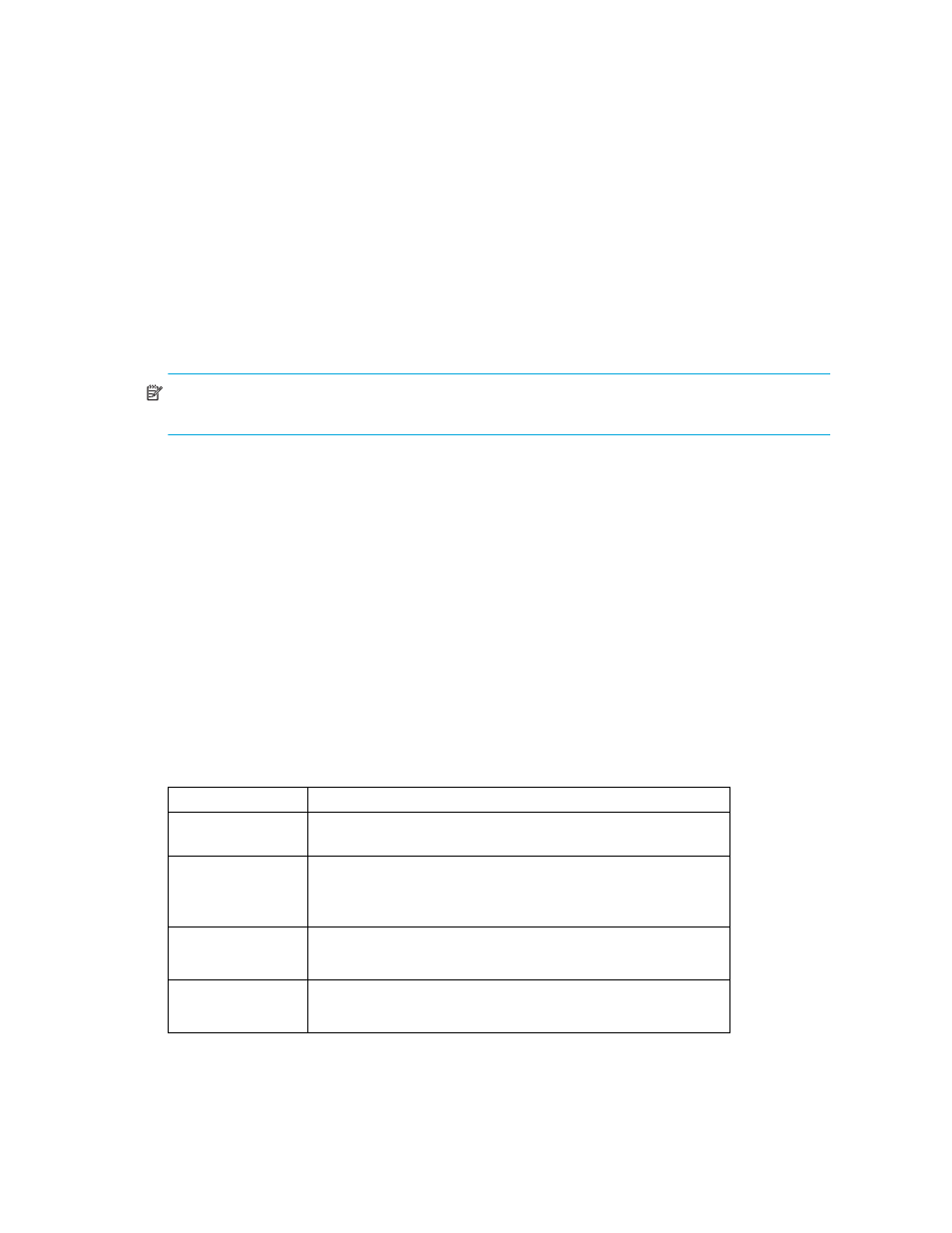
Managing the HAFM application
56
3.
Click Yes.
• The user is disconnected.
• The appliance immediately shuts down the appliance-client connection.
• The status bar on the client screen shows a message stating that the appliance connection
was lost.
• All products and connections on the Physical Map stay in the condition they were in when
the session ended; they do not turn grey.
• The client screen shows a message stating that a user disconnected the client from the
appliance.
NOTE:
To prevent this user from reconnecting, remove the user account. See ”
Managing user groups
User groups are a security feature that define allowable access to information and system features.
System administrators determine each user’s needs and assign an appropriate user group. This
section provides an overview of user groups and their access levels, and describes how to set up a
user group.
Understanding user groups and access levels
lists the four pre-configured user groups available with the application. A system
administrator can create additional user groups to provide users access to specific features and
views. Users can be assigned the following types of access to features:
•
Read/write access: The ability to view and edit information.
•
Read-only access: The ability to view information; edit and configuration capabilities are
disabled.
•
No access: Access to information is denied.
Table 7
User groups and access levels
User group
Description
System
Administrator
Read/write access for all features; all functions are enabled
and allowed.
Maintenance
Read/write access for Call Home event notification, device
maintenance, and e-mail event notification setup.
Read-only access for all other features.
Operator
Read/write access for device operation.
Read-only access for all other features.
Product
Administrator
Read/write access for device administration.
Read-only access for all other features.
