6 troubleshooting, Stuck tape removal procedure, Troubleshooting – HP Integrity NonStop H-Series User Manual
Page 61: Figure 6-1, Location of screws on shoe kit
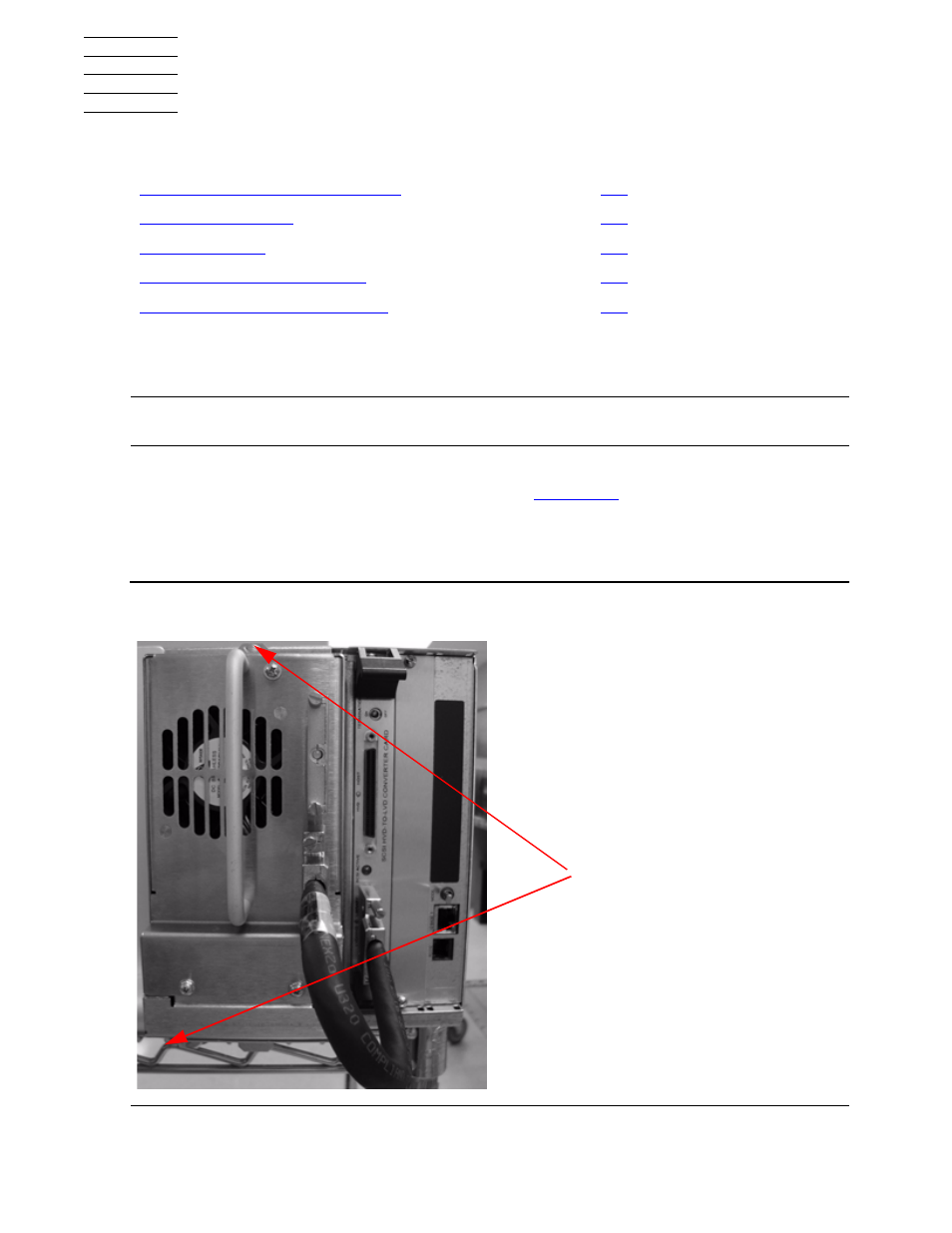
N1528A and N1529A ACL Tape Drive Installation and User’s Guide— 544594-002
6 -1
6
Troubleshooting
This section includes:
Stuck Tape Removal Procedure
1. Remove the shoe kit from the rear of the chassis. Two screws will need to be
unscrewed with a flat-head screwdriver. See
screws. After the screws are unscrewed, gently slide the shoe kit out of the
chassis.
Note. The shoe kit assembly is “hot swappable.” The unit does not have to be powered off to
do this procedure.
Figure 6-1. Location of Screws on Shoe Kit
Screws
This manual is related to the following products:
