Care and cleaning – HP L1820 18 inch LCD Monitor User Manual
Page 47
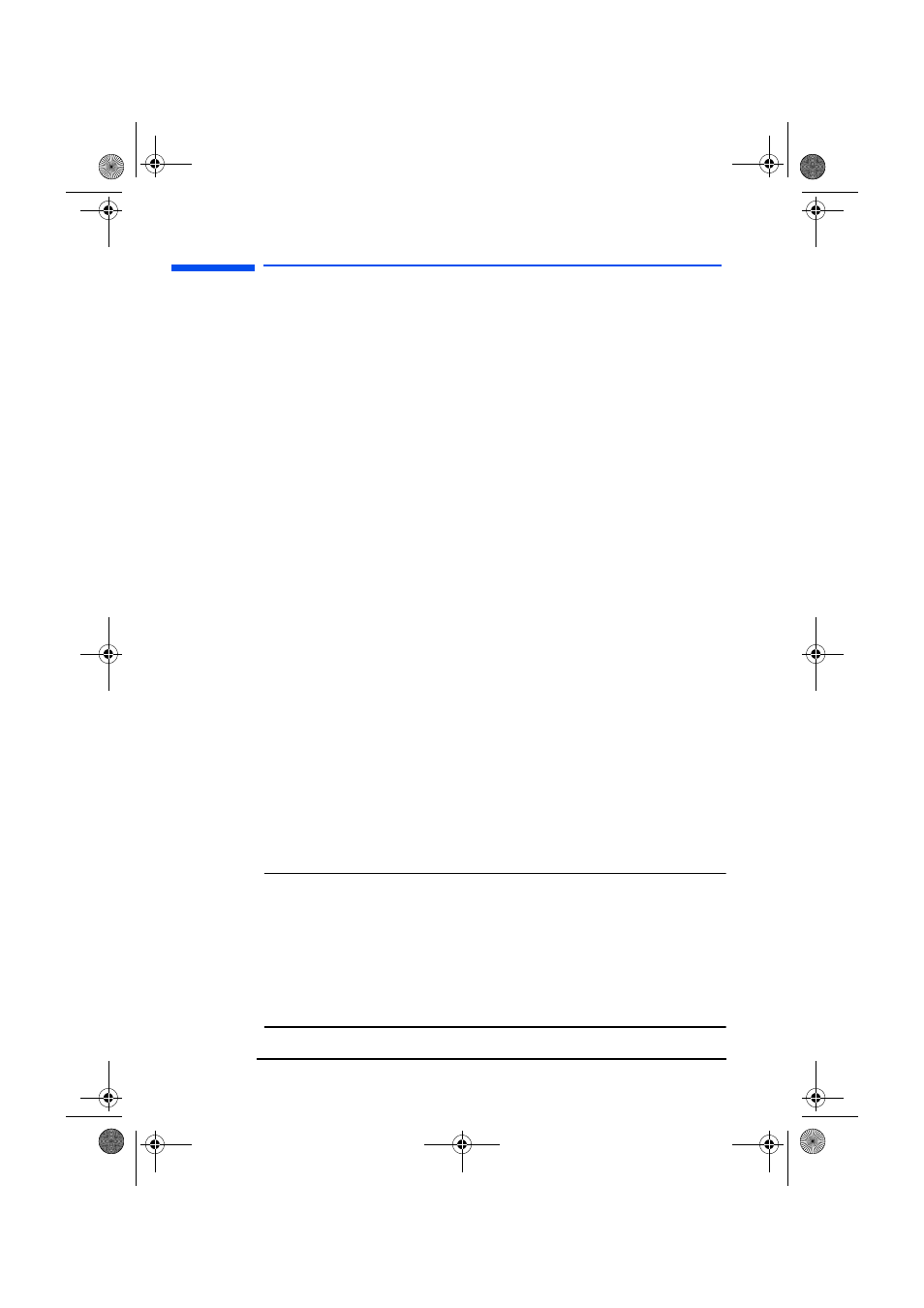
hp L1520/hp L1720/hp L1820 LCD Monitor
Care and Cleaning
46 English
Care and Cleaning
To maximize the screen life span of this product and to prevent
damage to the liquid crystal display, it is recommended that you:
• Do not let liquid get on or into the monitor.
• Do not store or use the monitor in locations exposed to heat, direct
sunlight, or extreme cold.
• Do not store or use the monitor in a dusty environment or in
locations exposed to high humidity.
• Do not press sharp or pointed objects against the monitor.
• Avoid touching or pressing the screen of the monitor.
• Avoid setting contrast and brightness to their maximum levels for
prolonged periods.
• Turn off the monitor when not in use.
• Do not place anything on or against the audio base (multimedia
models only).
• Use a soft brush or cloth to clean the audio base (multimedia
models only).
• Clean the screen with isopropyl alcohol or ethyl alcohol diluted
with water (1:1) to prevent damage to the screen’s anti-glare
coating.
To clean the screen:
1 Turn off the monitor and remove the power plug (pull the plug, not
the cable).
2 Soak a soft gauze cloth with isopropyl alcohol or ethyl alcohol
diluted with water (1:1) and gently wipe the surface of the monitor.
Do not dust it or wipe it with a cloth dampened with pure water.
3 Dry with a clean, soft cotton cloth.
CAUTION:
Never use pure water to clean the LCD screen. Do not
use cleaning solutions containing fluoride, acids, or
alkalis. Do not use ketone substances such as
acetone or solvents such as xylene or toluene to clean
the monitor. Do not use benzene, thinner, ammonia,
or any volatile substance to clean the monitor's
screen or cabinet. These chemicals may damage the
monitor.
l15_7_820.fm Page 46 Tuesday, June 11, 2002 12:39 PM
