Input priority, Language of on-screen display manager – HP L1820 18 inch LCD Monitor User Manual
Page 38
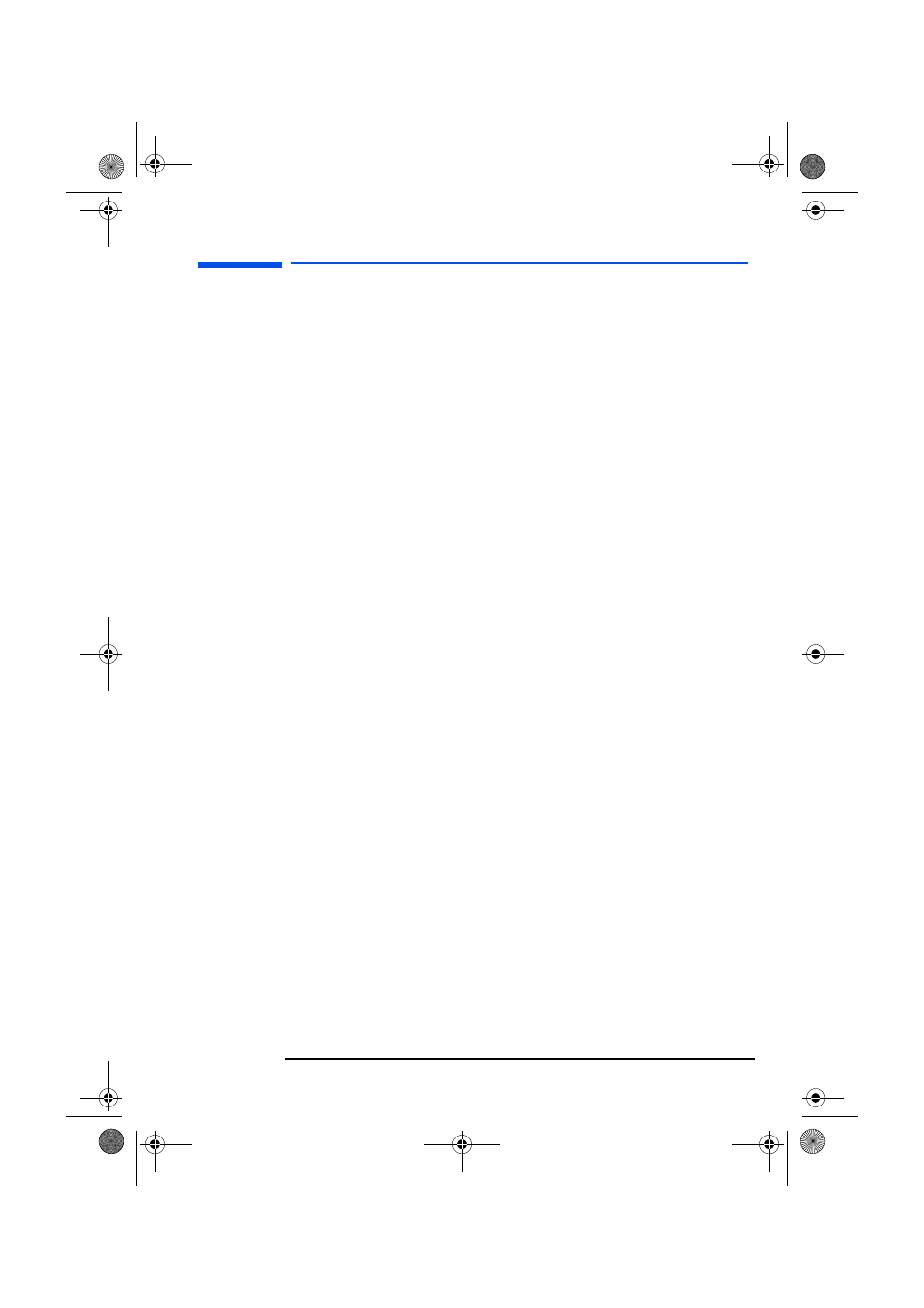
English 37
hp L1520/hp L1720/hp L1820 LCD Monitor
Using the Monitor
Input Priority
When connecting two computers to the monitor (one VGA input and
one DVI input), the input priority selects the image that will be
displayed. (1) represents VGA and (2) represents DVI.
You can use this setting to switch between the two video inputs,
analog and digital. The default active video input is analog (1).
To set Input Priority:
1 Open the Mode Info setting screen. See
Display Manager (OSD)” on page 27
.
2 Press the Browse buttons to switch between Input 1 (analog) and
Input 2 (digital).
3 Press the Select button to confirm the new setting. A confirmation
screen is displayed.
4 Press the Menu button to exit the setting screen.
Language of On-Screen Display Manager
You can choose to view the On-screen Display Manager in English,
German, French, Italian, or Spanish.
To change the language of Display Manager:
1 Open the Languages setting screen. See
Display Manager (OSD)” on page 27
.
2 Press the Browse buttons to choose the language you would like.
The setting is automatically saved.
3 Press the Menu button to exit the setting screen.
l15_7_820.fm Page 37 Tuesday, June 11, 2002 12:39 PM
