Port blade compatibility, Setting chassis configurations, Table 17 supported configuration options – HP StorageWorks 2.128 SAN Director Switch User Manual
Page 91: 17 supported configuration options
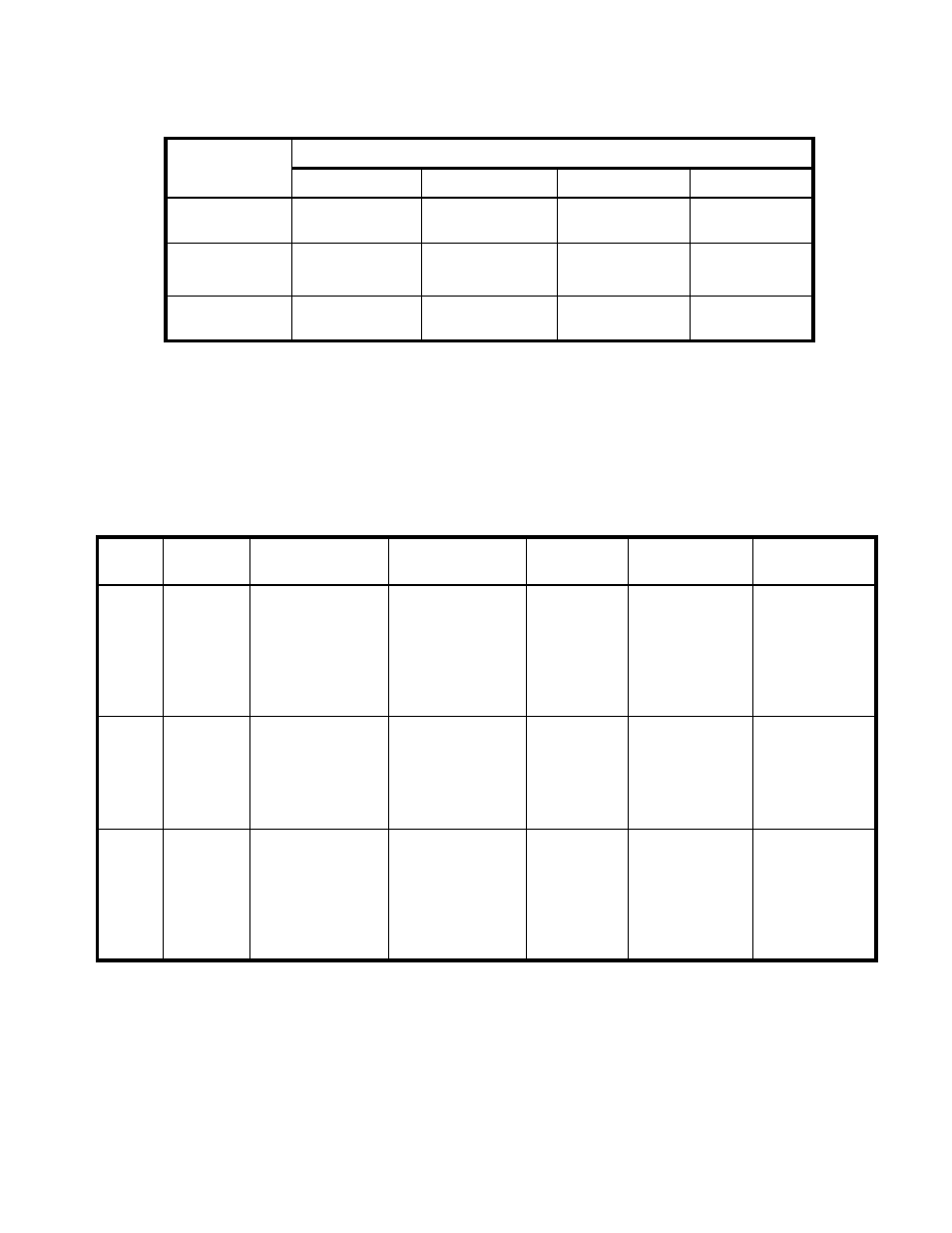
Fabric OS 5.x administrator guide
91
Port blade compatibility
indicates which blades are supported for each HP StorageWorks director.
Setting chassis configurations
The
chassisConfig
command allows you to set the chassis configuration for products that support both
single-switch (one domain) and dual-switch (two domains) operation.
lists the supported configurations options for Fabric OS 5.x.
Table 16
Blades supported by each HP StorageWorks director
Director
Port Blades
FC-16
FC2-16
FC4-16
FC4-32
Core Switch 2/64
(CP1)
Supported
N/A
N/A
N/A
SAN Director
2/128 (CP2)
Supported
Supported
Supported
N/A
4/256 SAN
Director (CP4)
N/A
Supported
Supported
Supported
Table 17
Supported configuration options
Option Number of
domains
Maximum number
of ports per switch
Supported port
blades
Supported
CP blades
Notes
Results
1
1
128
FC2-16, FC4-16
CP2 or CP4
CP4 fits all chassis
except the D2
chassis. Option 1
is the default
configuration for
the SAN Director
2/128.
One 128-port
switch (Blade
IDs 4, 17 on
slots 1–4, 7–10.
Blade ID 5 and
16 on slots 5, 6)
2
2
64/64
FC2-16
CP2
N/A
Two 64-port
switches (Blade
ID 4 on slots
1–4, 7–10.
Blade ID 5 on
slots 5, 6)
3
2
64/64
Left side: FC2-16
Right side: FC-16
CP2
N/A
Two 64-port
switches (Blade
ID 4 on slots
1–4; ID 2 on
slots 7–10.
Blade ID 5 on
slots 5, 6)
