3 chipset chipset chipset chipset chipset, Alternate vid [auto, Vga priority [1st pcie->2nd pcie->pci – Asus Motherboard M2R32-MVP User Manual
Page 91: Hyper transport configuration
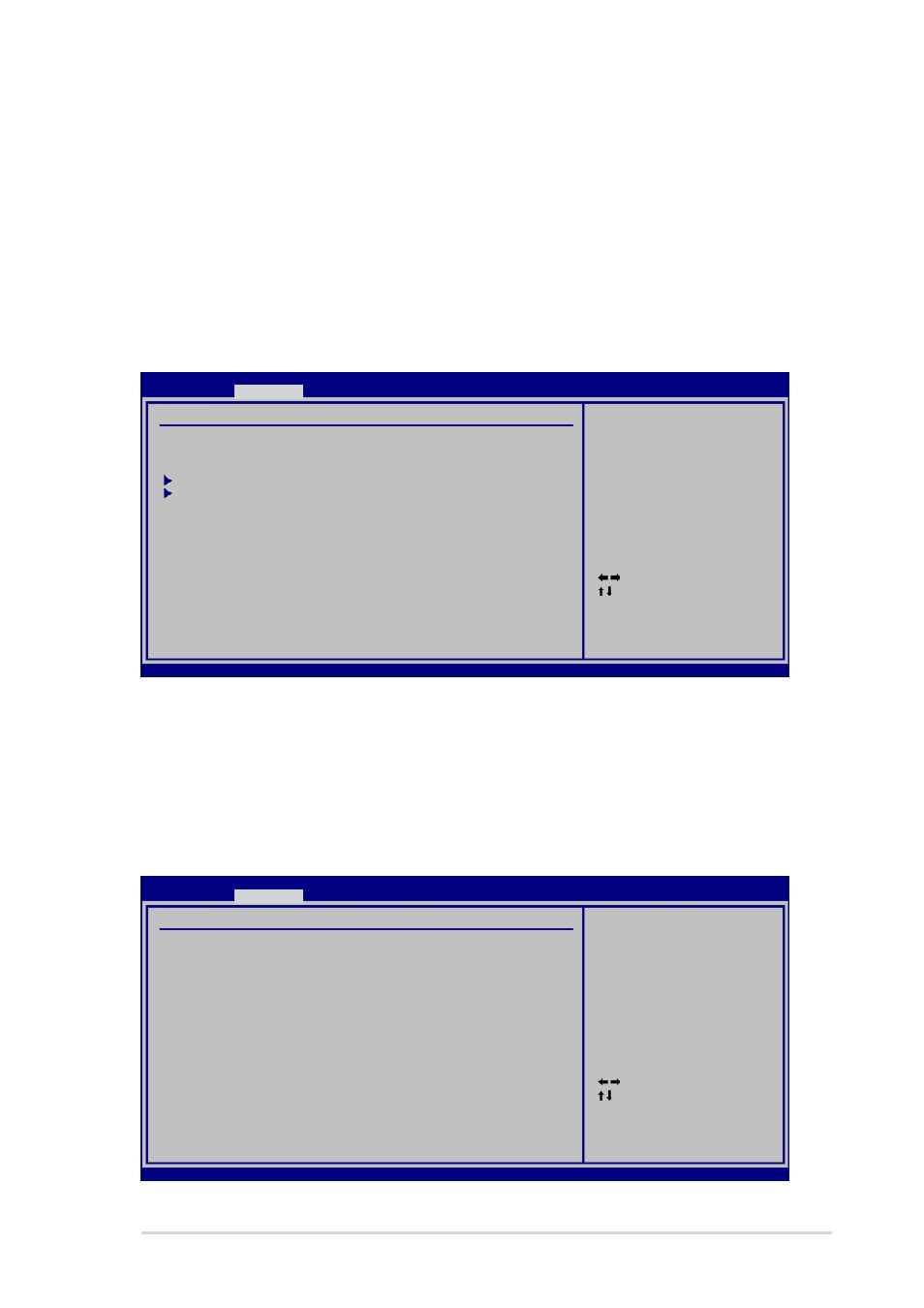
A S U S M 2 R 3 2 - M V P
A S U S M 2 R 3 2 - M V P
A S U S M 2 R 3 2 - M V P
A S U S M 2 R 3 2 - M V P
A S U S M 2 R 3 2 - M V P
4 - 2 5
4 - 2 5
4 - 2 5
4 - 2 5
4 - 2 5
Alternate VID [Auto]
Alternate VID [Auto]
Alternate VID [Auto]
Alternate VID [Auto]
Alternate VID [Auto]
Specifies the alternate VID while in low power state.
Configuration options: [1.550 V] [1.525 V] [1.500 V] [1.475 V]
[1.450]...[0.825 V] [0.800 V] [Auto]
4.4.3
4.4.3
4.4.3
4.4.3
4.4.3
Chipset
Chipset
Chipset
Chipset
Chipset
The Chipset menu allows you to change the advanced chipset settings.
Select an item then press
Select Screen
Select Item
Enter Go to Sub Screen
F1
General Help
F10 Save and Exit
ESC Exit
v02.58 (C)Copyright 1985-2006, American Megatrends, Inc.
BIOS SETUP UTILITY
Advanced
VGA Priority
[1st PCIE->2nd PCIE]
Hyper Transport Configuration
PCI Express Configuration
Select Screen
Select Item
Enter Go to Sub Screen
F1
General Help
F10 Save and Exit
ESC Exit
v02.58 (C)Copyright 1985-2006, American Megatrends, Inc.
BIOS SETUP UTILITY
Advanced
Hyper Transport Configuration
RD580 HT Link Three State
[Disabled]
RD580 RD580 HT Drive Strength [Auto]
RD580 HT Receiver Comp. Ctrl
[Auto]
RD580 HT PLL Control
[Auto]
VGA Priority [1st PCIE->2nd PCIE->PCI]
VGA Priority [1st PCIE->2nd PCIE->PCI]
VGA Priority [1st PCIE->2nd PCIE->PCI]
VGA Priority [1st PCIE->2nd PCIE->PCI]
VGA Priority [1st PCIE->2nd PCIE->PCI]
Allows you to select the priority of the VGA cards you use.
Configuration options: [1st PCIE->2nd PCIE->PCI] [2nd PCIE->1st PCIE-
>PCI] [PCI->1st PCIE->2nd PCIE]
Hyper Transport Configuration
Hyper Transport Configuration
Hyper Transport Configuration
Hyper Transport Configuration
Hyper Transport Configuration
Allows you to configure the HT links.
