Test remote notification, Figure 38: test remote notification dialog box, 38 test remote notification dialog box – HP StorageWorks 2.64 Director Switch User Manual
Page 84
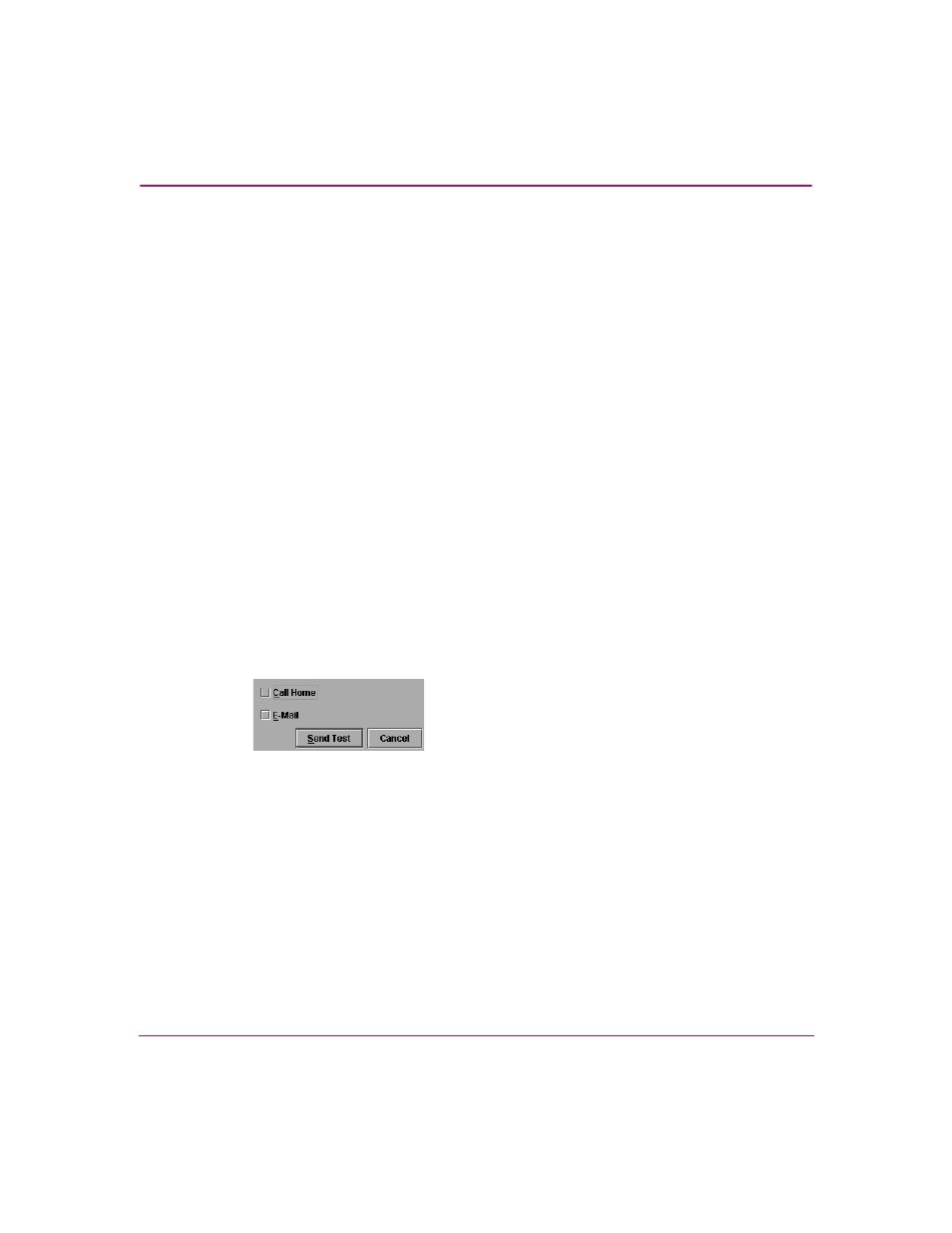
Using the Menu Bar
84
High Availability Fabric Manager User Guide
Test Remote Notification
Use the test remote notification feature to test the call-home feature and the
current configuration parameters for the e-mail notification feature.
■
To use this feature you must first configure telephone numbers and other
information for the Call-Home feature. In LAN-based environments, call
home event notification requires installation of Proactive Service software.
This service is offered at no additional charge for susbsystems covered under
an on-site warranty or an on-site storage hardware support contract. To
register or order Proactive Service software, contact your HP Customer
Service representative.
■
Configure Call-Home event notification through the HAFM Maintenance
menu (refer to “
Configure Call-Home Event Notification
” on page 86).
■
Configure e-mail through the HAFM Maintenance menu (refer to
“
” on page 82).
■
Enable Call-Home event notification through the Product Manager
Maintenance menu.
Once you have run the test, you should contact the call-home recipient or the
e-mail recipient to confirm that a message was received.
1. Choose Maintenance > Test Remote Notification.
The Test Remote Notification dialog box displays (
Figure 38: Test Remote Notification dialog box
You can check remote notification for one or both remote communication
methods.
2. To test the call-home feature, click the Call Home check box.
3. To test the e-mail notification feature, click the E-Mail check box.
