Advanced zoning, Logs, Audit log – HP StorageWorks 2.64 Director Switch User Manual
Page 81
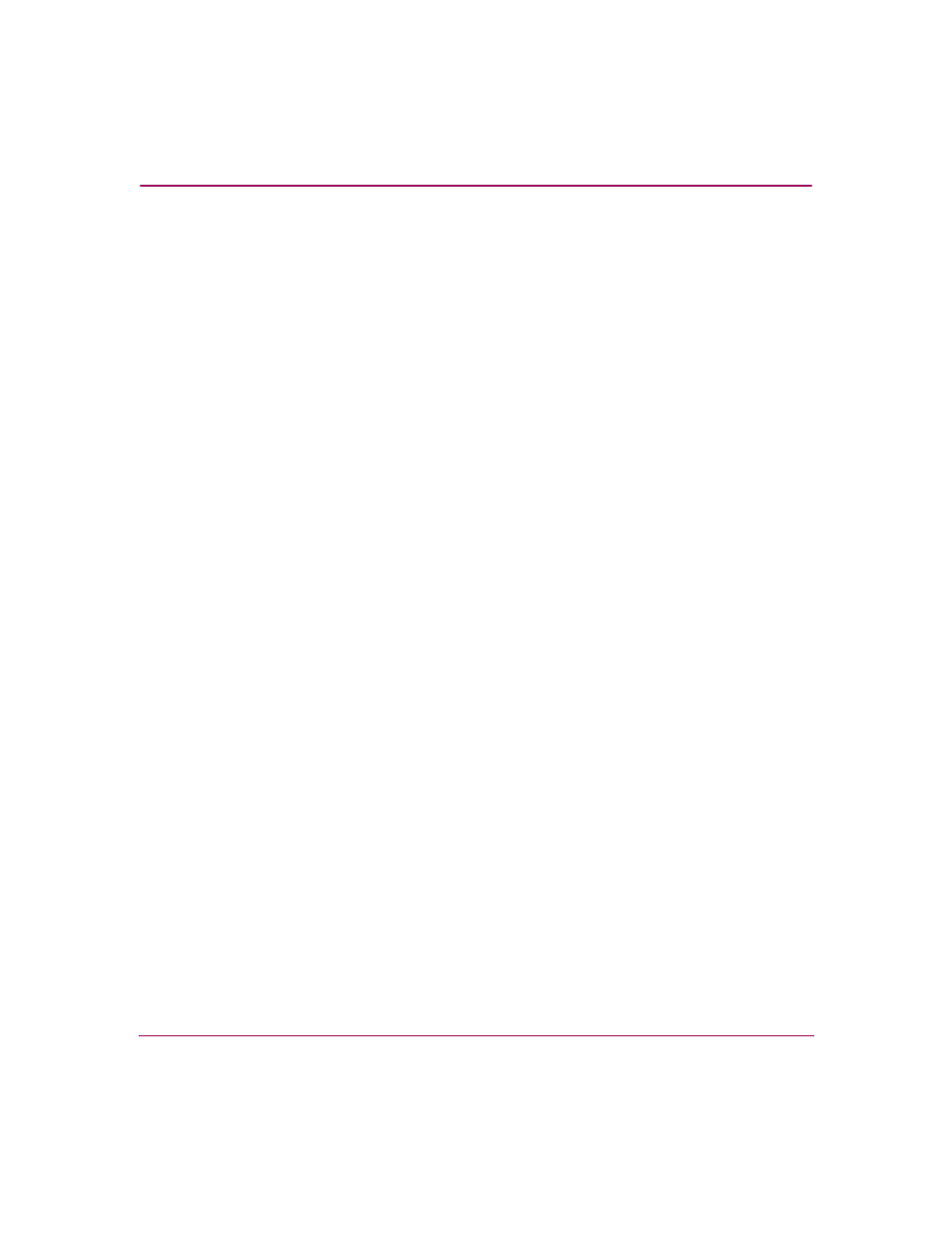
Using the Menu Bar
81
High Availability Fabric Manager User Guide
■
Find zones in zone sets
■
Display zone sets, zones, and zone members in library
Refer to “
” on page 145 for details on zoning and use of
this dialog box.
Advanced Zoning
Choose this option to open a secondary menu with the following options:
■
Deactivate Zone Set — Click this option to display the Deactivate Zone Set
dialog box. Use this dialog box to deactivate the current active zone set. Click
Start to begin the process. Messages display to indicate deactivation status.
When the Close button displays, you can close the dialog box. Refer to
“
” on page 141 for details on zoning and use of this dialog box.
■
Configure Default Zone — Click this option to display the Configure
Default Zone dialog box. Use this dialog box to enable and disable the
default zone. Click Start to begin the process. Messages display to indicate
process status. When the Close button displays, you can close the dialog box.
Refer to “
” on page 141 for details on zoning and use of this
dialog box.
Logs
Sorting log entries is the same for all logs. Sort log entries in columns by clicking
a column heading. For columns that contain text, the columns are sorted
alphabetically. For columns with data, such as date and time, the columns are
sorted by date. The default view for all logs is to show the most current event
based on date and time when the event occurred.
A down arrow in the header indicates sorting in descending order. An up arrow
indicates sorting in ascending order. Click once to sort. Click again to reverse the
sort.
Audit Log
Choose this option to display the Audit Log, which contains a history of user
actions performed through the HAFM. Refer to “
” on page 169 for a detailed description of the Audit Log.
