2 deinstallation, 1 deinstallation on microsoft windows server, 2 deinstallation on red hat linux systems – HP 3PAR Host Explorer Software User Manual
Page 14: 3 deinstallation on solaris sparc systems, Deinstallation, Deinstallation on microsoft windows server, Deinstallation on red hat linux systems, Deinstallation on solaris sparc systems
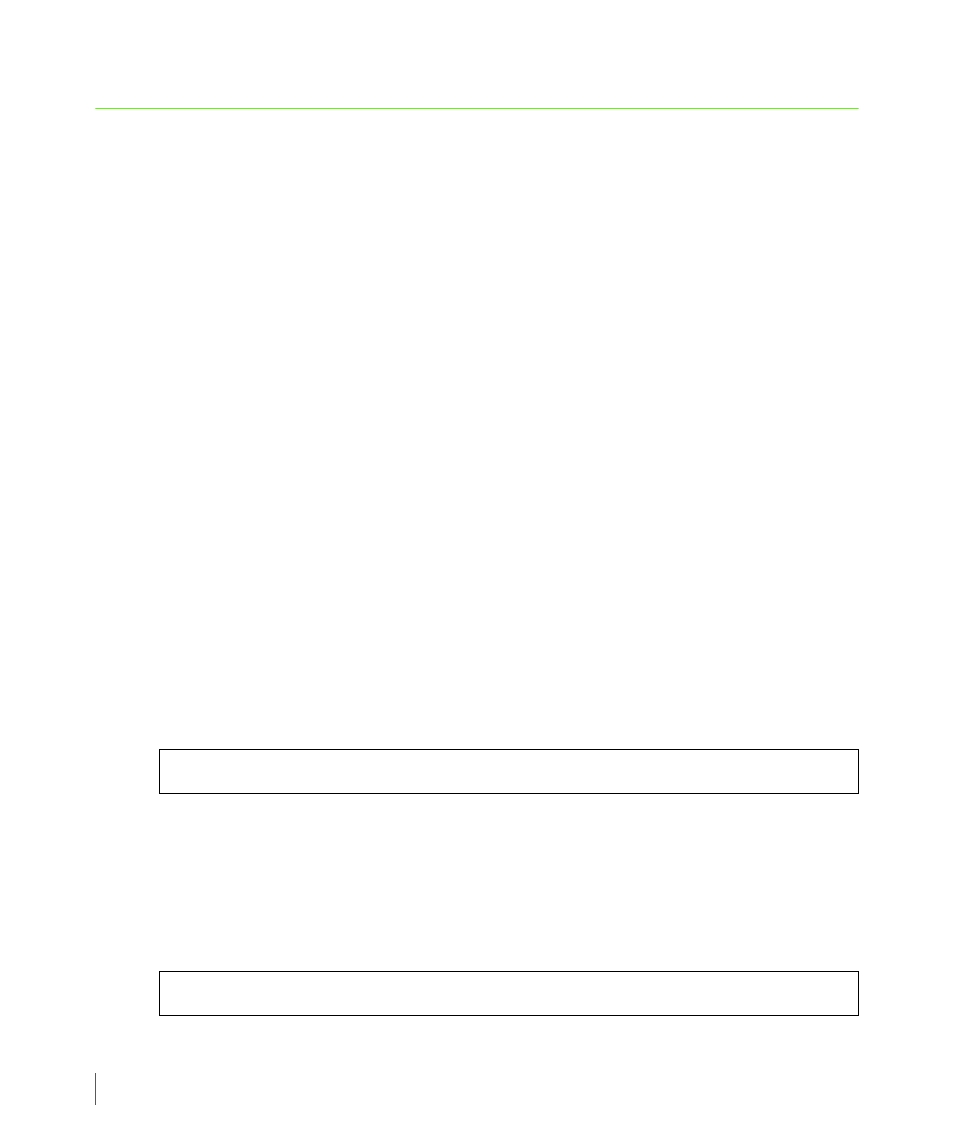
2.4
Deinstallation
HP 3PAR Host Explorer User Guide
2.2 Deinstallation
This section describes how to deinstall the HP 3PAR Host Explorer agent on:
■
Microsoft Windows Server 2003 and 2008, 32-bit and 64-bit
■
Red Hat Linux systems running RHEL 4 Update 6 or later; RHEL 5 and RHEL 6
■
Sparc systems running Oracle Solaris 10
2.2.1 Deinstallation on Microsoft Windows Server
To deinstall the Host Explorer agent from a Microsoft Windows Server 2003 or 2008 system:
1
Log on as the System Administrator.
2
Select Start > Settings > Control Panel > Add/Remove Programs.
Result: The Add/Remove Programs window appears.
3
Select HP 3PAR Host Explorer for Windows.
4
Click Remove.
2.2.2 Deinstallation on Red Hat Linux Systems
To deinstall the Host Explorer agent from a Red Hat Linux system:
1
Log on as the root user.
2
Issue the following command:
2.2.3 Deinstallation on Solaris Sparc Systems
To deinstall the Host Explorer agent from a Solaris Sparc system:
1
Log on as the root user.
2
Issue the following command:
rpm -e HostExplorer-
pkgrm HostExplorer
