Choose type of application, Entering an application name, Using the create a virtual library wizard – HP ProLiant DL185 G5 Storage Server User Manual
Page 20: 20 entering an application name, Using the create a virtual library, Wizard
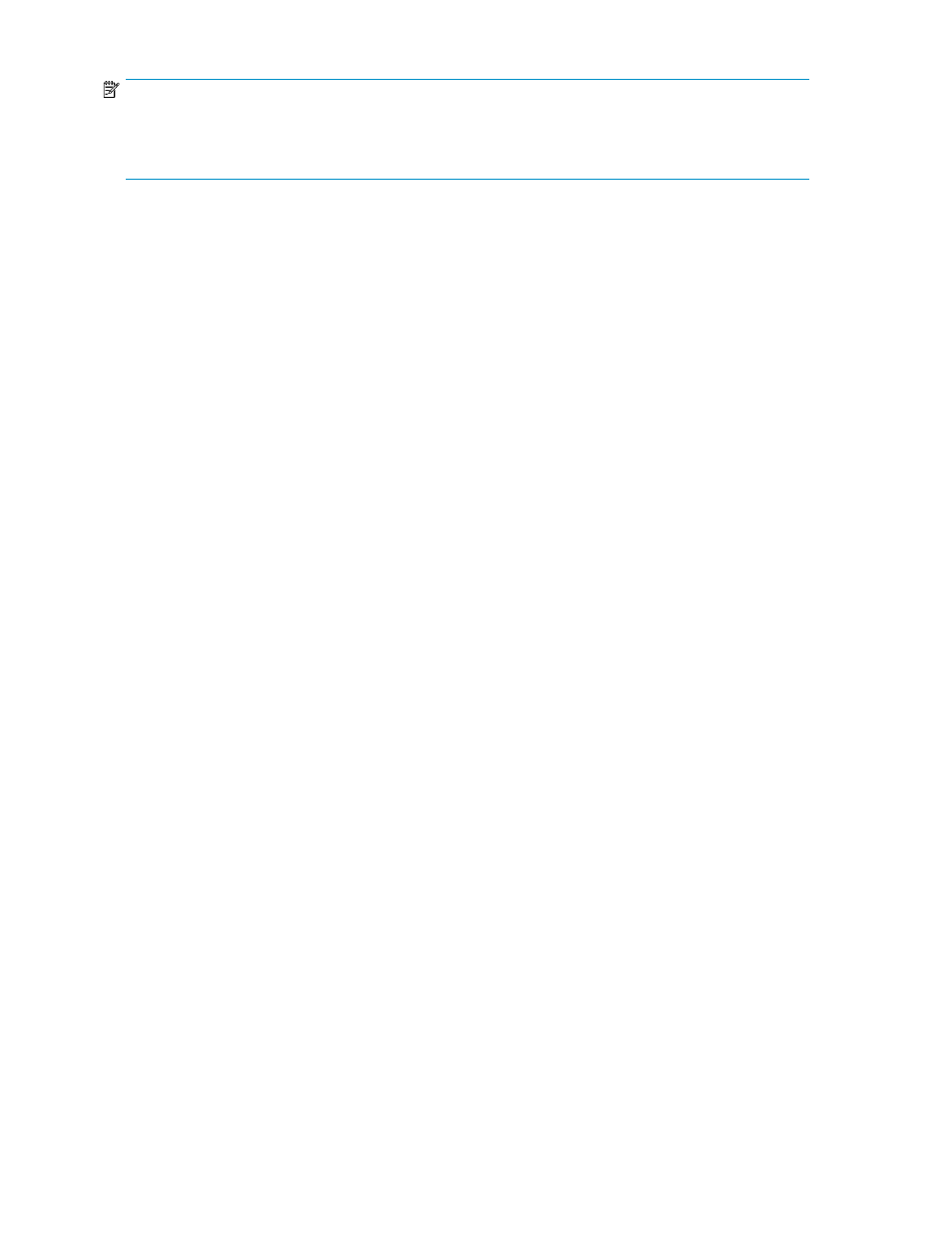
NOTE:
For a remote Windows application, you need to know the path to the iSCSI LUN on the application server
to configure the remote application to store data on the iSCSI LUN. The path to the iSCSI LUN is displayed
on the application's Properties window on the Storage tab.
To access the Host a User-Defined Application Wizard
1.
In the Actions pane, select Host a User-Defined Application.
The Host a User-Defined Application Wizard welcome page opens.
2.
Click Next to open the Choose type of Application page (see
“
Choose type of application
1.
Select the type of application for hosting a user-defined application:
• Remote Windows Application- ASM will provision storage for the application and expose
the storage to the given server as an NTFS volume over the iSCSI protocol. This is the
recommended option for most scenarios. The All-in-One Storage Manager agent must be
installed on the application server to use this option.
• iSCSI LUN- Exposes a LUN to the remote server so the server can store data on the LUN. You
will need to install an iSCSI initiator on your host server. Storage is provisioned for these
applications.
• Local storage only- Creates a volume on your HP Storage Server. Storage is provisioned for
these applications.
2.
Click Next to open the Enter an Application Name page (see
“
Entering an application name
Use the Enter an Application Name page to enter a name for the application. This name will be used
anywhere the application is referenced in ASM, so it must be a unique name.
1.
Enter a name for the application.
2.
When you are done, click Next to open the Storage Allocation page (see
“
Allocating space for components
Using the Create a Virtual Library Wizard
This wizard helps you create a virtual library for disk-to-disk backup of other client or servers to your
HP Storage Server and manage the storage for the virtual library through ASM. Install Data Protector
Express on additional servers you need to backup. See
“
Installing Data Protector Express on other devices
” on page 39 for more information.
Hosting storage for applications and shared folders
20
