Configuring enterprise fabric mode, Figure 18: enabling enterprise fabric mode, 18 enabling enterprise fabric mode – HP StorageWorks 2.64 Director Switch User Manual
Page 71
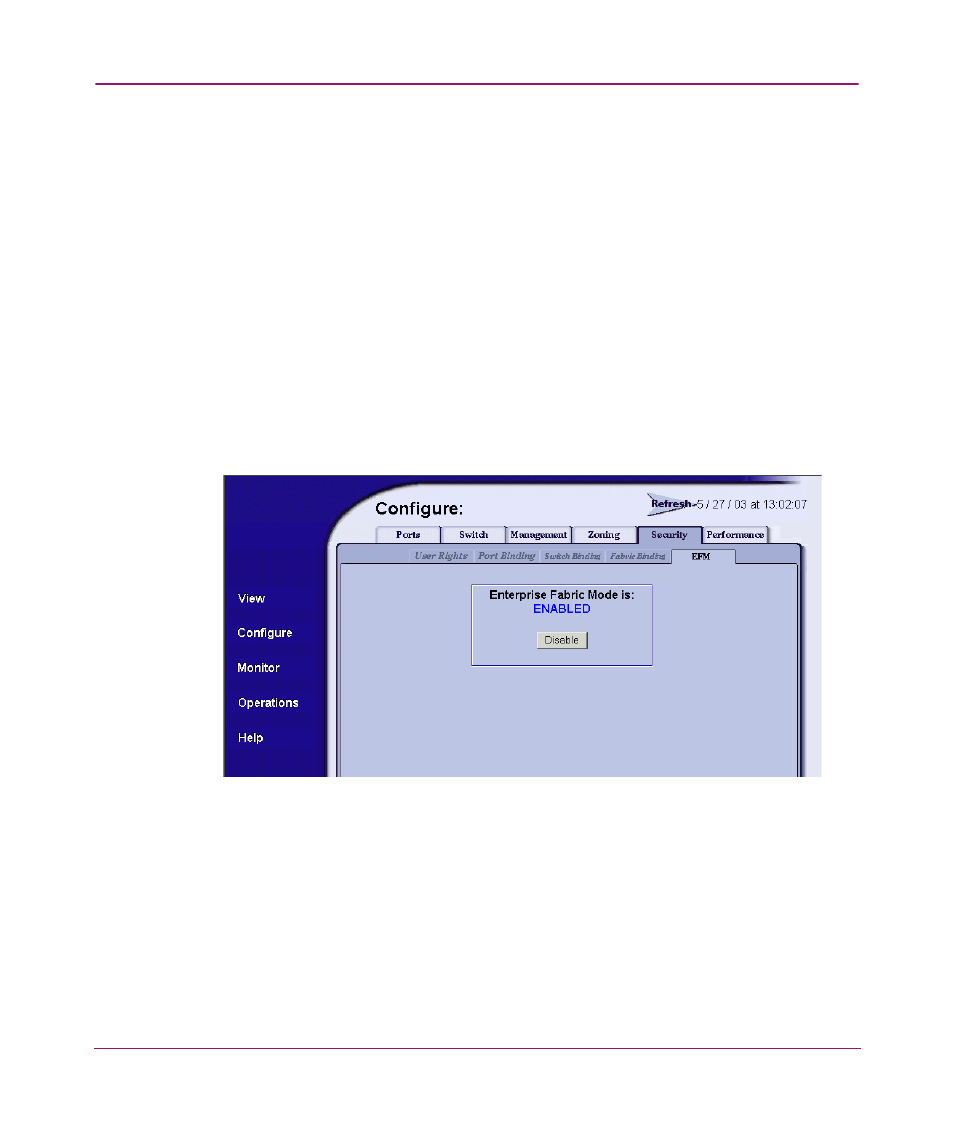
Configuring the Product
71
Embedded Web Server User Guide
Configuring Enterprise Fabric Mode
Select Configure from the navigation panel. Select the Security tab and the EFM
tab; the Enterprise Fabric Mode tab view displays (
). The Enterprise
Fabric Mode automatically enables the features that FICON devices need to
participate in a fabric. These features are described in “
Enabled with Enterprise Fabric Mode
Using this view, you can enable or disable the Enterprise Fabric Mode on the
product. If the page displays
Enterprise Fabric Mode is Disabled
,
selecting Enable will enable the mode. If the page displays
Enterprise
Fabric Mode is Enabled
, selecting Disable will disable the mode.
Although Enterprise Fabric Mode is not a keyed feature, its function depends on
Fabric Binding and Switch Binding features that are enabled by the SANtegrity
Binding licensed feature. To enable Enterprise Fabric Mode, the SANtegrity
Binding feature has to be installed on all the switches and directors in the fabric.
Figure 18: Enabling Enterprise Fabric Mode
Features and Parameters Enabled with Enterprise Fabric Mode
The features that are automatically enabled when Enterprise Fabric Mode is
enabled are described in the following sections:
■
Fabric Binding and the Enterprise Fabric Mode
■
Switch Binding and the Enterprise Fabric Mode
■
