Configuring the switch binding membership list, Adding a list member, Deleting a list member – HP StorageWorks 2.64 Director Switch User Manual
Page 61: Adding a list member deleting a list member
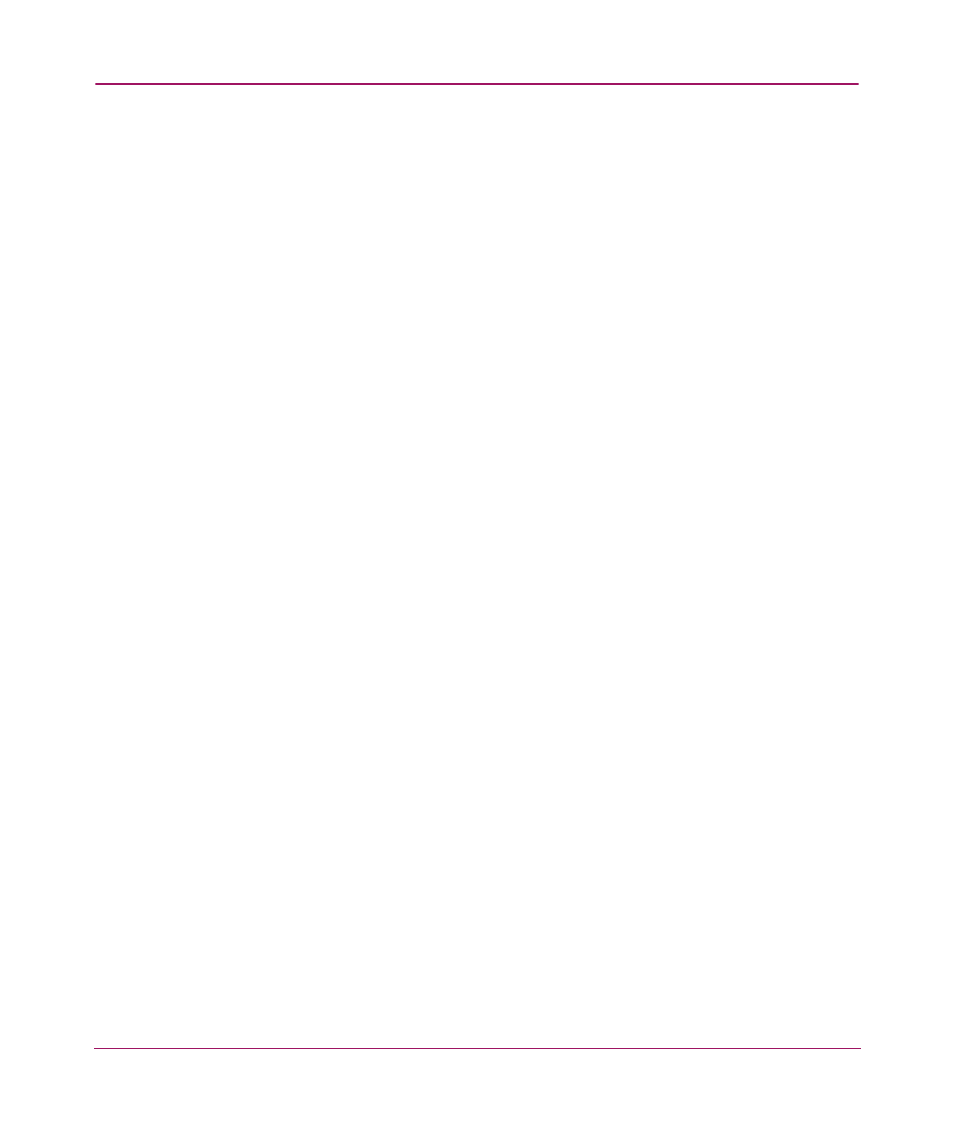
Configuring the Product
61
Embedded Web Server User Guide
Configuring the Switch Binding Membership List
The SBML contains the WWNs of devices that are allowed to communicate with
the switch when Switch Binding is enabled. This list is configured using the
Switch Binding tab.
The contents of the SBML are shown at the bottom of the tab, listed by WWN.
The tab can show up to 64 list members. If the list contains more than 64
members, the other list members are shown on subsequent pages. To see the next
page of list members, click the Display More Members option. To see the
previous page of list members, click the Display Previous Members option. The
message
All Members Displayed
appears on the last page of entries.
Adding a List Member
To add a new member to the SBML, perform the following procedure:
1. Select Configure from the navigation panel.
2. Select the Security tab and the Switch Binding tab. The Switch Binding tab
view displays (
3. Add the node to the list in one of the following ways:
■
Select an attached node from the Attached Nodes drop down list.
■
Type the WWN of a detached node in the Detached Node (WWN) field.
4. Select the Add Member button next to the node that you wish to add. The tab
view refreshes and the node is now listed in the SBML at the bottom of the
screen.
Deleting a List Member
WWNs can only be removed from the SBML if any of the following are true:
■
The director or switch is offline.
■
Switch Binding is disabled.
■
The switch or device with the WWN is not currently connected to the director
or switch (detached node).
■
Switch Binding is not enabled for the same port type as enabled for the
connection policy. For example, a WWN for a switch attached to an E_Port
can be removed if the Switch Binding connection policy is set to Enabled &
Restrict F_Ports.
■
The switch or device with the WWN is connected to a port that is blocked.
