Figure 16: configuring switch binding, 16 configuring switch binding, Lays – HP StorageWorks 2.64 Director Switch User Manual
Page 60: Figure 16
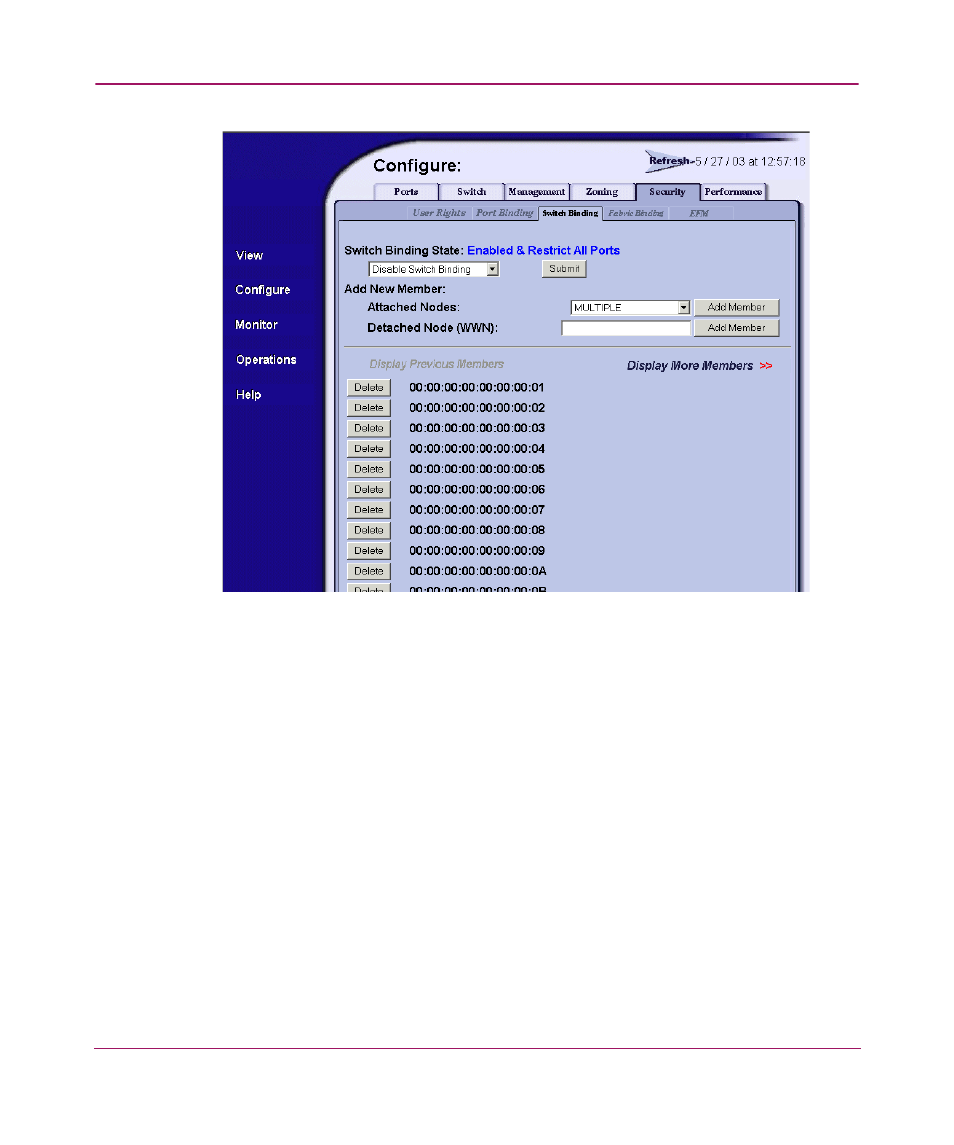
Configuring the Product
60
Embedded Web Server User Guide
Figure 16: Configuring Switch Binding
3. Enable or disable Switch Binding by selecting one of the following options
from the Switch Binding State drop-down list. Available selections are:
■
Enable & Restrict E Ports — Enables the switch to bind to devices
listed on the SBML through E_Ports only.
■
Enable & Restrict F Ports — Enables the switch to bind to devices
listed on the SBML through F_Ports only.
■
Enable & Restrict All Ports — Enables the switch to bind to devices
listed on the SBML through all port types.
■
Disable Switch Binding — Sets the Switch Binding State to disabled. No
restrictions apply as to which devices can attach to this switch. This
option is not valid if Enterprise Fabric Mode is enabled.
4. Click the Submit button to activate your choice.
