Figure 33: port list tab view, Port operational states, 33 port list tab view – HP StorageWorks 2.64 Director Switch User Manual
Page 119: Figure 33
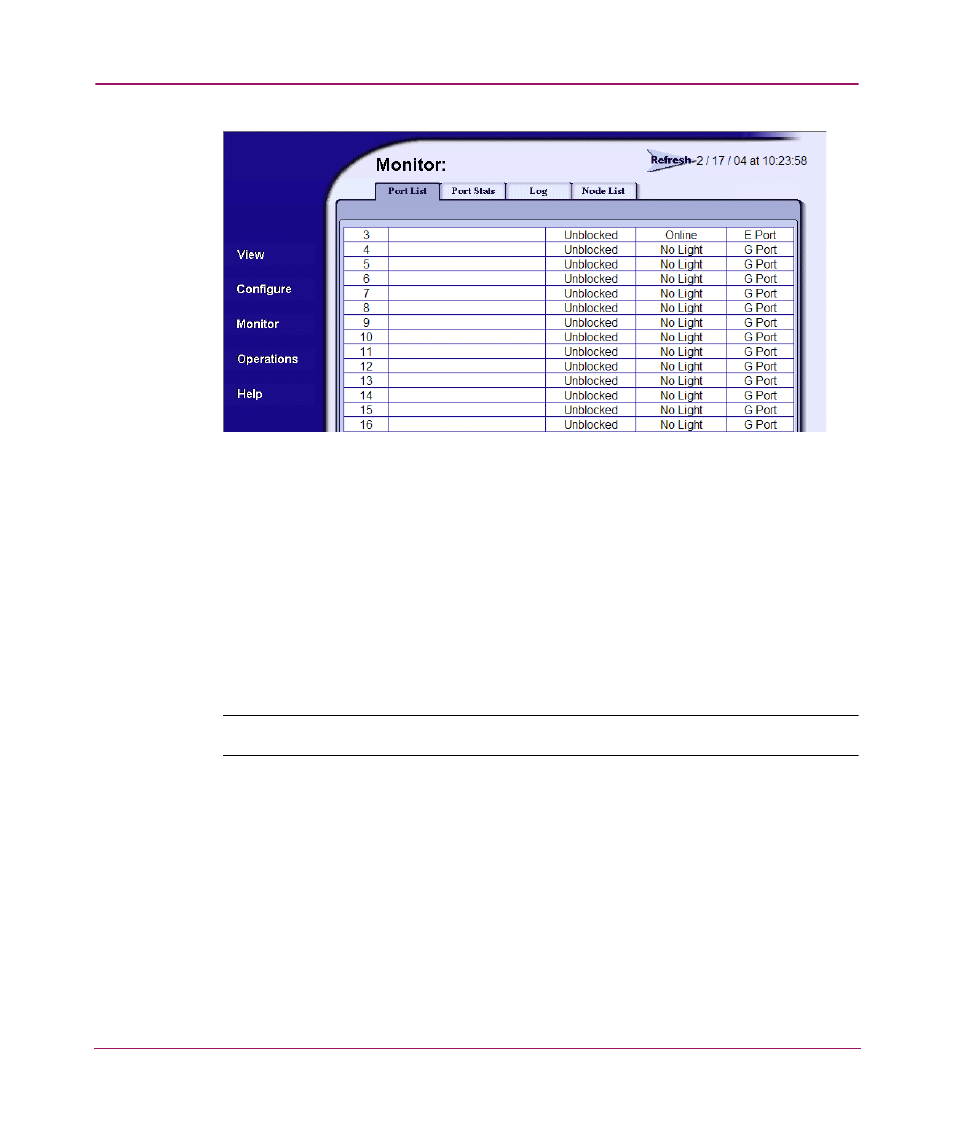
Monitoring Products
119
Embedded Web Server User Guide
Figure 33: Port List tab view
Port Operational States
The State column of the Port List tab view displays one of the following
operational states:
■
Beaconing
— The port is beaconing, which means that the beaconing light
is flashing on the physical hardware. (A port in a failed state cannot beacon.)
■
Inactive
— The switch port is in an inactive state. Reasons for this state
display in the Reason field of the Port Properties page. (See “
” on page 102 for more information.)
Note:
Note that if port optics have also failed, the amber LED will be on.
■
Invalid Attachment
— The switch port is in an invalid attachment
state.
■
Link Incident
— A link incident occurred on one of the ports.
■
Link Reset
— The switch and the attached device are performing a link
reset operation to recover the link connection. Ordinarily, this is a transient
state.
■
No Light
— No signal (light) is being received on the switch port. This is a
normal condition when there is no cable plugged into the port or when the
power of the device attached to the other end of the link is off.
