Creating a backup using windows backup and restore – HP Pavilion dv4-5110us Entertainment Notebook PC User Manual
Page 89
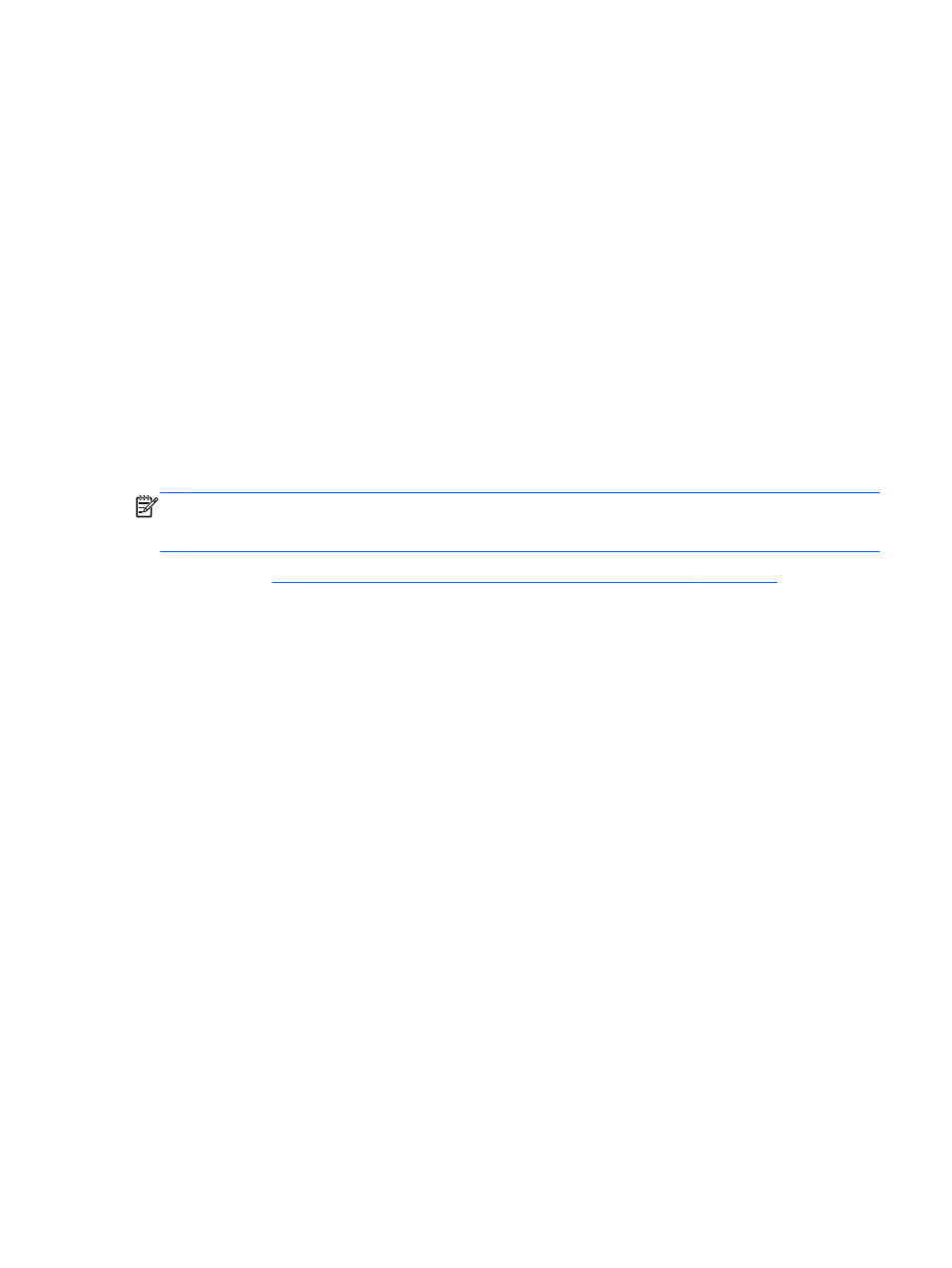
●
Number backup discs before inserting them into the optical drive.
●
You should back up:
◦
Before adding or changing software or hardware.
◦
Before the computer is repaired or restored.
◦
On a regular schedule to be sure you have recent copies of personal information.
◦
After you add many files—for example, if you saved videos from a birthday party.
◦
Before using antivirus software to remove a malicious program.
◦
After adding information that is hard to replace, such as pictures, videos, music, project
files, or data records.
Creating a backup using Windows Backup and Restore
1.
Select Start > Control Panel > System and Security > Backup and Restore.
2.
Follow the on-screen instructions to schedule and create a backup.
NOTE:
Windows includes the User Account Control feature to improve the security of the computer.
You may be prompted for your permission or password for tasks such as installing software, running
utilities, or changing Windows settings. See Help and Support for more information.
To restore, see
Restoring specific files using Windows Backup and Restore on page 80
Creating backups
79
