Removing a digital card, Using expresscards (select models only), Configuring an expresscard – HP ProBook 4720s Notebook-PC User Manual
Page 72: Inserting an expresscard
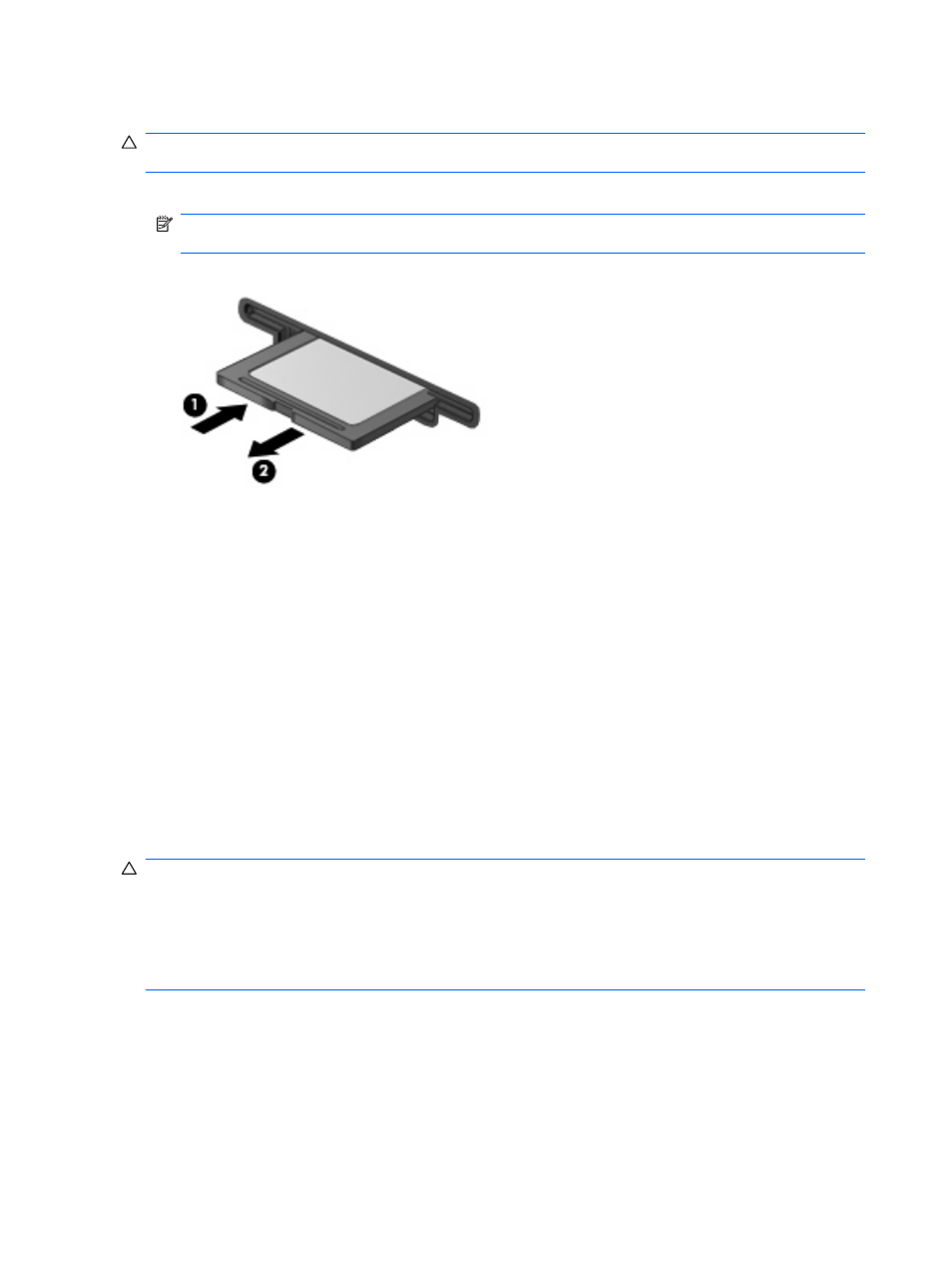
Removing a digital card
CAUTION:
To prevent loss of data or an unresponsive system, be sure that you are not accessing the
digital card before removal.
1.
Save your information and close all programs associated with the digital card.
NOTE:
Refer to the digital card user documentation for complete instructions on safe card
removal.
2.
Press in on the digital card (1), and then remove it from the slot (2).
Using ExpressCards (select models only)
An ExpressCard is a high-performance PC Card that is inserted into the ExpressCard slot.
Like standard PC Cards, ExpressCards are designed to conform to the standard specifications of the
Personal Computer Memory Card International Association (PCMCIA).
Configuring an ExpressCard
Install only the software required for your device. If you are instructed by the ExpressCard manufacturer
to install device drivers:
●
Install only the device drivers for your operating system.
●
Do not install other software, such as card services, socket services, or enablers, supplied by the
ExpressCard manufacturer.
Inserting an ExpressCard
CAUTION:
To prevent damage to the computer and external media cards, do not insert a PC Card
into an ExpressCard slot.
CAUTION:
To prevent damage to the connectors:
Use minimal force when inserting an ExpressCard.
Do not move or transport the computer when an ExpressCard is in use.
The ExpressCard slot may contain a protective insert. To remove the insert:
1.
Press in on the insert (1) to unlock it.
62
Chapter 7 External media cards
