Using the hp mobile drive (select models only), Inserting the hp mini mobile drive, Stopping and removing the hp mini mobile drive – HP Mini 1132TU PC User Manual
Page 60
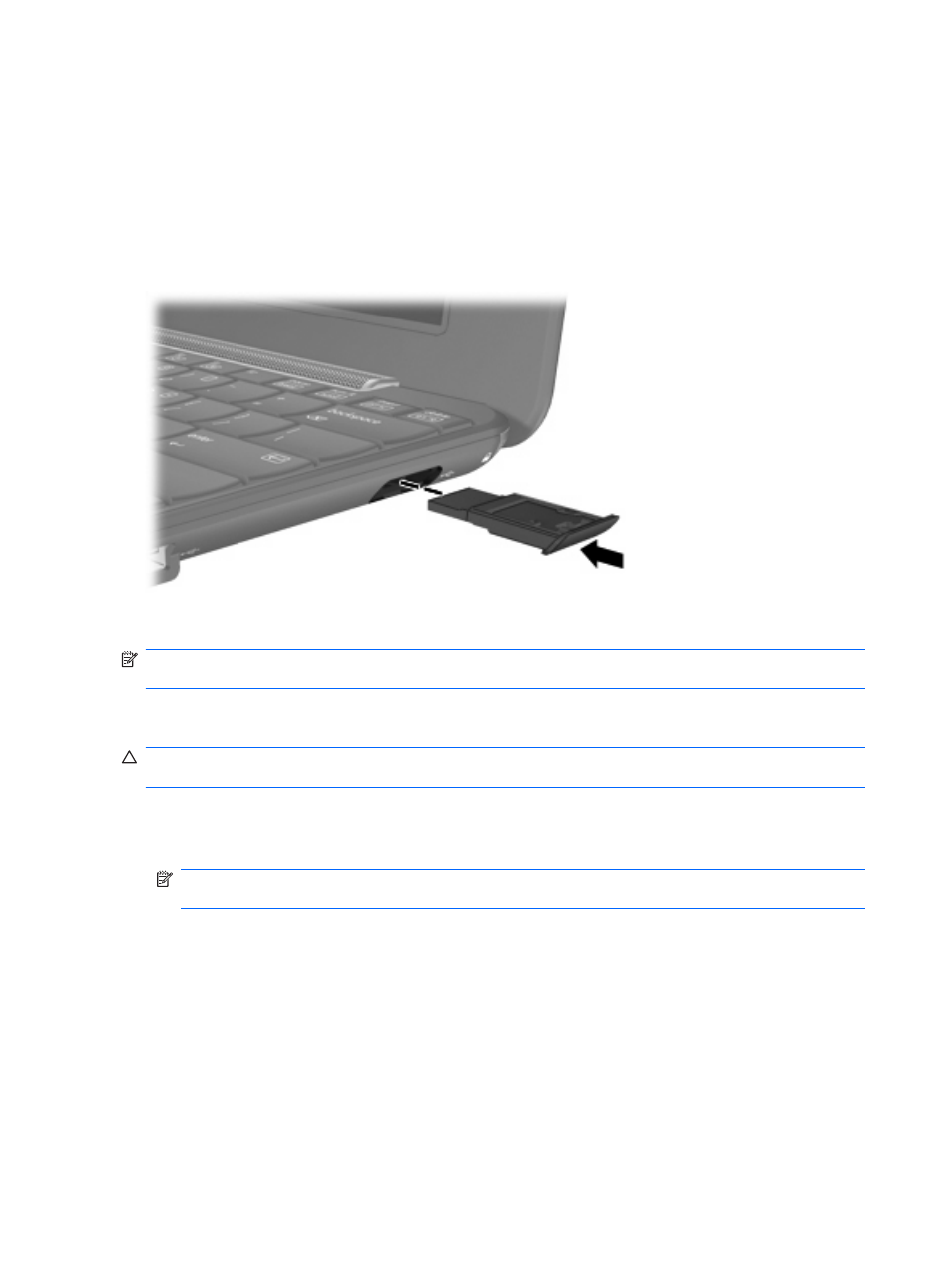
Using the HP Mobile Drive (select models only)
The HP Mobile Drive is a USB port that allows you to add more storage to your device. The HP Mobile
Drive can only be used with the HP Mini Mobile Drive (purchased separately).
Inserting the HP Mini Mobile Drive
▲
Insert the HP Mini Mobile Drive into the HP Mobile Drive, and then push in until the mini drive is
firmly seated and flush with the outside of the device.
You will hear a sound when the device has been detected.
NOTE:
When you connect a USB device, you may see a message in the notification area, at the far
right of the taskbar, to let you know that the device is recognized by the system.
Stopping and removing the HP Mini Mobile Drive
CAUTION:
To prevent loss of information or an unresponsive system, stop the HP Mini Mobile Drive
before removing it.
To stop and remove the HP Mini Mobile Drive:
1.
Double-click the Safely Remove Hardware icon in the notification area.
NOTE:
To display the Safely Remove Hardware icon, click the Show Hidden Icons icon (< or
<<) in the notification area.
2.
Click the name of the device in the list.
3.
Click Stop, and then click OK.
4.
Remove the HP Mini Mobile Drive.
50
Chapter 7 USB devices
