Initiate raid migration, Migrating to raid 1 – HP EliteBook 2170p Notebook PC User Manual
Page 18
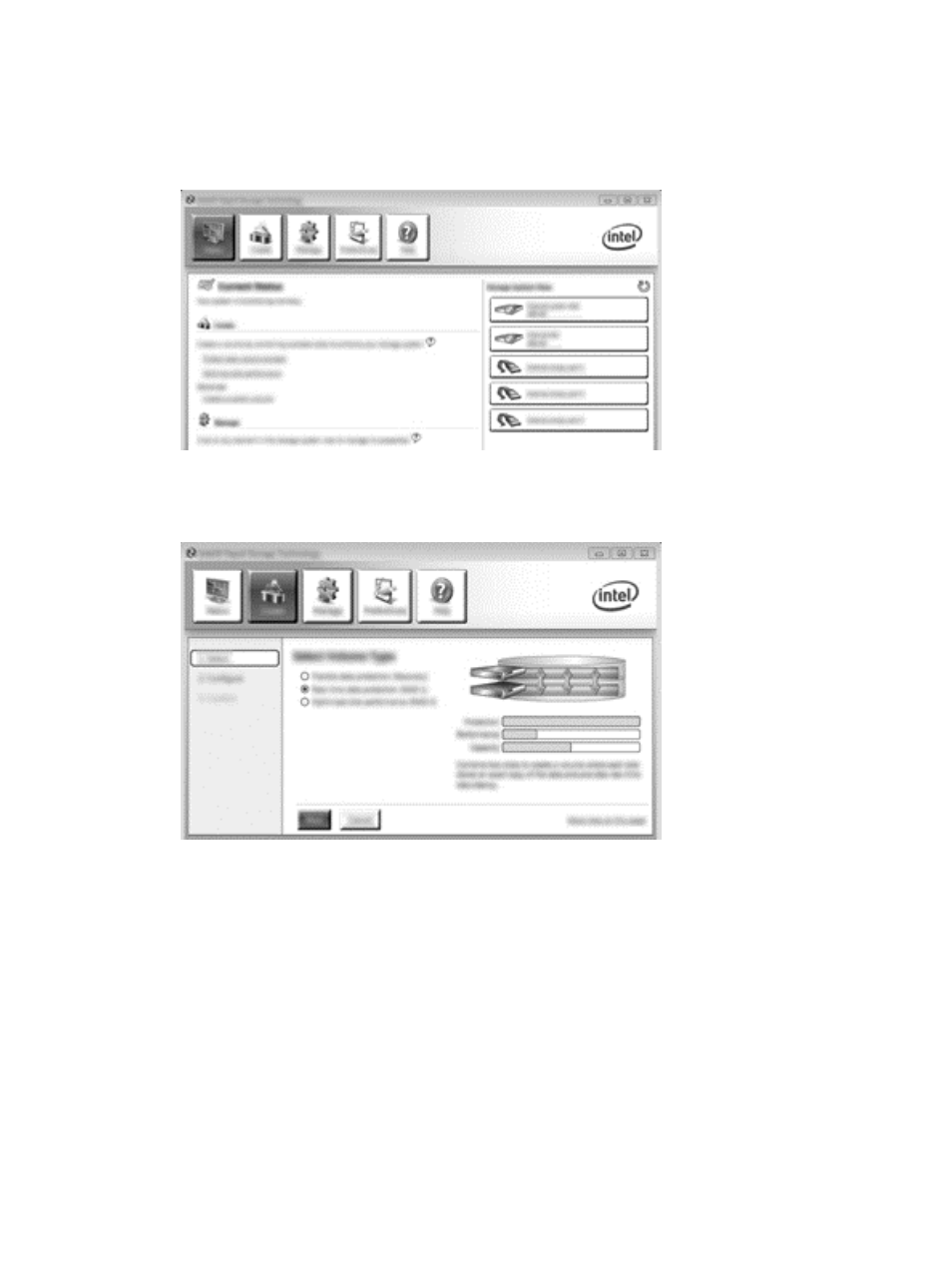
Initiate RAID migration
▲
Open the Intel Rapid Storage Technology Console. From the Start screen, type Intel, and then
select Intel Rapid Storage Technology. Follow the on-screen instructions.
Migrating to RAID 1
1.
Click Create, click Real-time data protection (RAID 1), and then click Next.
14
Chapter 5 RAID volume setup
This manual is related to the following products:
