Example of exiting tnsvu – HP Integrity NonStop H-Series User Manual
Page 21
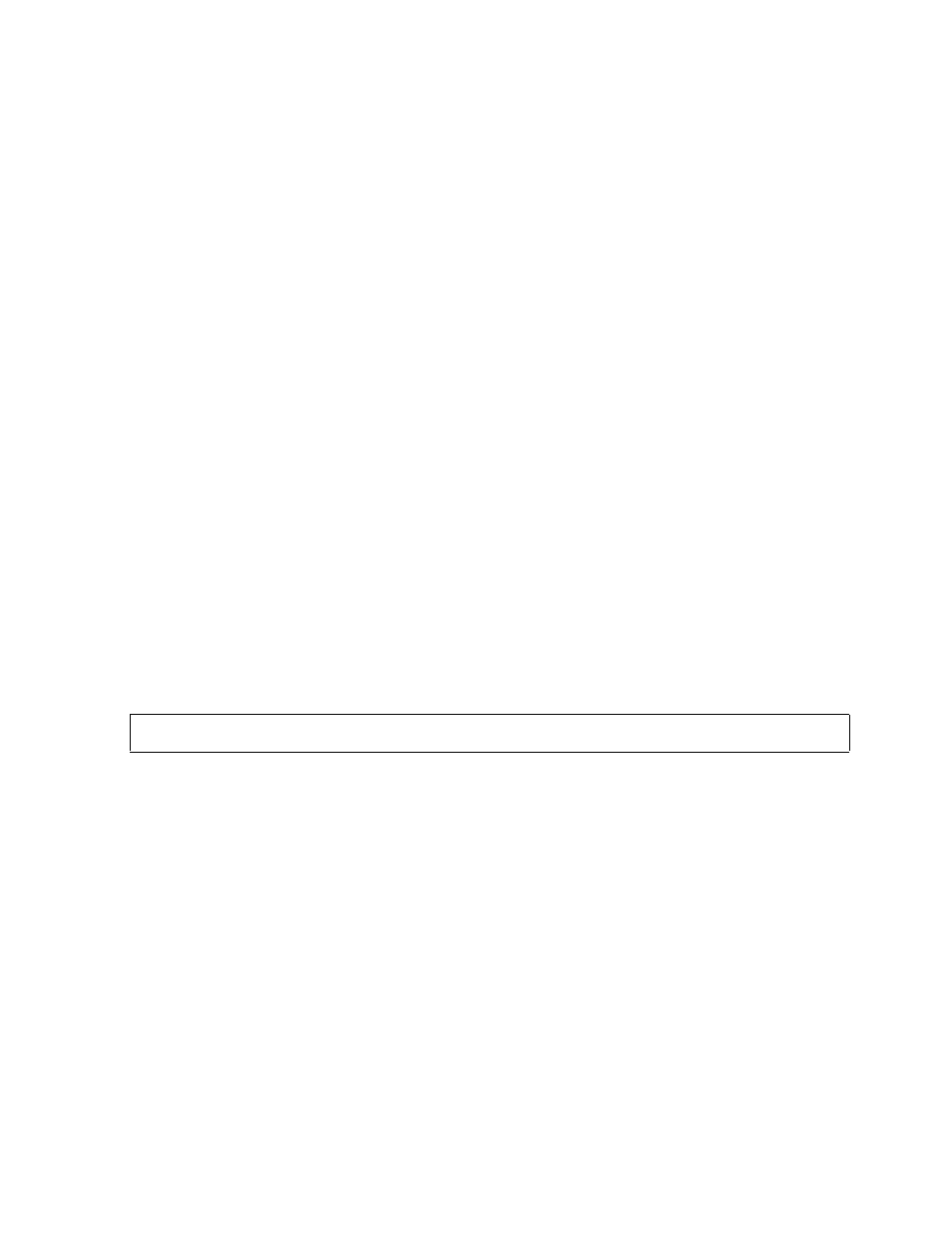
Using TNSVU
TNSVU User’s Guide— 528143-003
3 -7
Example of Exiting TNSVU
OCAHEADER - Displays the Itanium region header.
AXCELHEADER - Displays the Axcel region header.
DUMPPMAPS - Displays Pmaps.
OPTIONS - Displays translation options.
TNStoIPF - Converts TNS address to Itanium.
IPFtoTNS - Converts Itanium address to TNS.
XEP - Displays proc targets of XEP entries.
VERSION - Displays the OCAVersion field of the OCAHeader
EXACTPTS - Displays the exact points in the given procedure
OBEY - Reads TNSVU commands from the given text file
•
This example displays information about the PROCS command:
myfile> HELP PROCS
PROCS [ { BY NAME }
{ BY LOC } ]
The PROCS command displays the names of procedures in the object file, along
with their Itanium addresss and lengths, and TNS addresses and lengths.
When you supply the BY NAME keywords, TNSVU prints the information ordered
alphabetically by procedure name.
When you supply the BY LOC keywords, TNSVU prints the information ordered by
location in the object file.
When you supply no keyword, TNSVU prints the information ordered
alphabetically by procedure name.
The command PROC is a synonym for the command PROCS.
Example of Exiting TNSVU
Use the QUIT command to exit any log files and close any open object files.The Q and
E commands are synonyms for the QUIT command.
This example shows how to exit the TNSVU program:
myfile> QUIT
Goodbye
QUIT
