3 using tnsvu, Invoking tnsvu, Opening a tns object file with tnsvu – HP Integrity NonStop H-Series User Manual
Page 15: Using tnsvu, Opening a tns, Object file with tnsvu
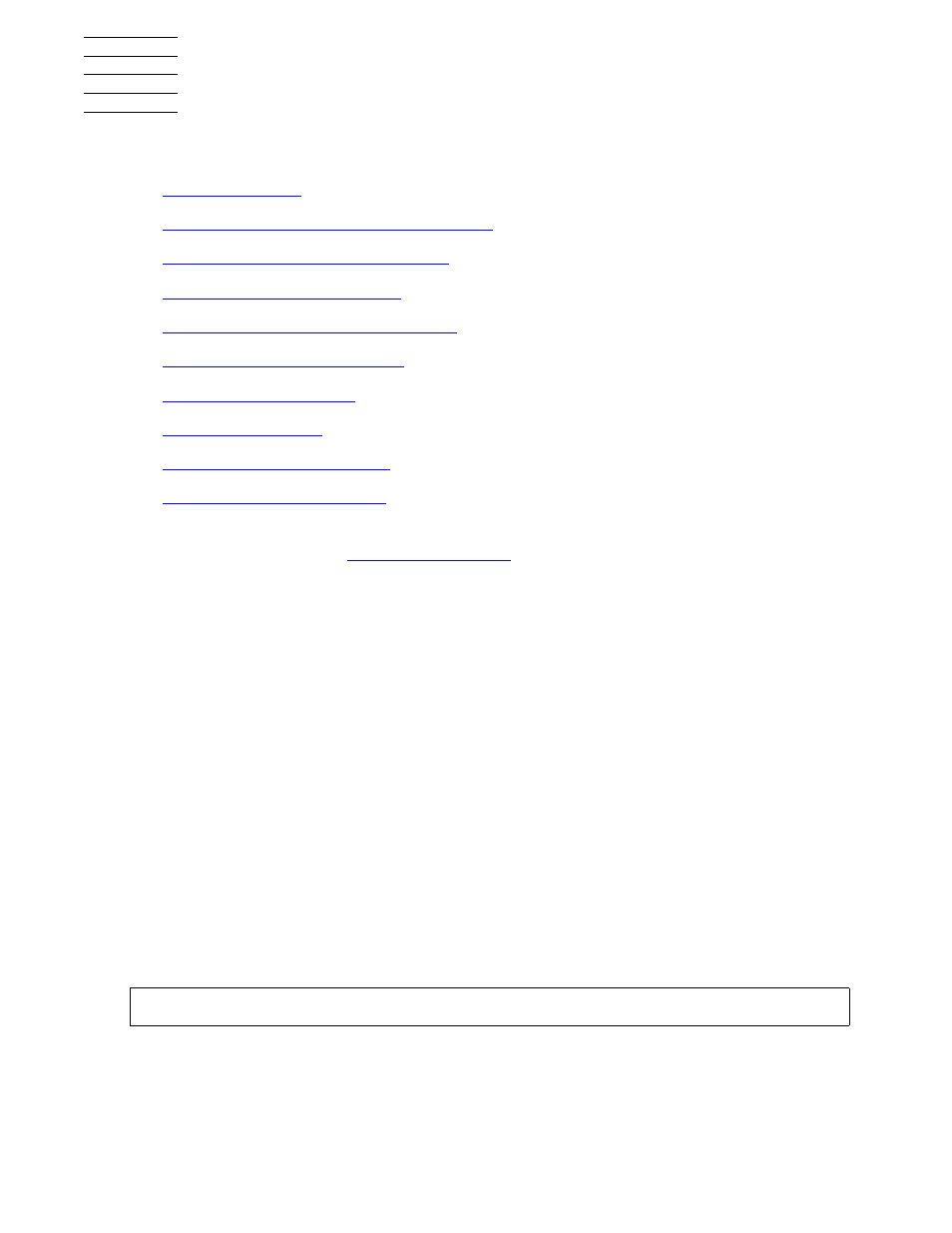
TNSVU User’s Guide— 528143-003
3 -1
3
Using TNSVU
This section describes how to complete basic tasks such as:
•
•
Opening a TNS Object File with TNSVU
•
Understanding the TNSVU Banner
•
•
Logging a TNSVU Session to a File
•
•
•
•
•
For a list of TNSVU commands in alphabetical order with brief descriptions and
command synonyms, see
Invoking TNSVU
To invoke TNSVU, type the tool name at the TACL command line:
TNSVU
This prompt appears on your screen:
>
You can invoke the LOG, HELP, and HISTORY commands from the command line
without first opening a file. For all other commands you must invoke TNSVU and then
use the OPEN command to open a TNS/E or TNS object file before issuing other
TNSVU commands.
Opening a TNS Object File with TNSVU
Once you invoke TNSVU, you can open a TNS object file and begin a session by using
the OPEN command and supplying the file name.
filename
specifies the name of an existing TNS object file.
OPEN filename
