31 create view dialog box (view members tab), Figure 31 – HP StorageWorks 2.32 Edge Switch User Manual
Page 80
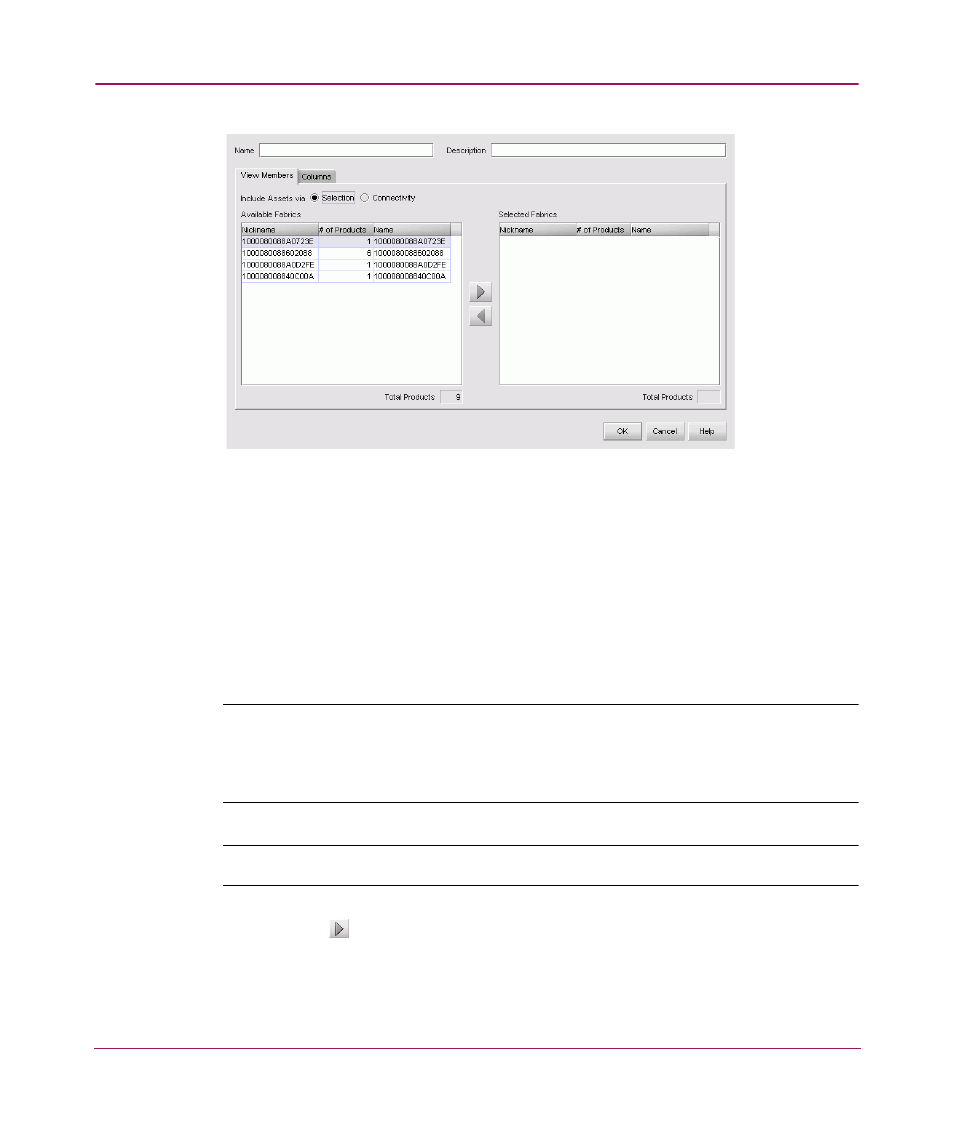
Setting Up the Application
80
Figure 31: Create View dialog box (View Members tab)
2. Enter a name in the Name field.
3. Enter a description in the Description field.
4. If you want to filter the fabrics that display on the Physical Map, continue to
step 5
, otherwise go to
step 8
.
5. Choose Include Assets via Selection option.
6. Choose the fabrics you want to include in the view from the Available
Fabrics table.
Note:
“Other” in the Available Fabrics or Selected Fabrics tables refers to all isolated
devices and connected sets. You see all newly discovered devices in the category even
if the devices were not originally part of the view. Choose “other” to display all
isolated devices.
Note:
Press CTRL and click to select multiple rows.
7. Click the
button to move your selections to the Selected Fabrics table.
8. If you want to show or hide Product List columns, continue to
,
otherwise go to
step 13
.
