Removing a user account, 19 change user dialog box – HP StorageWorks 2.32 Edge Switch User Manual
Page 59
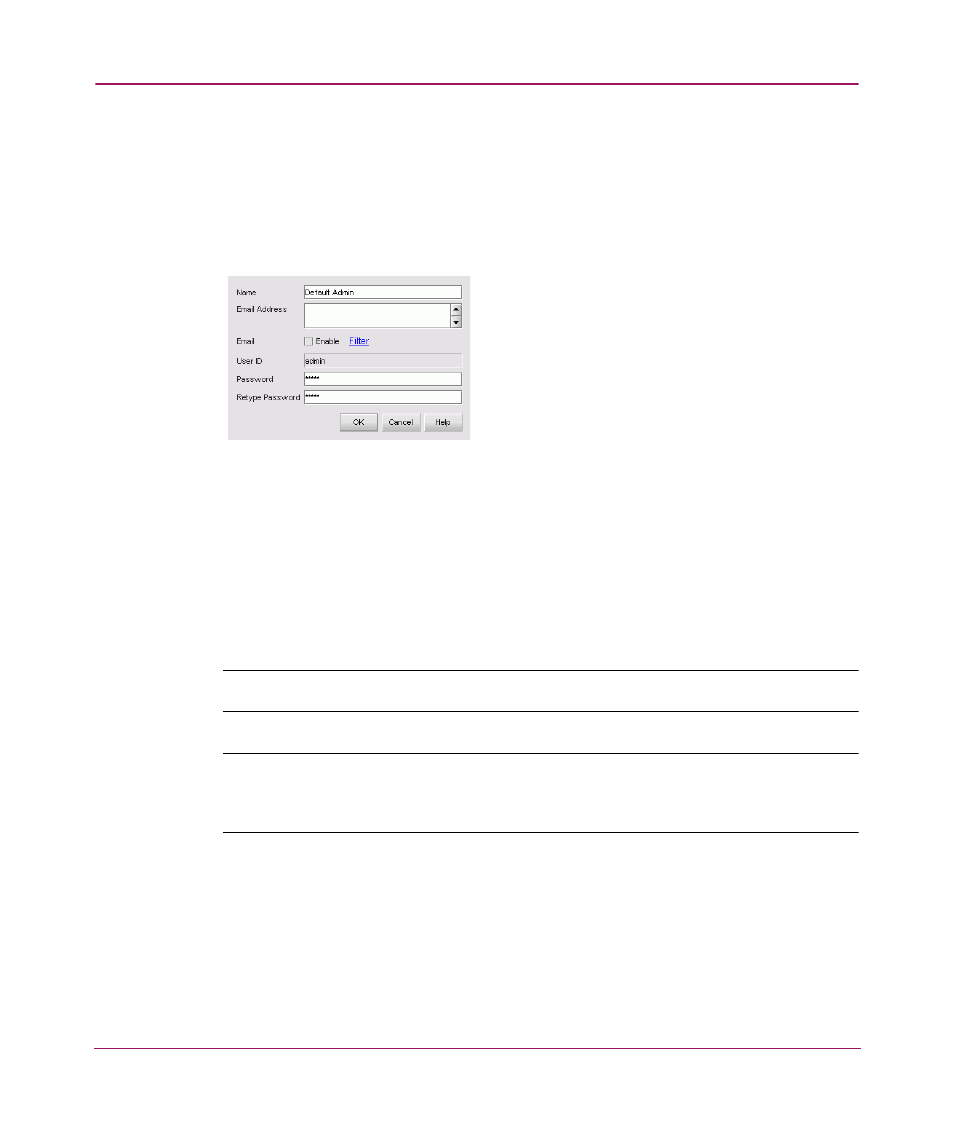
Setting Up the Application
59
Perform the following to modify an existing user:
1. Choose SAN > Users. The HAFM 8 Server Users dialog box displays, as
shown in
2. Highlight the user whose information you want to edit from the Users table.
3. Click Edit. The Change User dialog box displays, as shown in
.
Figure 19: Change User dialog box
4. Edit the information as necessary.
5. Click OK. The edited information displays on the HAFM 8 Server Users
dialog box.
6. Click OK to close the HAFM 8 Server Users dialog box.
Removing a User Account
Note:
You must be an administrator to perform this task.
Note:
You are not prompted for confirmation before the user’s account is removed. If
the user is logged in when you remove their account, they are not affected until they
log out and try to log in again.
Perform the following to remove a user:
1. Choose SAN > Users. The HAFM 8 Server Users dialog box displays, as
shown in
2. Highlight the user account you want to remove.
3. Click Remove.
