HP StorageWorks 2.32 Edge Switch User Manual
Page 49
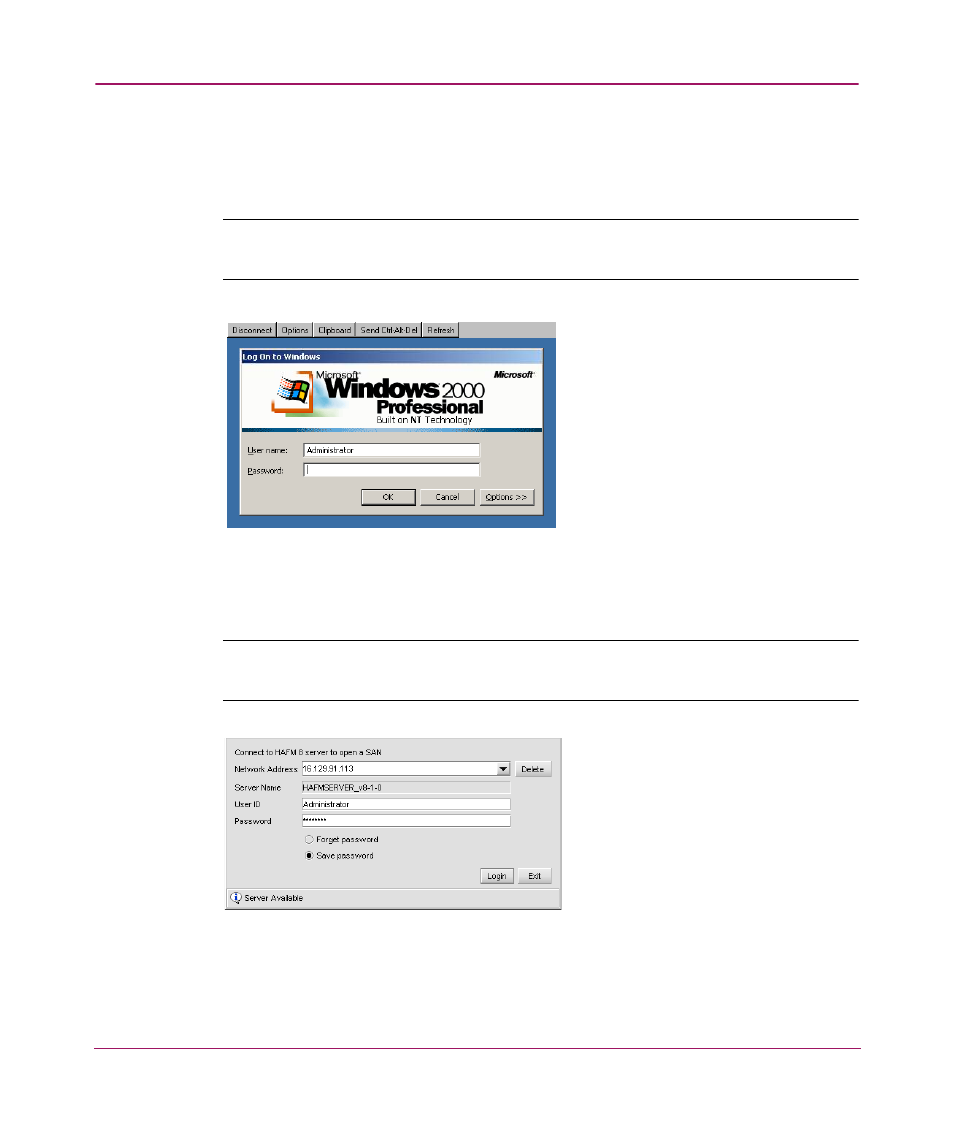
Setting Up the Application
49
4. Click Send Ctrl-Alt-Del at the top of the window to log on to the HAFM
appliance desktop. The Log On to Windows dialog box displays, as shown in
.
Note:
Do not simultaneously press the Ctrl, Alt, and Delete keys. This action logs the
user on to the browser-capable PC, not the HAFM appliance.
Figure 14: Log On to Windows dialog box
5. Type the Windows 2000 user name and password and click OK. The HAFM
8 Log In dialog box displays, as shown in
.
Note:
The default Windows 2000 user name is Administrator and the default
password is password. The user name and password are case-sensitive.
Figure 15: HAFM Log In dialog box
6. Enter the HAFM appliance IP address in the Network Address field.
This manual is related to the following products:
