Event management, Event trigger properties, Snmp trap event properties – HP StorageWorks 2.32 Edge Switch User Manual
Page 276: Event property device property, 28 event property 29 device property, Ons, see
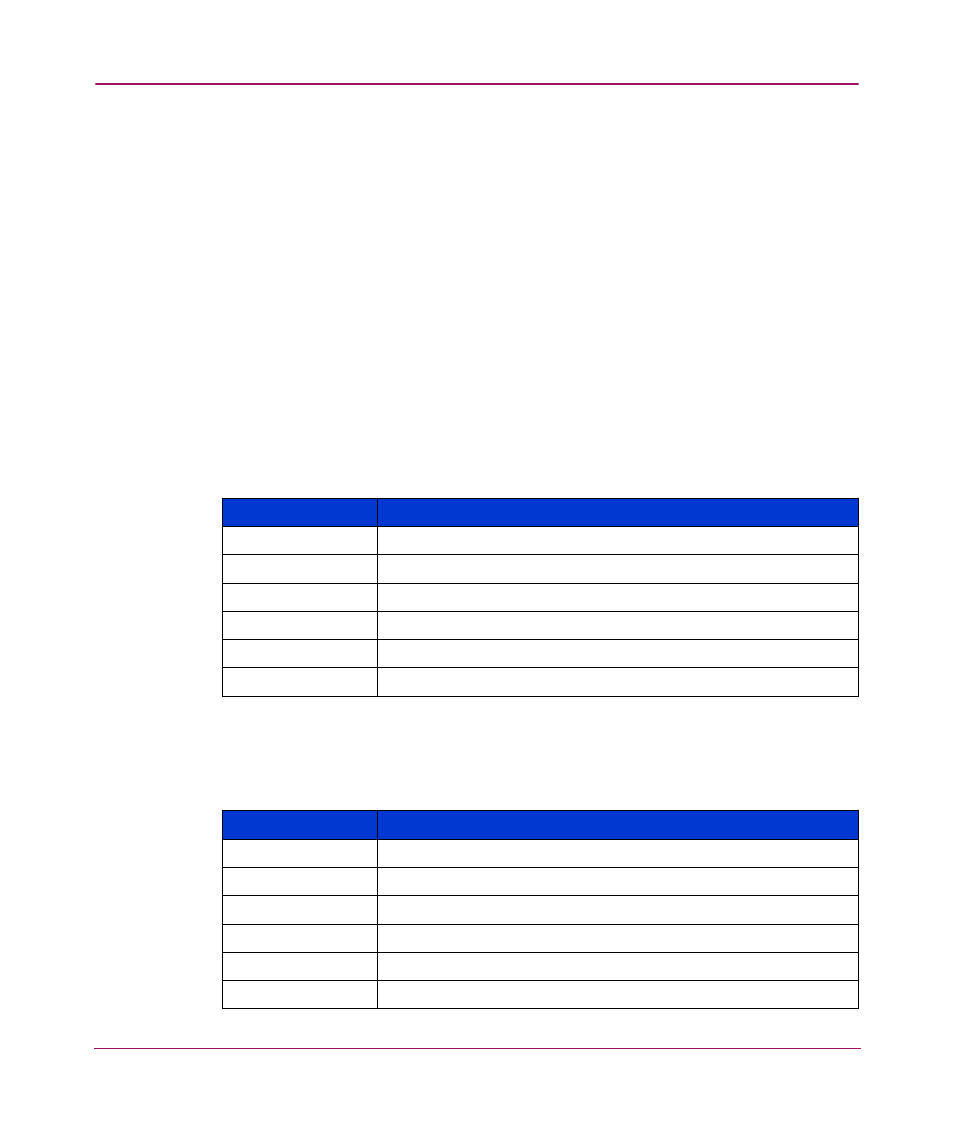
Reference
276
Event Management
Event Management enables you to specify triggers and actions to automate tasks.
For example, you can set an event trigger to fire at a certain time and day
(everyday at noon) and associate the action of sending an e-mail message.
Event Trigger Properties
Refer to the information in this section for descriptions of the properties you can
set for event triggers.
SNMP Trap Event Properties
SNMP trap events occur when the appliance receives an SNMP trap.
Event Property
Device Property
The properties of a device in the SAN.
Table 28: Event Property
Property
Description
IP Address
Device’s IP address.
Node Name
Device’s world-wide name.
Port Name
Port’s world-wide name.
Source
The cause of the event (for example, user ID or device label).
Description
Event description (for example, Out-of-band offline).
Event Level
The severity of the event (for example, informational).
Table 29: Device Property
Property
Description
Label
Device’s label, as shown on the Physical Map.
Name
Device’s name, as specified in the
Properties
dialog box.
Device Type
Type of device (for example, HBA).
Node Name
Device’s world-wide name.
IP Address
Device’s IP address.
Vendor
Device’s vendor.
