Creating reports, Generating and printing reports – HP StorageWorks 2.32 Edge Switch User Manual
Page 122
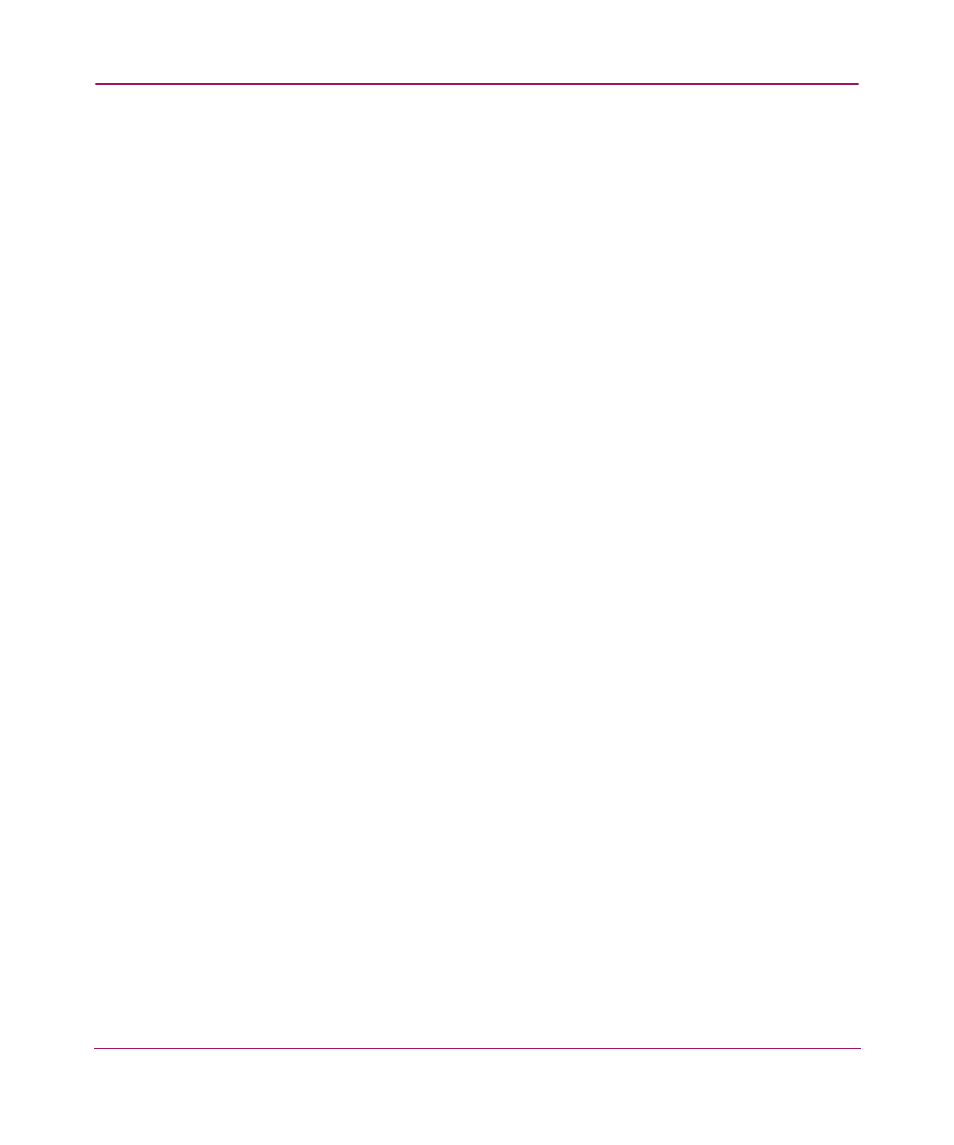
Monitoring SAN Products
122
Creating Reports
Presenting and archiving data about a SAN is equally as important as gathering
the data. Through the application, you can generate reports about the SAN. You
can send the reports to network administrators, support consultants, and others
interested in the SAN’s architecture, or archive them for future reference.
The following report types are available:
■
Product List—Lists the Product List, which has detailed information about
the products in the SAN.
■
Operating Status Change—Lists status change for products in the SAN,
including the number of products online and offline, the product with the most
downtime, and details about each product’s status.
■
Performance Data—Displays the performance data. The Performance
Module is an optional feature. Contact your sales representative to purchase
this module.
■
Physical Map—Displays a graphic of the SAN’s topology.
■
Port Usage—Lists the number of used ports in the SAN as well as detailed
usage information for each port.
■
Fabric Ports—Lists fabric details including port and director utilization and
individual product data.
Generating and Printing Reports
You can generate various reports of the SAN. Generated reports are saved to
.
1. Choose Monitor > Report > Generate. The Select Template dialog box
displays as shown in
