Using event notification features, Configuring email notification, 62 email notification setup dialog box – HP StorageWorks 2.32 Edge Switch User Manual
Page 118
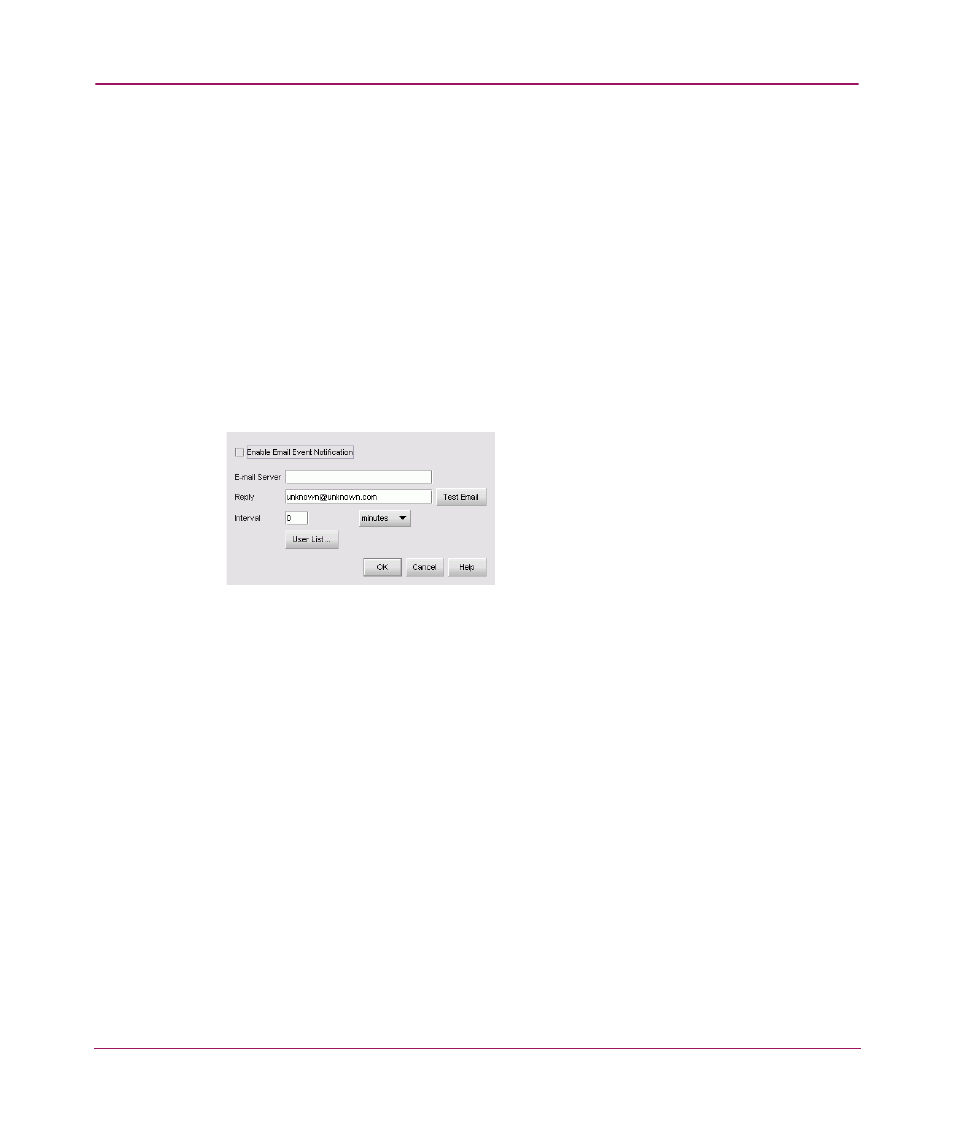
Monitoring SAN Products
118
Using Event Notification Features
The application records the SAN events in the Master Log. You can configure the
application to send event notifications to e-mail addresses at certain time
intervals. This is a convenient way to keep track of events that occur on the SAN.
You can also configure products to “call home” for certain events, notifying the
service center of product problems.
Configuring Email Notification
You can configure the application to send notification of events to users.
1. Choose Monitor > Event Notification > Email. The Email Event
Notification Setup dialog box displays, as shown in
.
Figure 62: Email Notification Setup dialog box
2. Choose Enable Email Event Notification to enable e-mail notification.
3. Enter the IP address or the name of the SMTP mail server in the E-mail
Server field.
4. Enter the recipient’s e-mail address in the Reply field.
5. Click Test Email to test the e-mail server. A message displays indicating if
the server was found.
If the server was not found, verify that the server address was entered
correctly and that the server is running.
6. Enter the length of time the application should wait between notifications in
the Interval field.
Notifications are combined into a single e-mail and sent at each interval
setting. An interval setting of zero causes notifications to be sent immediately.
