Event monitoring, Viewing logs – HP StorageWorks 2.32 Edge Switch User Manual
Page 114
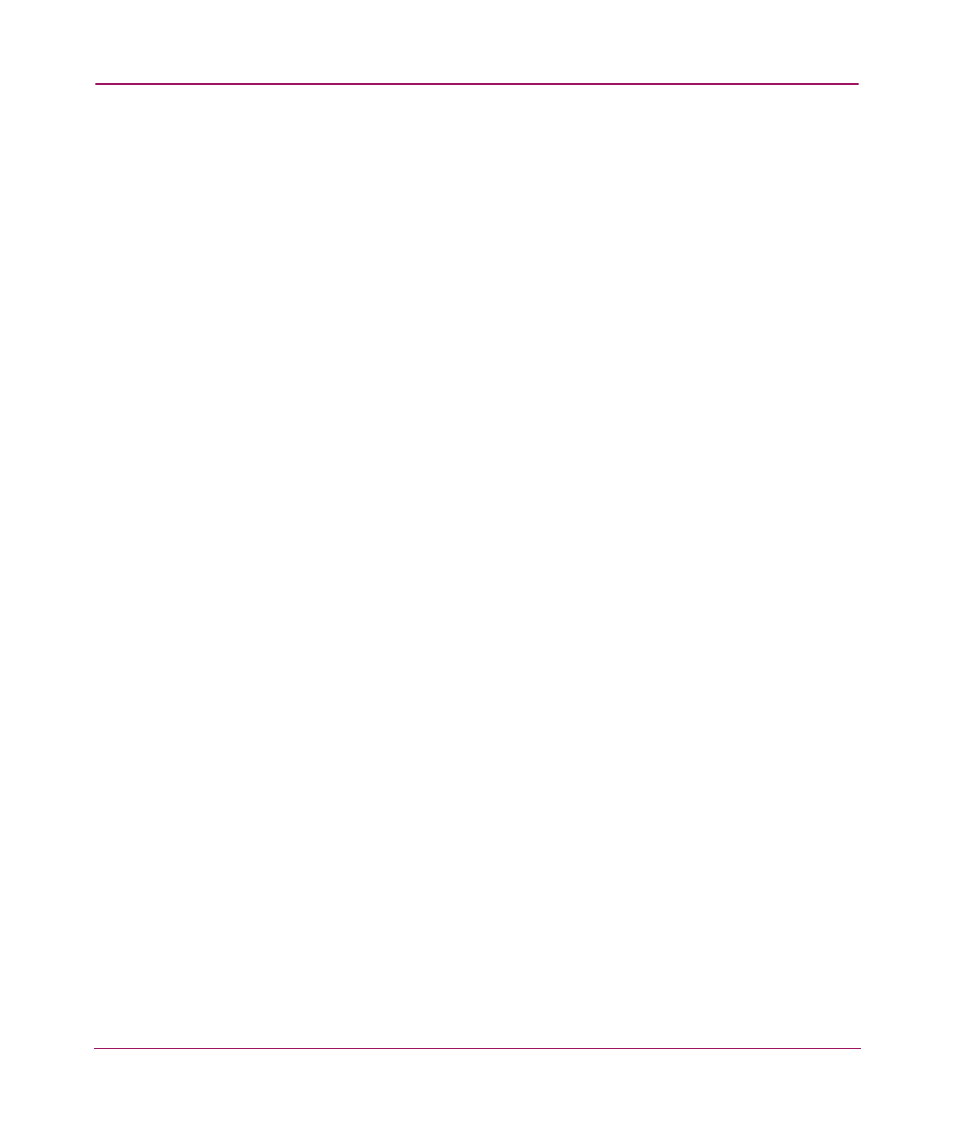
Monitoring SAN Products
114
Event Monitoring
The application provides a variety of logs through which you can monitor the
SAN. The event log file name is event.log.
You can view all events that take place in the SAN through the Master Log at the
bottom of the main window. You can also view a specific log by choosing
Monitor > Logs, then choose an option from the menu. The available logs
include:
■
Audit Log—Displays a history of user actions performed through the
application (except log in/log out).
■
Event Log—Displays errors related to SNMP traps and client-server
communications.
■
Session Log—Displays the users who have logged in and out of the
appliance.
■
Product State Log—Displays operational status changes of managed
products.
The application also has an event notification feature. By configuring event
notification, you can specify when the application should alert you of an event.
See “
Using Event Notification Features
” on page 118 for details.
For information about the Master Log interface, fields, and icons, see “
Viewing Logs
You can view log data through the Master Log on the main window. However, if
you want to see only certain types of events, for example only login/logout events
(session events), open a specific log through the View Logs dialog box.
To view a log, perform the following:
1. Choose Monitor > Logs, then choose one of the options. The View Logs
