Adding switches to the fabric binding membership, N in, Figure 50 – HP StorageWorks 2.32 Edge Switch User Manual
Page 106
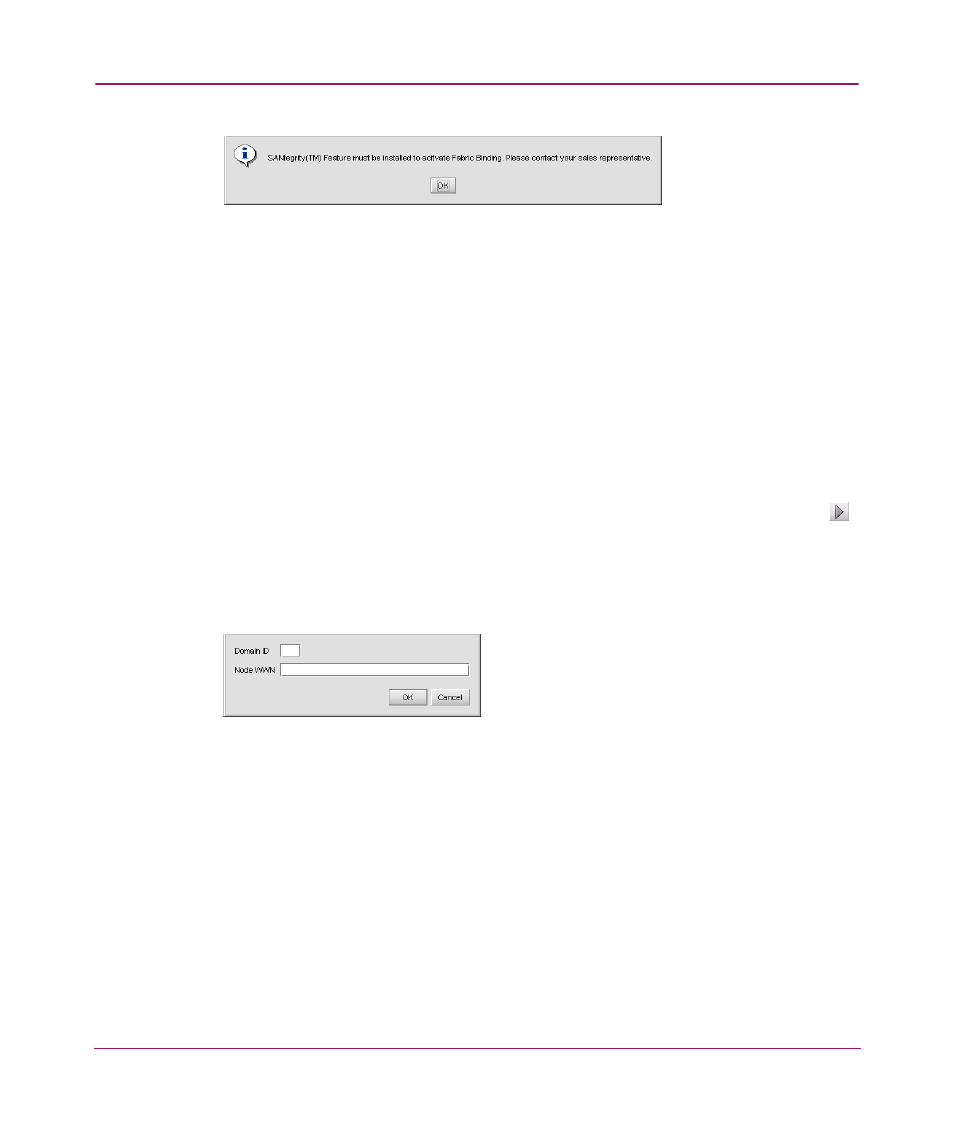
Configuring SAN Products and Fabrics
106
Figure 50: SANtegrity feature message
3. Click OK.
4. Click OK.
or
If you want to add switches to the membership list, see “
” on page 106 for instructions.
Adding Switches to the Fabric Binding Membership
Once you have enabled Fabric Binding (see “
page 105), you can add and remove switches from the membership list.
1. Add switches to the selected fabric’s Fabric Membership List (FML) by
selecting the switches from the Available Switches table and clicking the
button to move the switches to the Membership List table.
2. Click Add Detached Switch to add a switch that does not have physical
connection to the fabric. The Add Detached Switch dialog box displays, as
shown in
Figure 51: Add Detached Switch dialog box
a.
Enter the domain ID in the Domain ID field.
b.
Enter the node World Wide Name in the Node WWN field.
c.
Click OK.
