About the user interface, Menu bar, Toolbar – HP StorageWorks 1200 All-in-One Storage System User Manual
Page 56: Navigation pane, Content pane, 56 toolbar, 56 navigation pane, 56 content pane, Asm main window
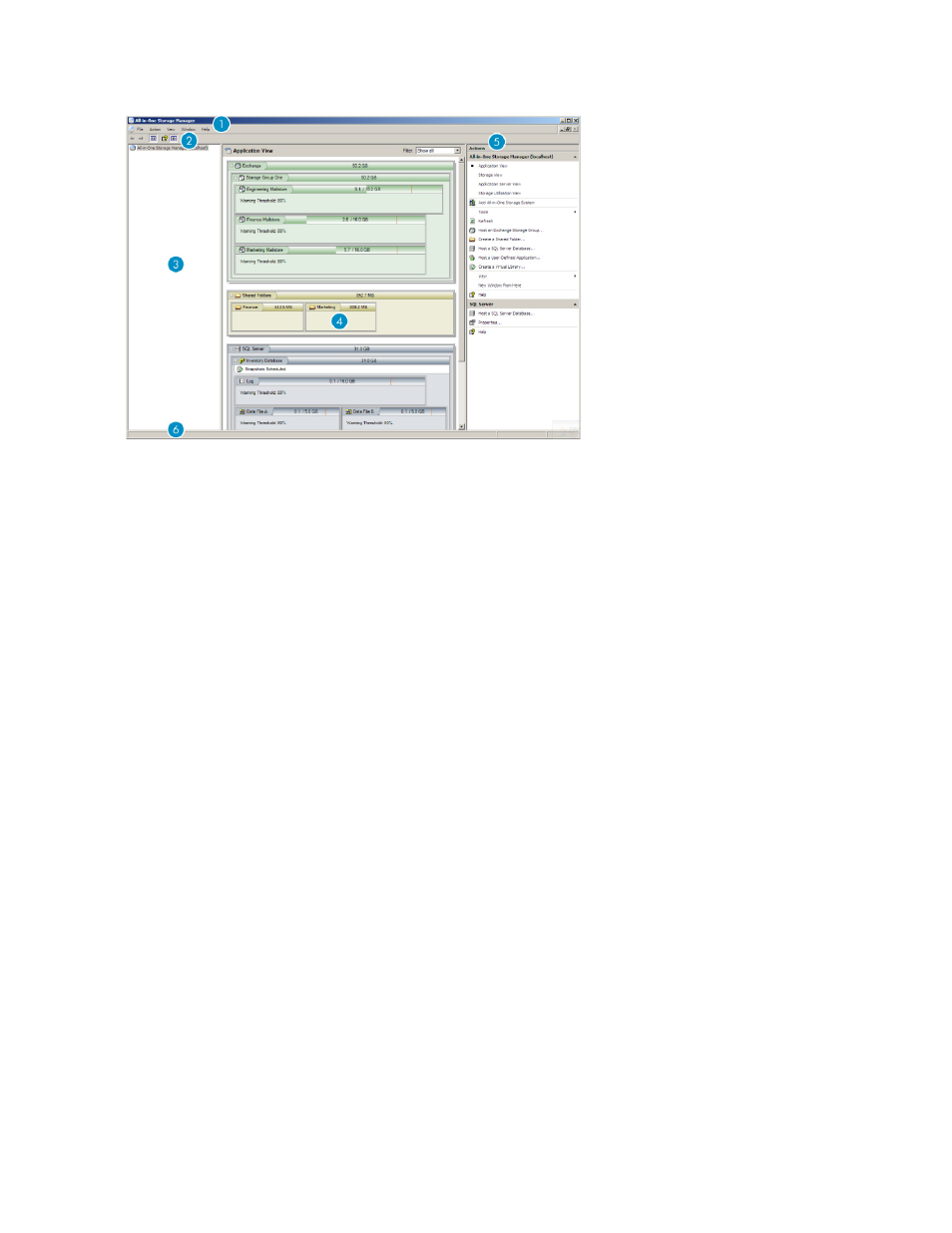
About the user interface
4
5
6 Status bar
Figure 16 ASM main window
Menu bar
The menu bar, located at the top of the
, is the Microsoft Management Console
(MMC) menu bar. See the MMC online help for more information. To open MMC online help, click
Help in the Actions pane.
Toolbar
The toolbar, located just below the menu bar in the
, is the MMC toolbar. See the
MMC online help for more information. To open MMC online help, click Help in the Actions pane.
Navigation pane
The Navigation pane, located on the left side of the
, allows you to quickly navigate
between HP All-in-One Storage Management applications.
Content pane
The content pane, located in the center of the
, displays application storage and
storage component (logical disk and volume) properties, such as allocated and used space, using an
expandable and collapsible view based on hierarchy.
The information displayed in the content pane depends on the item selected in the
, located at the top of the content pane, and the view selected in the Actions
Storage management overview
56
