Contacting hp, Server information you need, Technical support or an authorized reseller – HP ProLiant ML110 G6 Server User Manual
Page 83
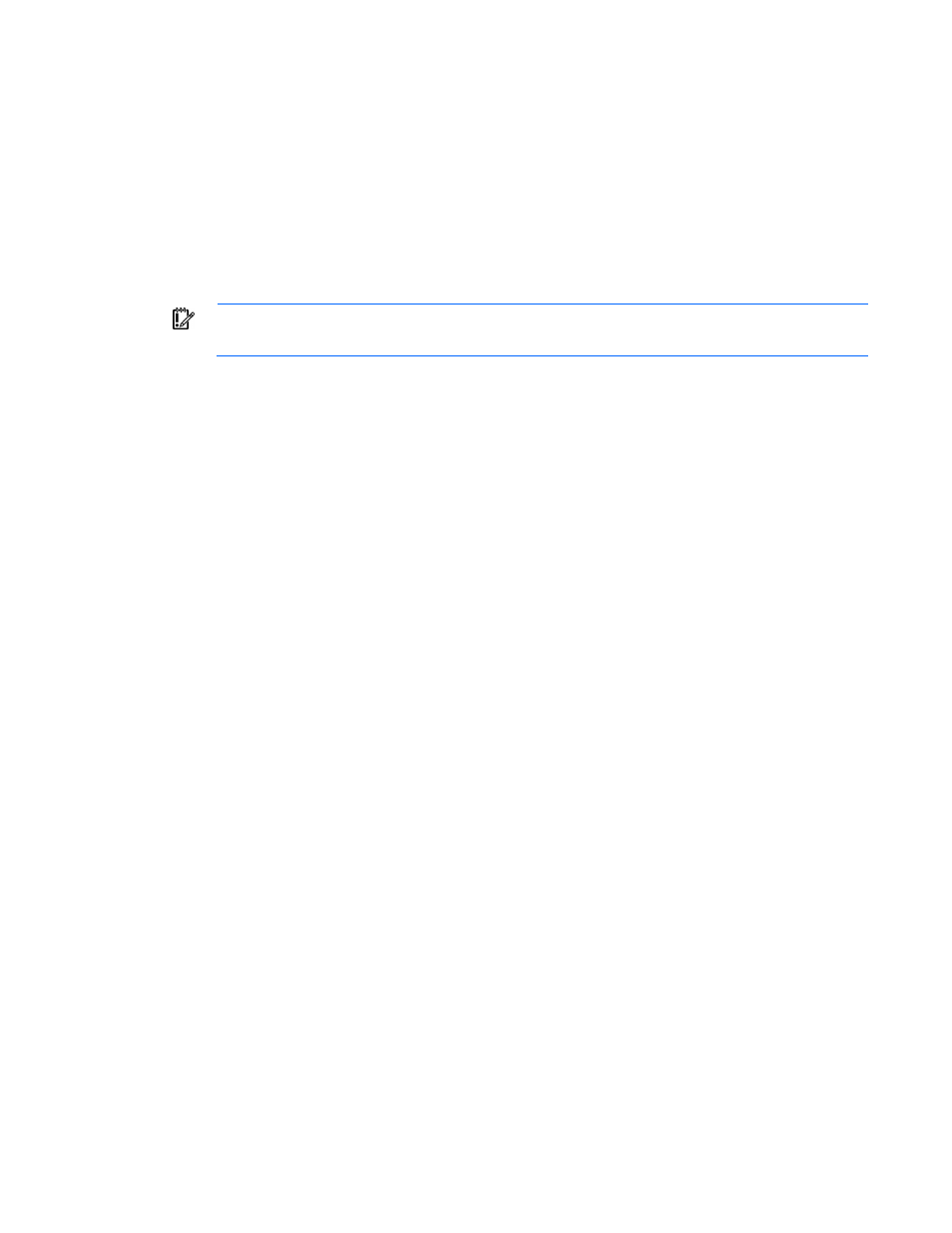
Troubleshooting 83
Contacting HP
Contacting HP technical support or an authorized reseller (on page
Server information you need
Operating system information you need (on page
Contacting HP technical support or an authorized reseller
Before contacting HP, always attempt to resolve problems by completing the procedures in this guide.
IMPORTANT:
Collect the appropriate server information and operating system information
Operating system information you need
" on page
) before contacting HP for support.
For United States and worldwide contact information, see the Contact HP website
.
In the United States:
•
To contact HP by phone, call 1-800-334-5144. For continuous quality improvement, calls may be
recorded or monitored.
•
If you have purchased a Care Pack (service upgrade), see the Support & Drivers website
. If the problem cannot be resolved at the website,
call 1-800-633-3600. For more information about Care Packs, see the HP website
Server information you need
Before contacting HP technical support, collect the following information:
•
Explanation of the issue, the first occurrence, and frequency
•
Any changes in hardware or software configuration before the issue surfaced
•
Onboard Administrator SHOW ALL report (for HP BladeSystem products only)
For more information on obtaining the Onboard Administrator SHOW ALL report, see the HP website
•
Third-party hardware information:
o
Product name, model, and version
o
Company name
•
Specific hardware configuration:
o
Product name, model, and serial number
o
Number of processors and speed
o
Number of DIMMs and their size and speed
o
List of controllers and NICs
o
List of connected peripheral devices
o
List of any other optional HP or Compaq hardware
o
Network configuration
