Documentation feedback, Typographic conventions, Documentation feedback typographic conventions – HP Integrity rx3600 Server User Manual
Page 22
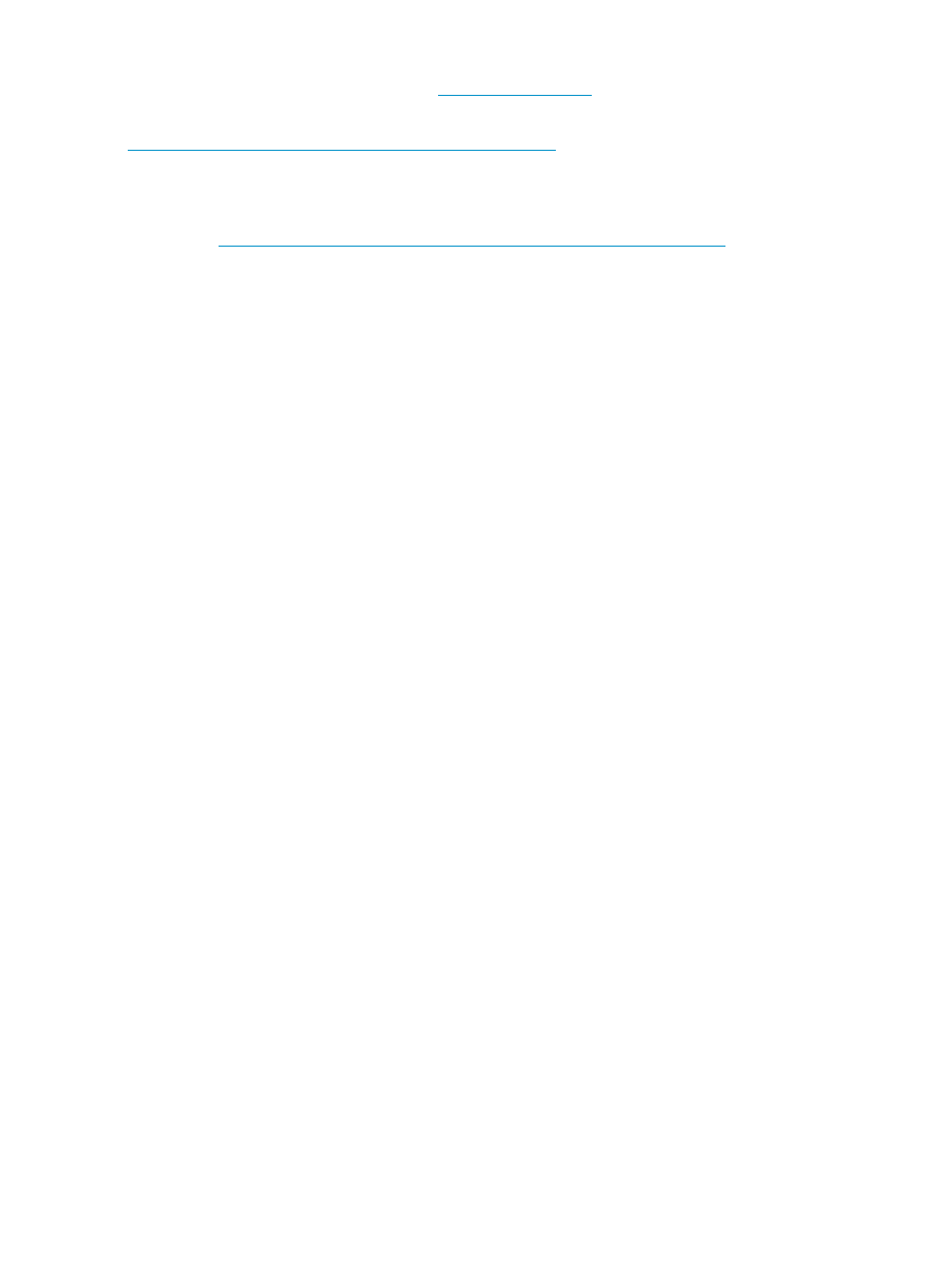
If you have purchased a Care Pack (service upgrade), call 1-800-633-3600. For more information
about Care Packs, see the HP website at
.
In other locations, see the Contact HP worldwide (in English) webpage at:
Documentation feedback
HP welcomes your feedback. To make comments and suggestions about this document, send a
message to
.
Include the document title and manufacturing part number. All submmissions become the property
of HP.
Typographic conventions
Typographic Conventions
This document uses the following typographical conventions:
Command
A command name or qualified command phrase.
Computer output
Text displayed by the computer.
Ctrl+x
A key sequence. A sequence such as Ctrl+x indicates that you
must hold down the key labeled Ctrl while you press another key
or mouse button.
ENVIRONMENT VARIABLE
The name of an environment variable, for example, PATH.
ERROR NAME
The name of an error, usually returned in the errno variable.
User input
Commands and other text that you type.
Variable
The name of a placeholder in a command, function, or other
syntax display that you replace with an actual value.
[]
The contents are optional in syntax. If the contents are a list
separated by |, you must choose one of the items.
{}
The contents are required in syntax. If the contents are a list
separated by |, you must choose one of the items.
|
Separates items in a list of choices.
WARNING
A warning calls attention to important information that if not
understood or followed will result in personal injury or
nonrecoverable system problems.
CAUTION
A caution calls attention to important information that if not
understood or followed will result in data loss, data corruption,
or damage to hardware or software.
IMPORTANT
This alert provides essential information to explain a concept or
to complete a task
NOTE
A note contains additional information to emphasize or supplement
important points of the main text.
22
Support and other resources
