Other examples, Scripting references, Other examples scripting references – HP Integrity rx3600 Server User Manual
Page 19
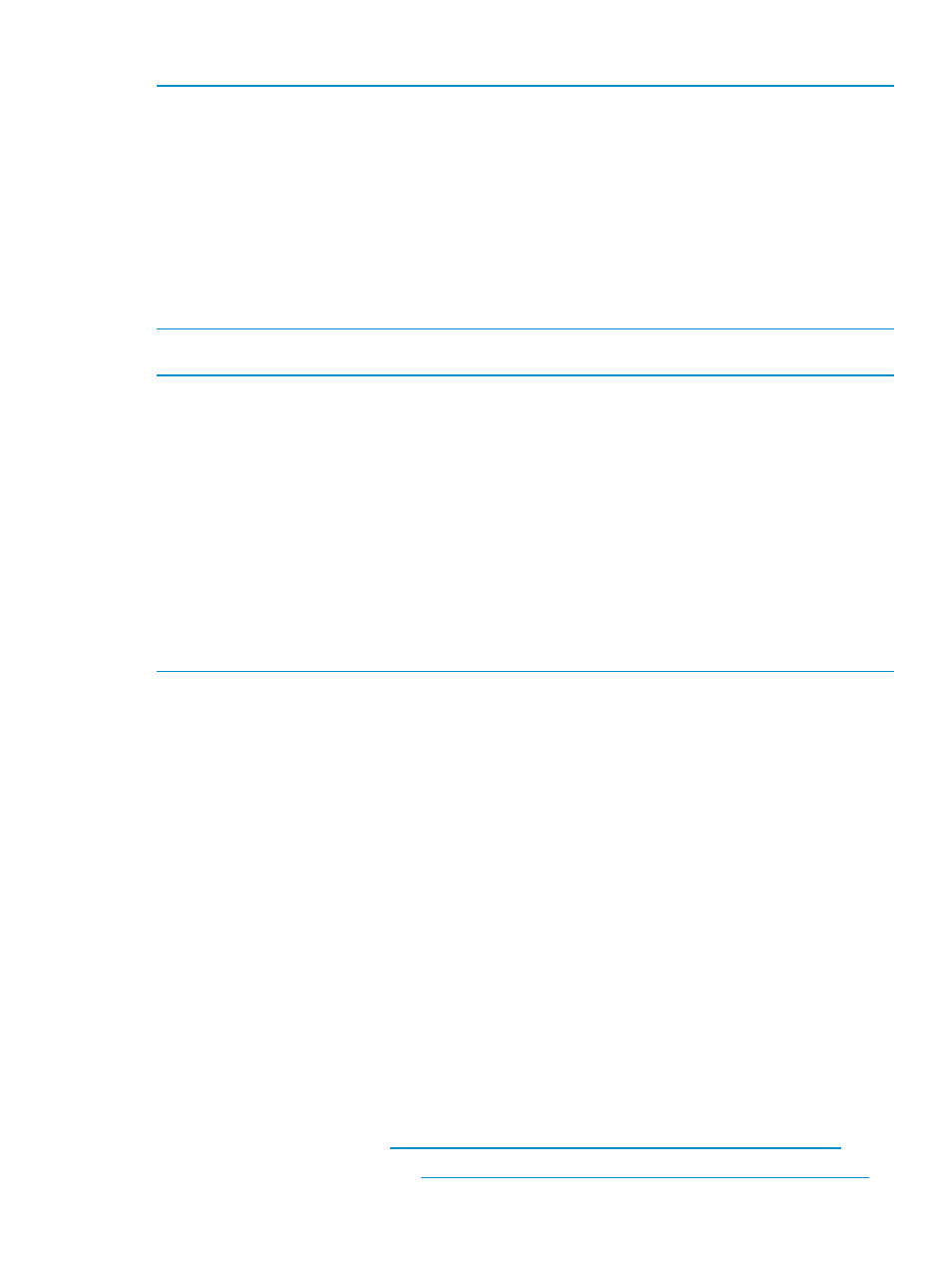
Example 7 Clearing the record log
strComputer = "."
strNamespace = "\root\hpq"
Set objWMIService = GetObject("winmgmts:\\" & strComputer & strNamespace)
Set colCommonRecordLog = objWMIService.ExecQuery("Select * from
HPQ_CommonRecordLog")
Wscript.Echo “Clearing the record log…”
For Each objCommonRecordLog in colCommonRecordLog
objCommonRecordLog.ClearLog()
Next
Example 8 Receiving an alert indication
strComputer = "."
strNamespace = "\root\hpq"
Set objWMIService = GetObject("winmgmts:\\" & strComputer & strNamespace)
Set objIndication = objWMIService.ExecNotificationQuery("SELECT * FROM
HP_AlertIndication")
Wscript.Echo "Waiting for alert indication..."
Set objReceivedIndication = objIndication.NextEvent
WScript.Echo "Provider Name = " & objReceivedIndication.ProviderName
WScript.Echo "Event ID = " & objReceivedIndication.EventID
WScript.Echo "Severity = " & objReceivedIndication.PerceivedSeverity
WScript.Echo "Description = " & objReceivedIndication.Description
Other examples
You can also write scripts to obtain data from the Insight Providers using Microsoft Windows
Management Instrumentation Command-line (WMIC) and Microsoft Windows PowerShell.
The following command is used to display computer system status information using WMIC in
noninteractive mode:
wmic /namespace:\\root\hpq path hp_wincomputersystem get caption,OperationalStatus,StatusDescriptions
The following Windows PowerShell script code can be used to list fans in the system:
$strComputer = "."
$strNamespace = "root\hpq"
$colFan = Get-WMIObject -class "hp_winfan" -namespace $strNamespace -
computername $strComputer
foreach ($objFan in $colFan) {
write-host $objFan.Name, $objFan.Description
}
Scripting references
For more information regarding WMI scripting, see the following WMI references on the MSDN
website:
•
Scripting Access to WMI (
•
Visual Basic Scripting Edition
)
Other examples
19
