6 support and other resources, Operating system support, Hardware support – HP Integrity rx3600 Server User Manual
Page 21: Contacting hp, For the name of the nearest hp authorized reseller, For hp technical support
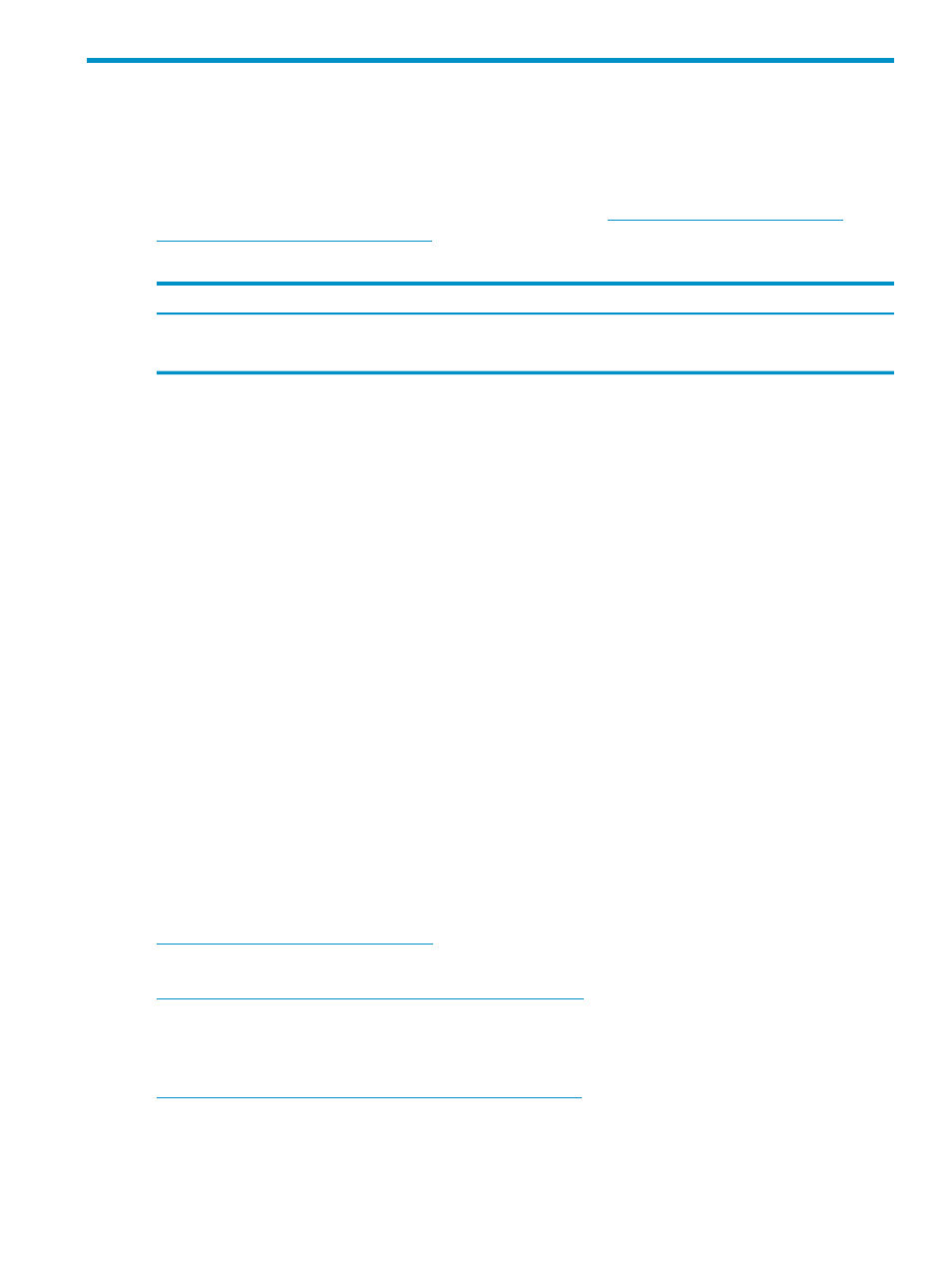
6 Support and other resources
Operating system support
lists the operating systems supported by version 7.1.0.0 of the Insight Providers. For
information about the operating system versions supported by each server platform, see the Windows
Server Operating System Support on HP Servers website at
.
Table 4 Supported operating systems
Comments
Operating System
Supported with Service Pack 2 only
Microsoft Windows Server 2008 (English and Japanese)
Supported with and without Service Pack 1
Microsoft Windows Server 2008 R2 (English and Japanese)
Hardware support
The following HP Integrity servers are supported:
•
rx2660
•
rx2800 i2
•
rx3600
•
rx6600
•
rx7640
•
rx8640
•
HP Integrity BL860c
•
HP Integrity BL870c
•
HP Integrity BL860c i2
•
HP Integrity BL870c i2
•
HP Integrity BL890c i2
•
HP Integrity Superdome Server sx2000
Contacting HP
For the name of the nearest HP authorized reseller:
In the United States, see the HP US service locator webpage at:
In other locations, see the Contact HP worldwide (in English) webpage at:
For HP technical support:
In the United States, for contact options see the Contact HP United States webpage at:
To contact HP by phone:
Call 1-800-HP-INVENT (1-800-474-6836). This service is available 24 hours a day, 7 days a
week. For continuous quality improvement, calls may be recorded or monitored.
Operating system support
21
