Connecting the keyboard, Connecting to ps2, 2 connecting the keyboard – HP Compaq 8000 Elite Ultra-Slim-PC User Manual
Page 8: 2connecting the keyboard
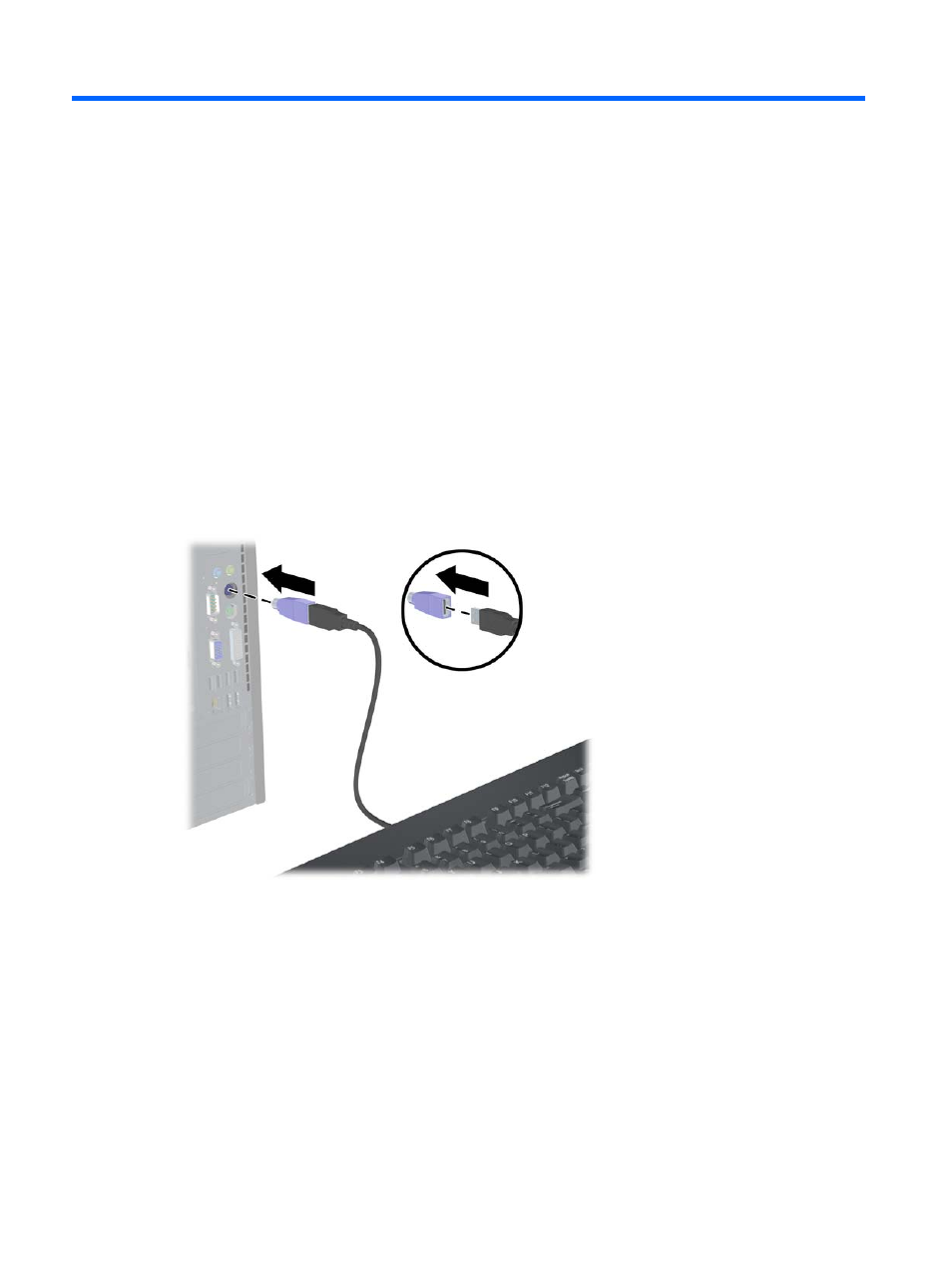
2
Connecting the Keyboard
Un-install any previous keyboard software to ensure best success.
To lengthen your keyboard cable, connect the cable extension provided in the kit.
Connecting to PS2
1.
Turn off the computer system.
2.
Connect the keyboard cable with the PS2 connector into the PS2 connector on the rear of the
computer.
2
Chapter 2 Connecting the Keyboard
This manual is related to the following products:
- Compaq 8000 Elite Convertible Minitower PC Compaq 8000 Elite Small Form Factor-PC Compaq 6000 Pro Small Form Factor-PC Compaq 6000 Pro Microtower-PC Compaq 8000f Elite Ultra-slim PC Compaq dc7900 Convertible Minitower PC Compaq dc7900 Ultra-slim Desktop PC Compaq dx7500 Small Form Factor-PC Compaq 6005 Pro Ultra-Slim-Desktop-PC Compaq dx7500 Microtower-PC
