Table 14 operational status, Determining the discovery state, 14 operational status – HP StorageWorks 2.32 Edge Switch User Manual
Page 90
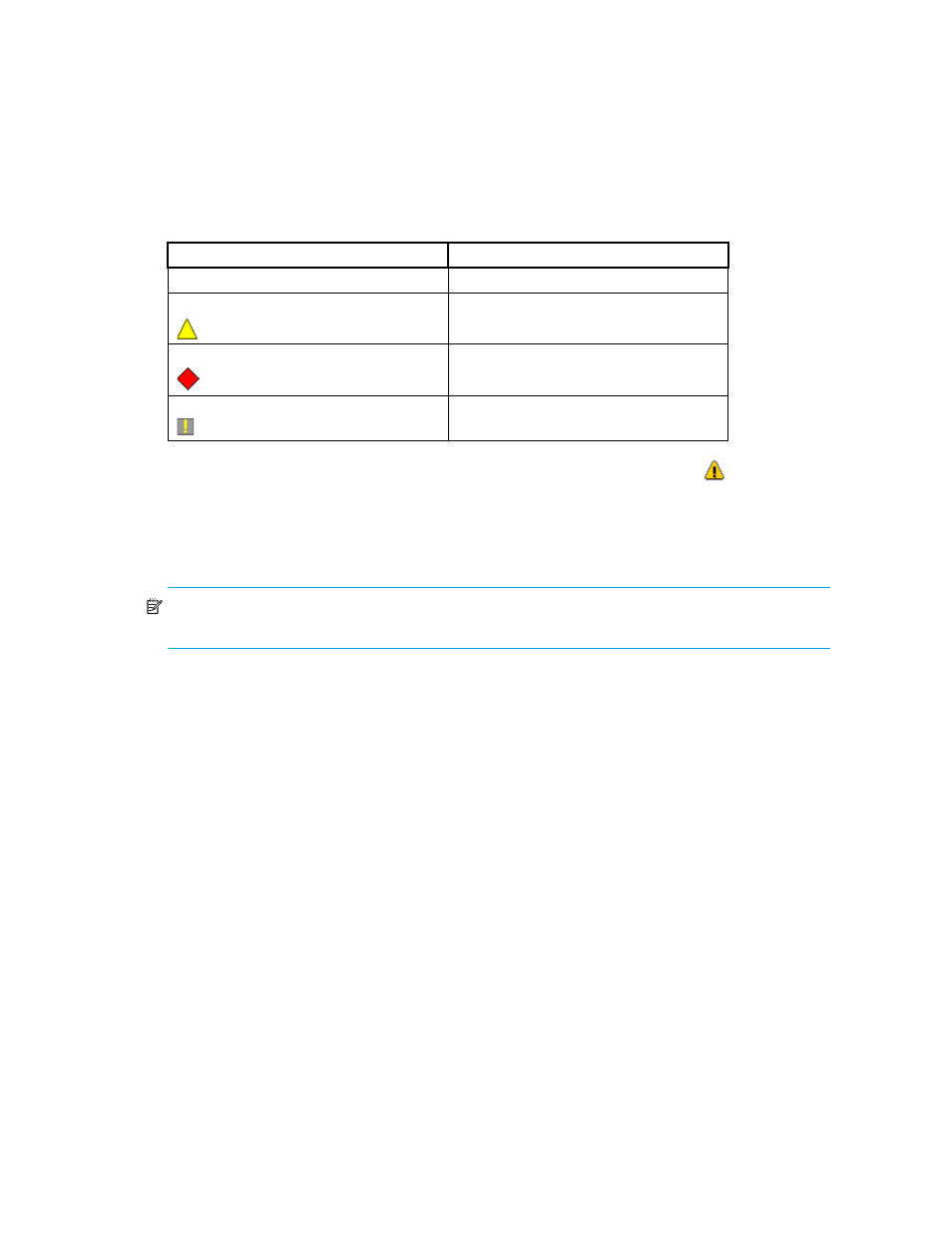
Managing the HAFM application
90
You can determine a product’s operational status by looking at the icons on the Physical Map or the
Product List.
lists icons and operational statuses.
To see a list of all products requiring attention, click the Attention Indicator icon ( ) on the Status
bar at the bottom of the main window. The Service Request dialog box displays the names and IP
addresses of devices needing attention. Click a product name hyperlink to jump to the product on
the Physical Map. The list will update dynamically.
Determining the Discovery State
NOTE:
The Product List panel can be hidden by default. To view all panels, select View > All Panels
or press F12.
You can determine the discovery status of products by looking at the Status column in the Product
List. Additionally, the operational status called Unknown is equivalent to the discovery state Offline.
The operational statuses Operational, Degraded, and Failed are equivalent to the discovery state
Online.
Table 14
Operational status
Icon
Operational status
No icon
Operational
Degraded
Failed
Unknown/link down
