Configuring ip addresses and community strings, Adding an ip address, 42 address properties dialog box (ip address tab) – HP StorageWorks 2.32 Edge Switch User Manual
Page 86: Configuring ip addresses, And community strings
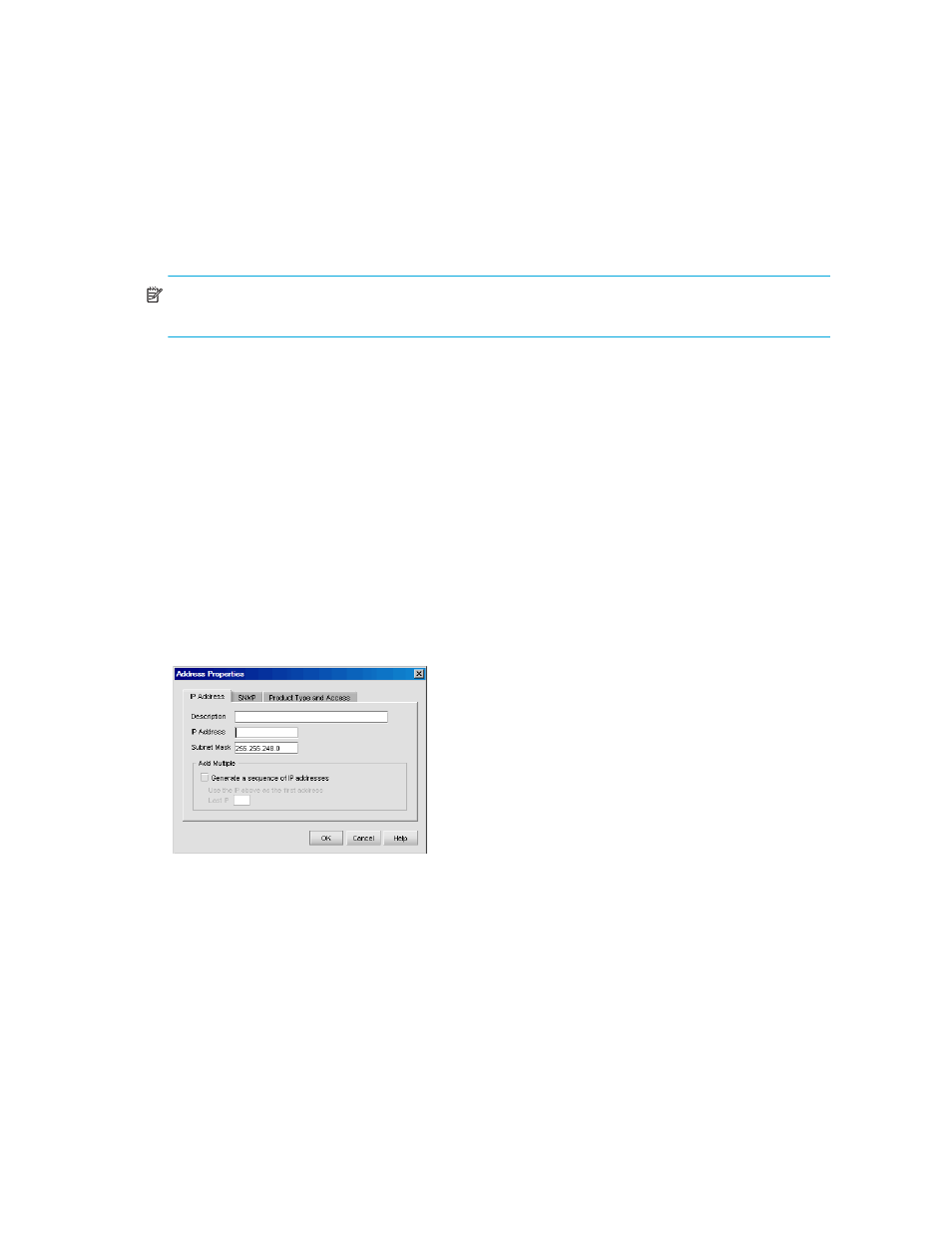
Managing the HAFM application
86
• These two values are controlled by two VMParameters residing in the
bin\HAFMService.ini
file when the application is running as a Windows service:
smp.snmp.timeout and smp.snmp.retries. For example, specifying
“-Dsmp.snmp.timeout=5” and “-Dsmp.snmp.retries=1” instructs the server to
use five seconds as the SNMP timeout and one retry as the retry count.
NOTE:
The higher the values, the longer discovery will spend waiting for a SNMP response. This
translates to slower system performance.
• Restart the server.
Configuring IP addresses and community strings
You can alter the database of selected IP addresses, SNMP community strings, Product type, and
Access that the application uses to perform discovery, communication functions, and password
authentication.
Adding an IP address
To add IP addresses and subnets through which the SAN can be discovered:
1.
Select Discover > Setup.
The Discover Setup dialog box is displayed (
).
2.
Click Add.
The Address Properties dialog box is displayed (
).
3.
Click the IP Address tab.
Figure 42
Address Properties dialog box (IP Address tab)
4.
Enter the appropriate information for the product in the following boxes:
• Description
• IP Address
• Subnet Mask
5.
To generate a sequence of IP addresses:
• Select the Generate a sequence of IP addresses check box.
• Enter the last IP address in the Last IP field.
