Figure 28 select switches dialog box, 28 select switches dialog box – HP StorageWorks 2.32 Edge Switch User Manual
Page 64
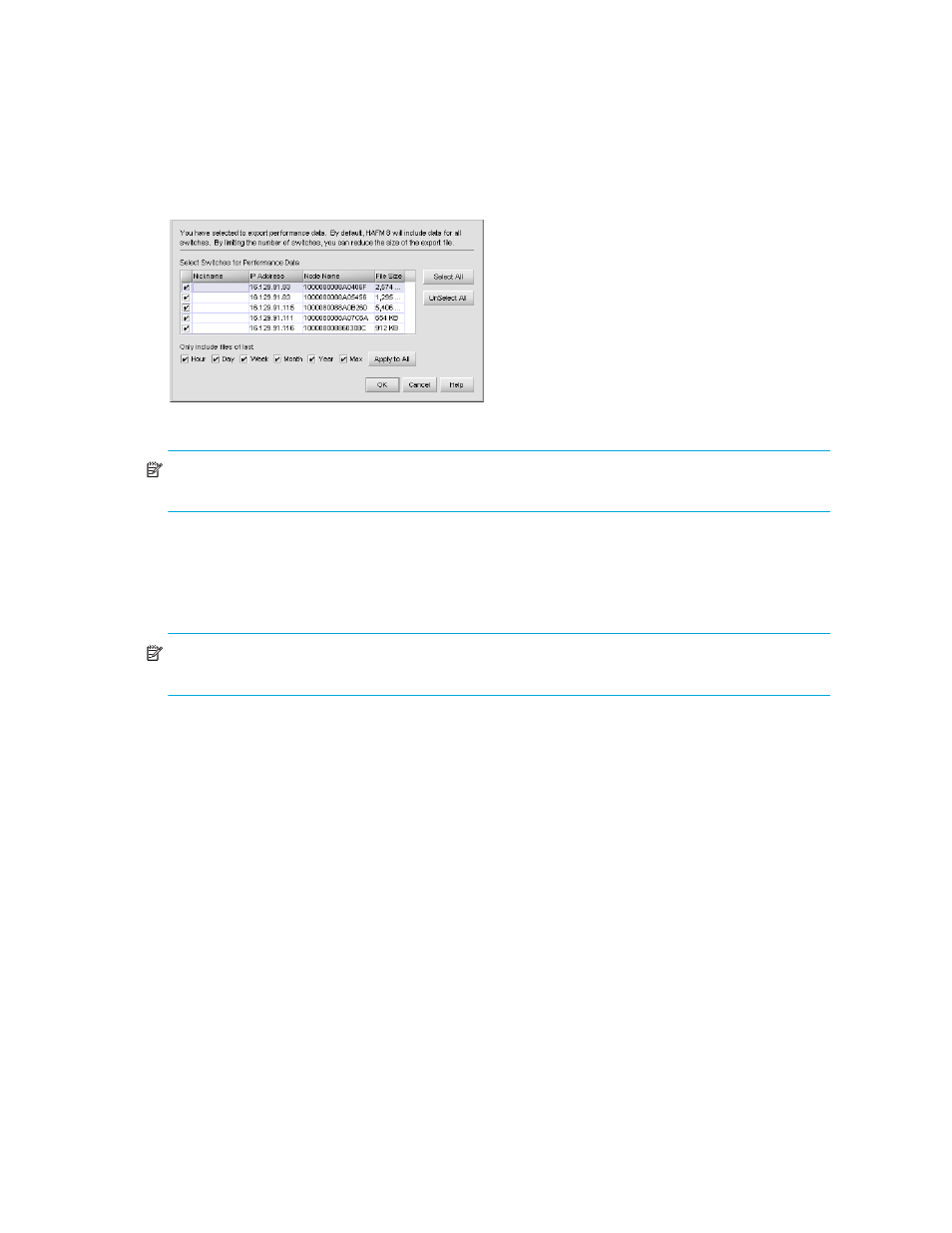
Using the HAFM application
64
4.
Performance data is an optional feature. If you purchased this option, you can select the switches
for data export (
).
Figure 28
Select Switches dialog box
NOTE:
You can click Select All to include all switches or you can click Unselect All to remove all
switches.
a. Select the check box for each switch that you want performance data for.
b. Select what you want from the Only include performance files of last check boxes.
c. Click Apply to All if you want the information selected in
to apply to all switches.
d. Click OK.
NOTE:
The Product List is exported in tab-delimited format. To view the Product List in table format,
open it in Microsoft Excel.
5.
This manual is related to the following products:
