Selecting output file destinations, Figure 18 output file options tab, 18 output file options tab – HP StorageWorks 2.32 Edge Switch User Manual
Page 55
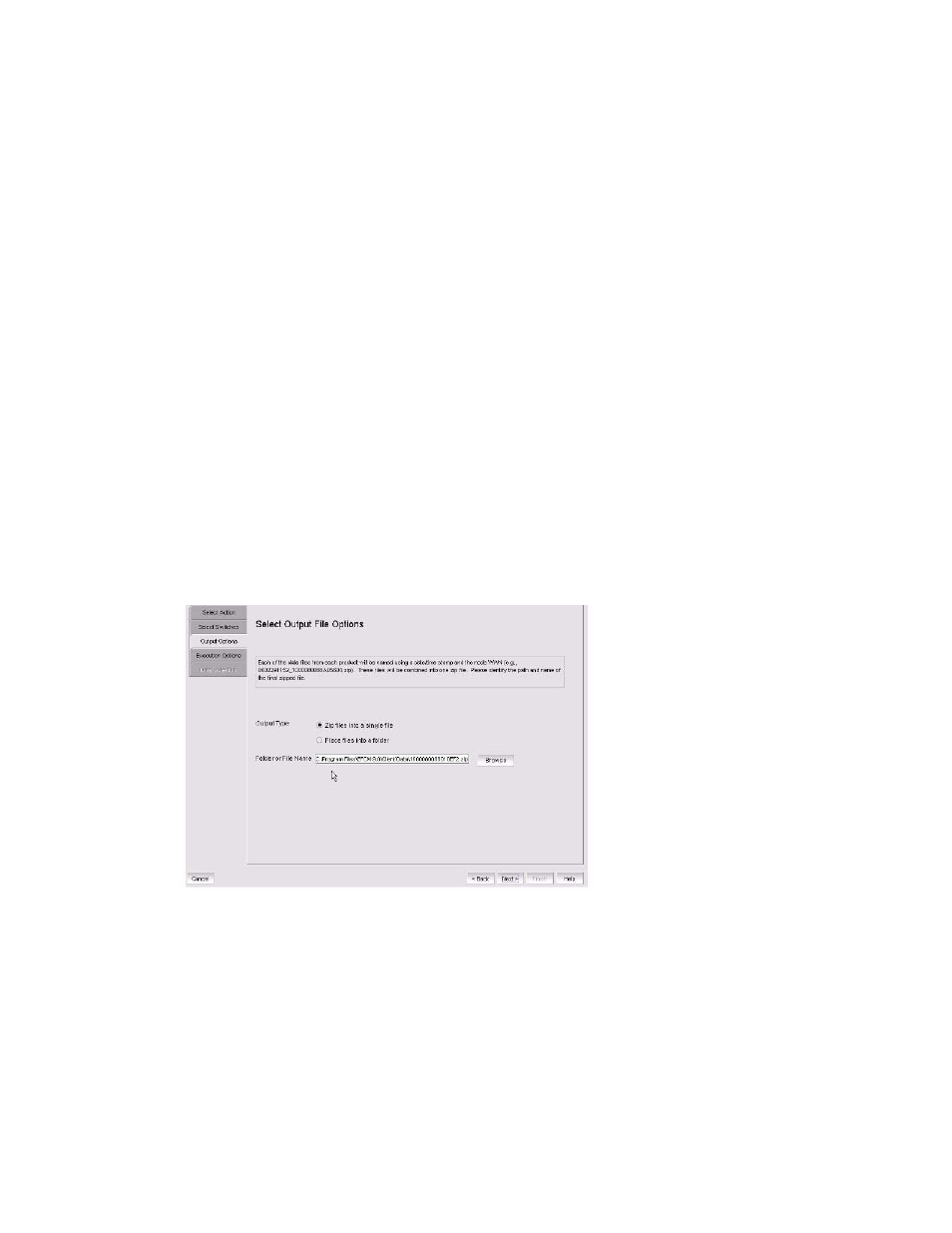
HA-Fabric Manager user guide
55
To use an existing group that you have modified:
1.
Select the group from the Use Group list.
A list of all the devices in that group displays in the Selected Switches/Director table.
2.
Modify the group:
• Add a switch or director by selecting it in Available Switches/Directors table and moving it to
the Selected Switches/Directors table using the right arrow.
• Remove it by selecting it in the Selected Switches/Directors table and moving it to the
Available Switches/Directors table using the left arrow.
3.
Click Next or select the Data Collections tab.
Selecting output file destinations
Each selected switch or director’s data collection file is named using a date/time stamp and the
WWN of the switch or director in the following format:
time stamp_WWN.zip
Use the Output File Options tab (
), to select:
•
How the data collection files are stored:
• Combine all data collection files into a single zip file
• Keeping separate data collection files, one zip file per each selected switch or director
•
The location for these data collection files (single zip file or separate files)
Figure 18
Output File Options tab
